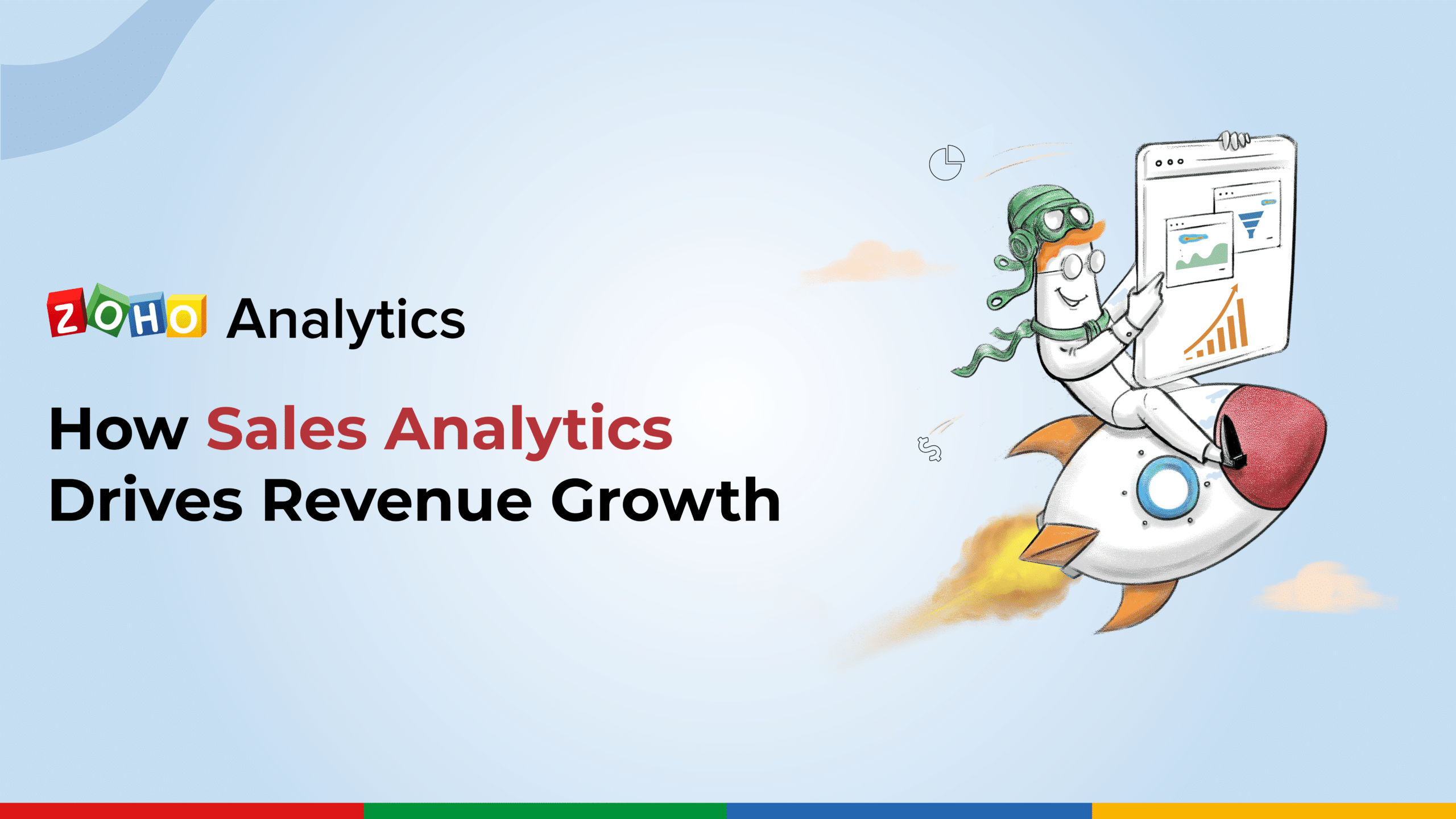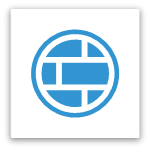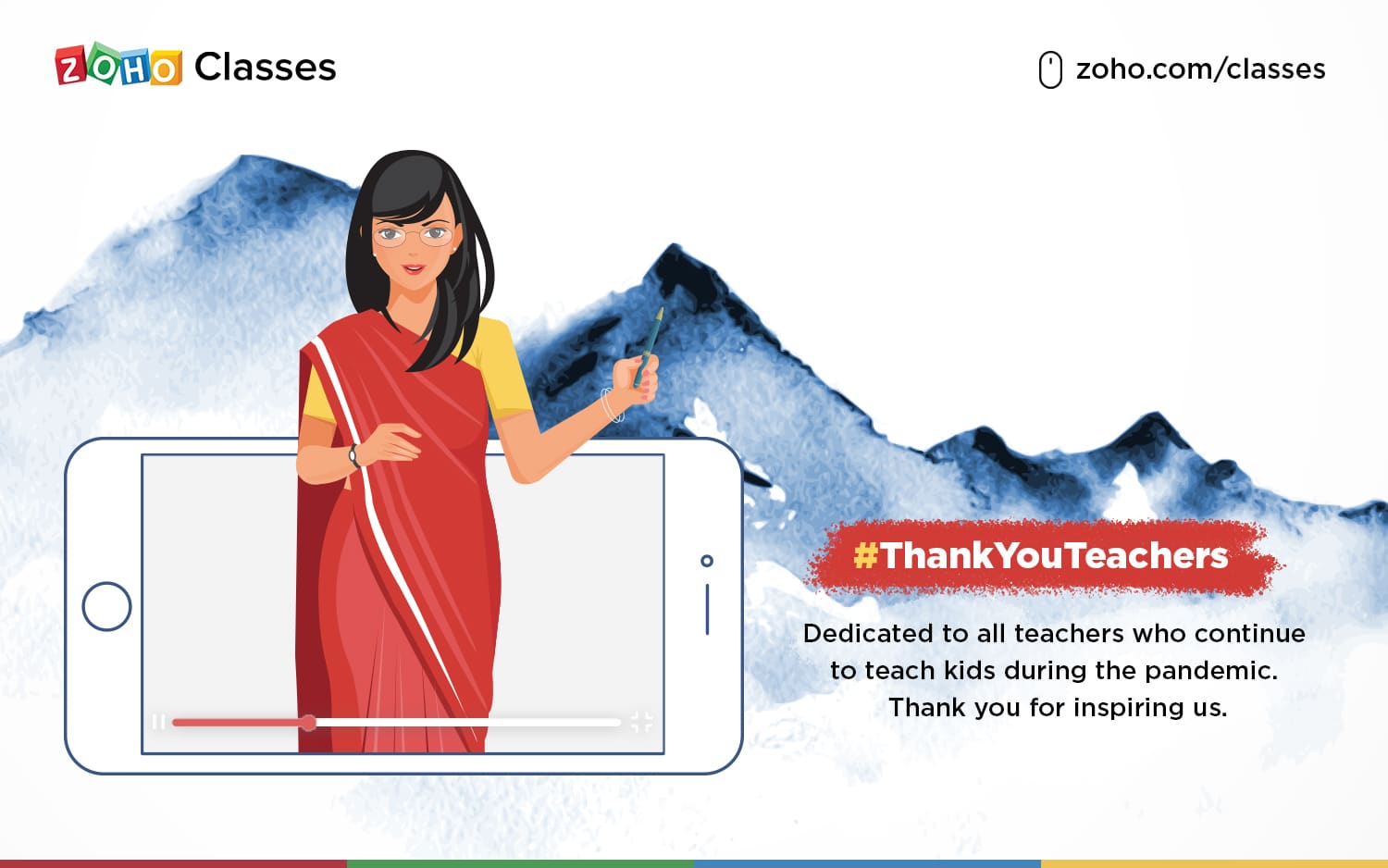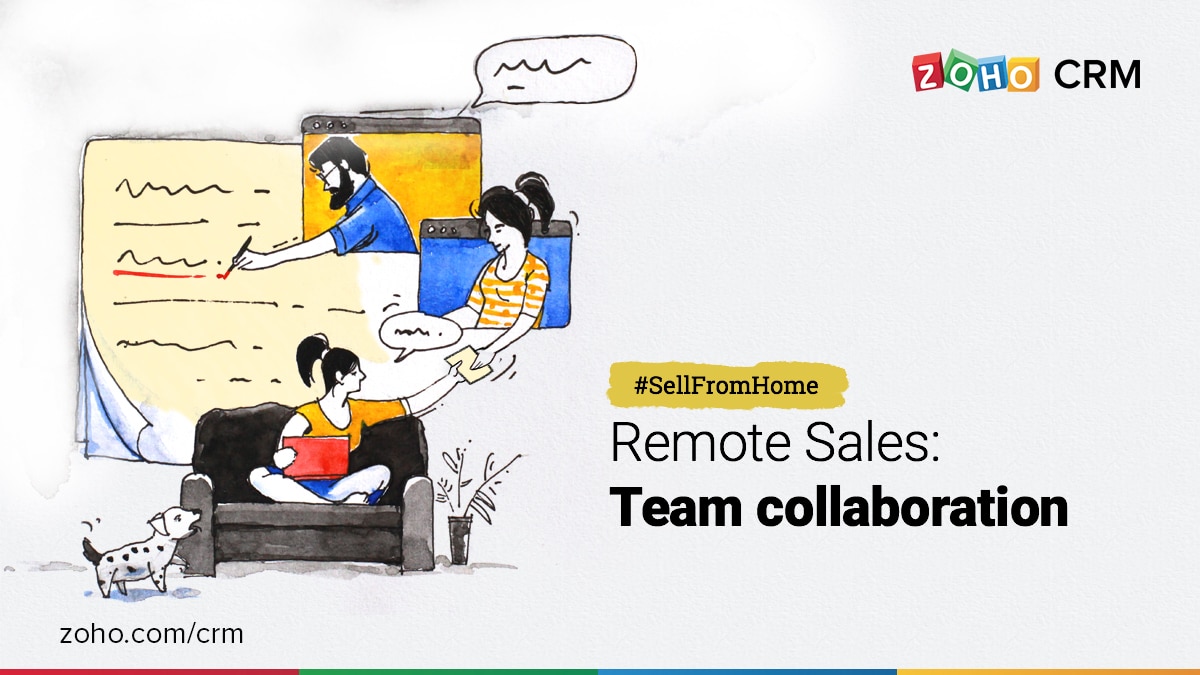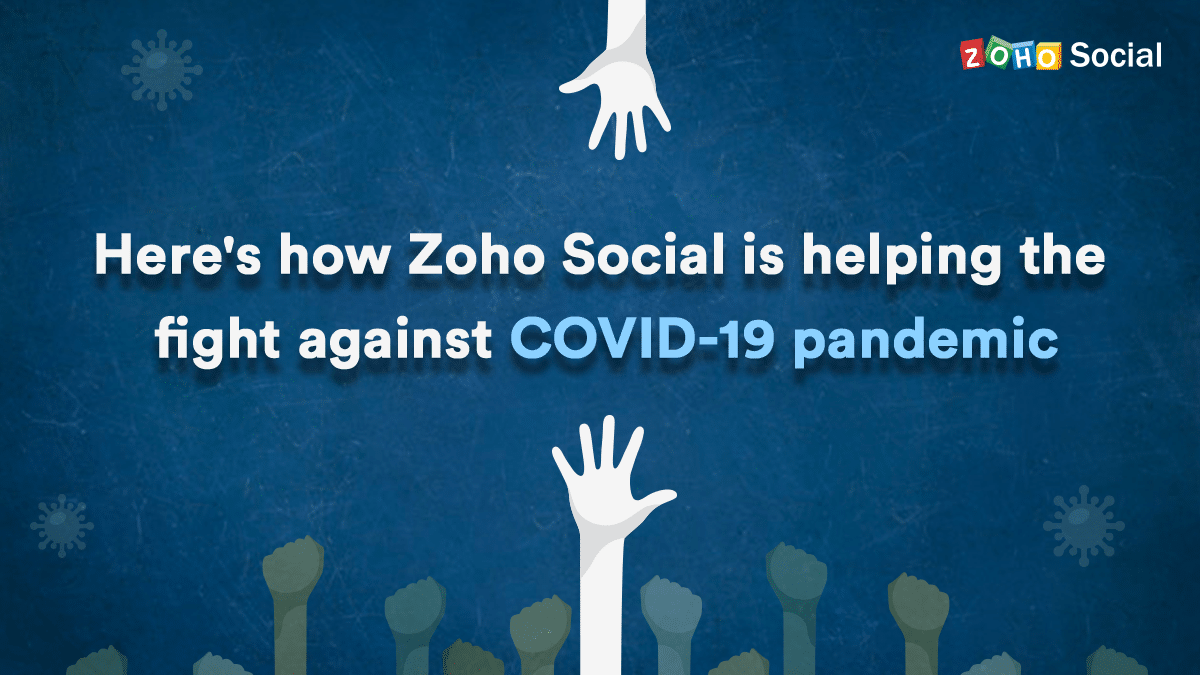In competitive business environments, organizations look beyond sales teams, sales processes, and sales training, to drive revenue growth. This quest has revealed that there’s no silver bullet that can boost revenue.
Revenue growth is a continuous, step-by-step process. And one of the simplest models to explain this is the revenue growth cycle. It breaks down the revenue growth process into 5 stages.
In this blog, we’ll discuss how sales analytics drives revenue growth in organizations, using this model as a framework.
To understand how sales analytics drives revenue growth, let’s pick the most important question from each of these 5 stages. These aren’t high-sounding strategic questions, just some of the most common questions in sales which often remain unanswered.
As a prerequisite to answering these questions, it’s essential to integrate your Zoho Analytics account with a CRM service—in this case, it’s Zoho CRM.
#Stage 1: Realistic revenue targets
How do I commit my sales numbers to my boss?
The tug of war between sales managers and their teams, for setting revenue targets, usually ends with the teams losing their grip on the rope. This means they end up setting unrealistic revenue targets, losing precious sales time, and hurting the morale in the process.
What if the sales numbers could be forecasted for the sales teams, in order to set realistic revenue targets? For this, we make use of the advanced forecasting feature built into Zoho Analytics.
Here, the sales numbers have been forecasted on the sales trend report. The solid line represents the historic sales trend, the dotted line indicates the forecasted sales trend, and the sales estimates are plotted against the respective months.
Along with the market knowledge and experience of sales managers, these sales estimates can act as guidelines or baseline values in setting realistic revenue targets.
A CRM can detail out the historic sales figures, but to sneak a peek into the future of sales, an advanced BI application is necessary.
#Stage 2: Performance monitoring
How is my sales team performing?
Sales managers hear things like “markets are down… pricing is an issue… a tough competition… the customer isn’t responding… I tried my best,” and a lot more. But these explanations paint a hazy picture of the on-the-ground reality for sales associates.
What if fine-grained team performance reports could be built to let sales managers monitor the progress in achieving the revenue targets we set in stage 1? For this, we use the precise and versatile reporting features built into Zoho Analytics.
Using a pivot table, the performance of the sales team is analyzed across a set of deliverables. The data can then be sliced and diced to analyze the team’s performance from various angles. This empowers sales managers to add and track more KPIs specific to their business on the same report.
A CRM service throws light on the team’s performance at a high level. But versatile BI applications like Zoho Analytics are needed to empower sales managers to monitor the performance across multiple deliverables and KPIs specific to their business.
#Stage 3: Internal review
With all this data, how do I efficiently handle sales reviews?
You’re going to encounter ad hoc questions during internal reviews. And when you do, it becomes indispensable to understand the data, data relationships, data models, and data structure to handle these questions—questions which aren’t a key priority for sales managers.
What if sales managers could ask these questions to an intelligent assistant, in natural language, to get answers on the go? For this, we’ll need Zia’s—Zoho’s powerful AI-driven intelligent assistant—help.
Zia has in-depth knowledge of the sales processes, patterns, changes, and more, so they can understand and process these questions. Zia also assesses the context of the questions before presenting the most relevant insights. This empowers sales managers to handle a variety of questions raised during internal reviews, turning them into efficient engines of revenue growth.
Though a CRM service offers basic reporting, powerful BI applications are highly equipped to handle the ad hoc reporting needs of sales managers. These ML-powered AI assistants help sales managers save precious time.
#Stage 4: Support activities
Did our marketing activities really support me in achieving our sales numbers?
The quest to resolve the battle between sales and marketing teams is over. How? Through data blending! By creating a vantage point for data, teams can affirm the business impact of their marketing activities. It also empowers organizations by building transparency and accountability among teams.
Sales managers can extract powerful insights with data blended from things like ad platforms, CRM services, and finance applications. By assessing the sales impact of marketing activities, organizations can align their efforts to drive revenue growth.
For example, the Leads to Invoice Funnel report dives deep into understanding the leads generated from different ad platforms, the quality of qualifying these leads by the marketing team, the effectiveness of converting these leads into sales, and billing and collection statuses. The same report can be further customized based on your business requirements.
A CRM service essentially focuses on sales data, which gives sales managers a limited view of reality. With teams intensively collaborating with each other, end-to-end insights become crucial for organizations to drive revenue growth, and data blending in BI platforms does it well.
#Stage 5: Course correction
Where should I focus to revive my sales numbers?
With several regions and territories, targets set across product categories, large sales teams and multiple sales promotion campaigns in a sales manager’s portfolio of “things to manage,” how can they figure out where to focus? One effective way is to look into the finer details to identify the root causes for course correction. For this, we make use of the powerful drill-down feature built into Zoho Analytics.
In a few simple steps, one can find out that a sizeable number of junk leads are being pumped into Rozario Diego’s cold calling list, and many leads are being lost.
Step 1: Click on United States and drill it down by Lead Source.
Step 2: Click on Cold Call and drill it down by Lead Owner.
Step 3: Click on Rozario Diego and drill it down by Lead Status.
This could be the starting point to revisiting the process adopted by the marketing team in qualifying these leads, and also to understand from Rozario Diego the bottlenecks in winning these leads.
Though a CRM service might support sales managers with similar reports, there exists the need to understand or establish the correlations and relationships among these reports. A robust BI application makes this process interactive and immersive, enabling sales managers to get to the root cause for laying down the course correction.
#Summary
It’s evident that sales analytics is a key catalyst in driving revenue growth in any organization. Though CRM apps support sales managers with the necessary sales data, a powerful and robust BI application like Zoho Analytics empowers sales managers with precise sales forecasting, fine-grained performance reports, an intelligent assistant to extract insights, data blending to assess the business impact of other activities, and the ability to drill down into details to unearth the root cause for course correction.
As one of the forerunners in offering integrations, Zoho Analytics currently integrates with more than 100 popular business applications.
Learn more about our integrations.
Sign up free for a Zoho Analytics account.
Watch our webinar on “How Sales Analytics Drives Revenue Growth.”
Net Universe offers all Zoho subscritpions and consultant services with worldwide Delivery Services.
Send us an email to [email protected] for more information or visit https://www.netuniversecorp.com/zoho.