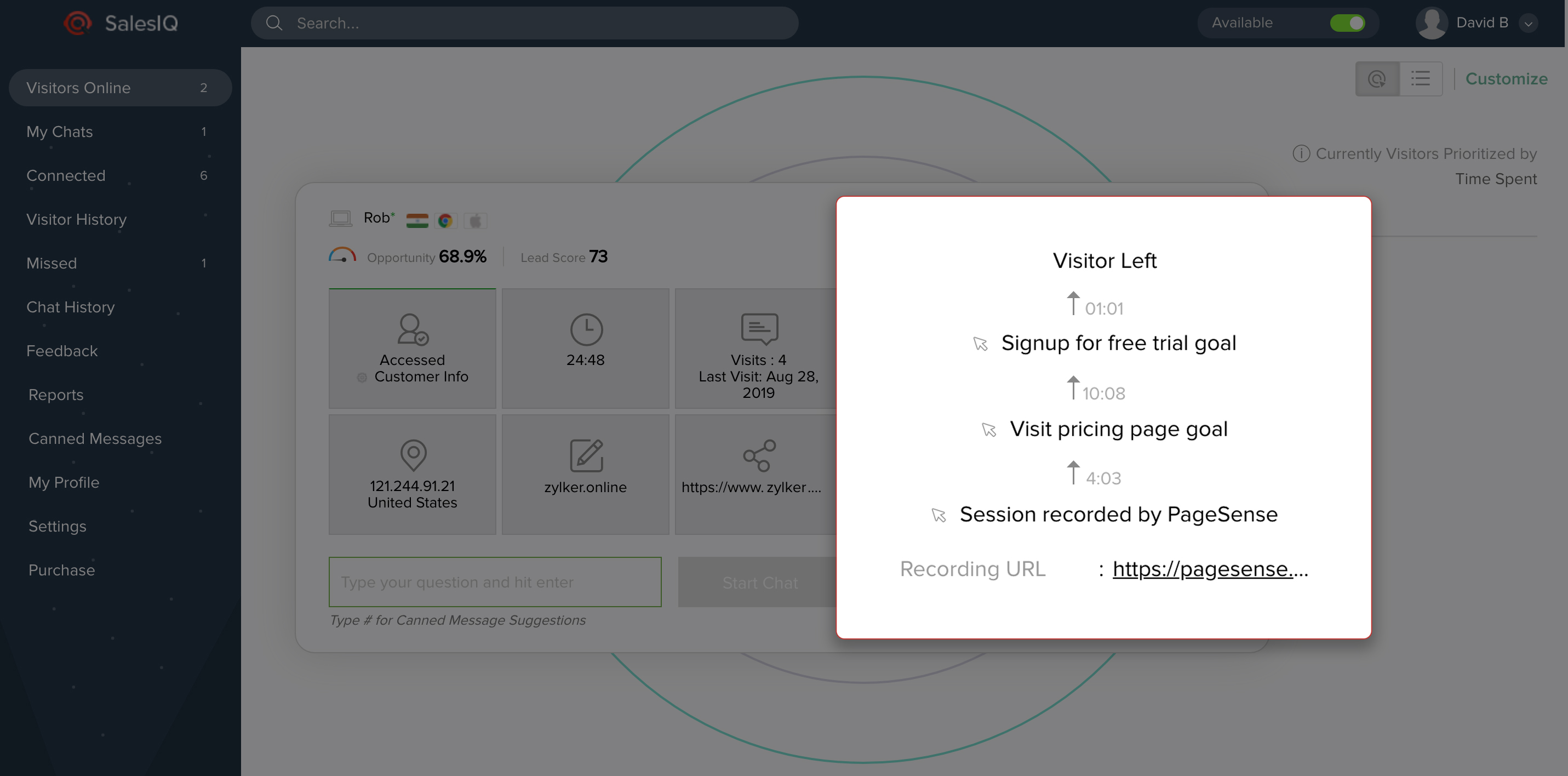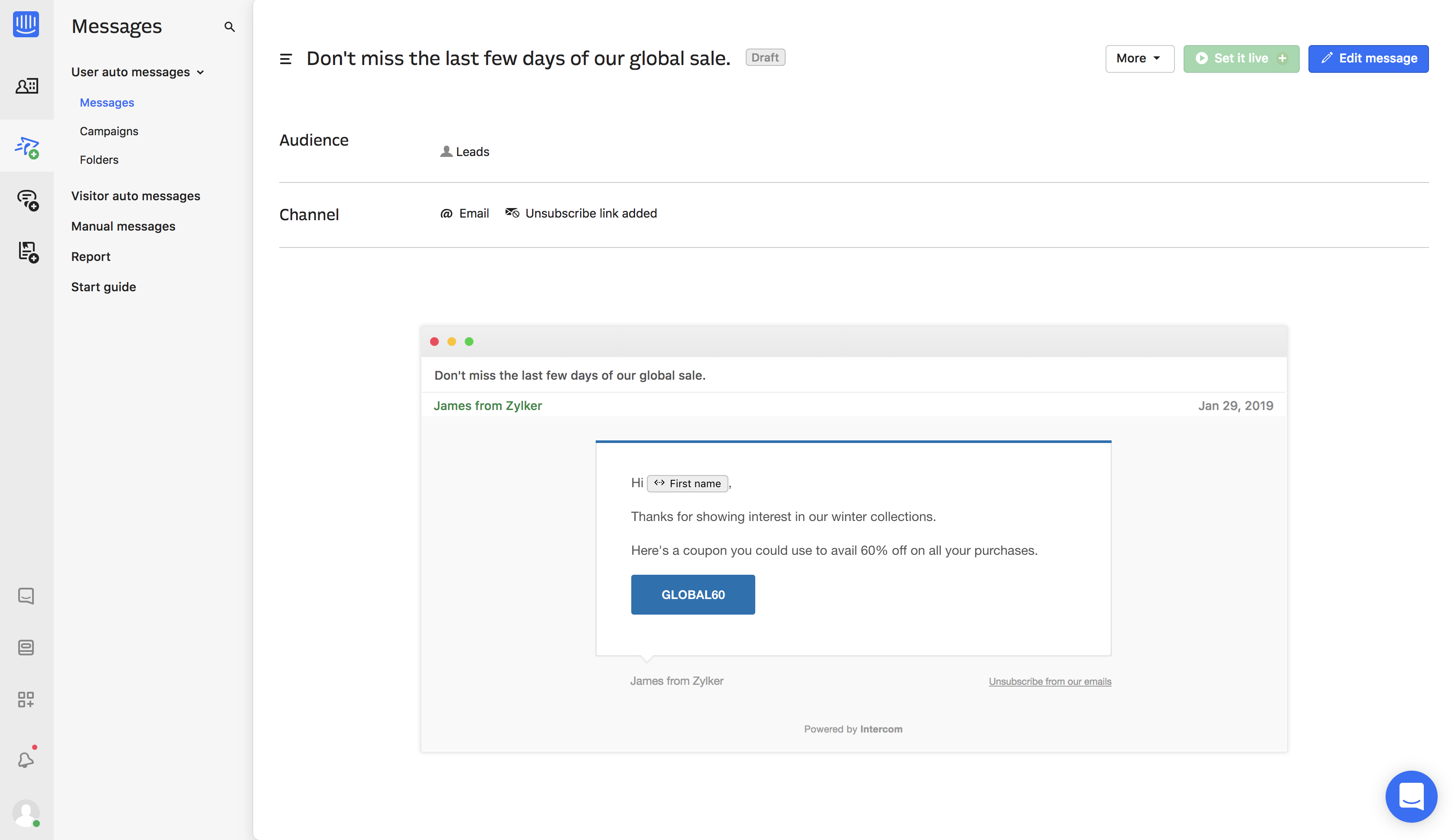Gail Gardner is a small business strategist and the founder of GrowMap. She’s also the community manager for BizSugar, helping a lot of small businesses successfully adopt email marketing.
Expert Diaries from Zoho Campaigns connects avid email marketers to the experts in this space, and help them learn some best practices and tips. Our aim is to connect email geeks and form a community that learns email marketing from one another.
While the current times are tough and challenging for many small businesses, opportunity lies not very far. Just as we all together are working towards the betterment, we at Campaigns want to help small business owners in using this period for some reflection, meaningful learning, and honing the skills for the future.
With that in mind, here’s an Expert Diaries session talking about the nitty-gritty of small business email marketing.
Also listen to Expert Diaries on:
Aishwarya: Small business and email marketing go hand in hand—simply because of the tremendous growth potential in each of these spaces. Small business owners are popularly using email as a channel to establish a brand presence as well as to nurture their potential customers.
With a channel like email, powerful enough to generate more revenue, having a mini-guide to small business email marketing is now an essential. Welcome to the Zoho Campaigns Expert Diaries. You’re listening to Aishwarya, and today, I’m happy to be hosting Gail Gardner as a part of this show. Gail is a small business strategist and the founder of GrowMap. She’s also the community manager for BizSugar, helping a lot of small businesses successfully adopt email marketing.
Gail: Hi, good to be here.
Aishwarya: To start with, could you explain how your venture, GrowMap, helps businesses grow?
Gail: Oh sure! As a small business marketing strategist, I assist small businesses to prioritize actions they can take to grow their customer bases, to make themselves more visible, and to increase their sales.
Aishwarya: That’s nice. I think it’s going to help in a big way to these owners because it helps them save time and bring in clarity to their work.
Gail: Right, yeah! What they usually need is some idea of what to do first. It’s so overwhelming, there’s so many things that need doing, and they don’t have any feel for what’s most important in what order—and so that’s what I help them with. I have a pre-populated Trello board that already has a lot of information in it, and I give them specific tasks to do in what order—I say, “okay, we’re going to do this first, and when that’s completed we’ll do the next step, and then it’s not so overwhelming.” So that’s basically what I do, and that’s what grow map means—it’s grow and map—that’s to map your path to grow your business.
Aishwarya: Wonderful thought, and it’s some solid planning that you’re helping these small owners to do. Great job on that
So, what are some initial marketing challenges you’ve seen small businesses face?
Gail: Alright, so like I said they they’re overwhelmed, they don’t know where to start, they don’t know what will work for them, and they don’t know how to do it themselves, and they don’t know whether they should hire someone or who they can trust. And so, that’s the first thing we do—what to focus on in what order, and then, are you gonna do it yourself are you gonna hire someone to do it. And basically I have this one great tip for everyone:
Aishwarya: Mm-hmm?
Gail: If this is something you only need it once—you need to someone to build you an app, you need someone to set up your website, you need someone to set up your email marketing— if you only need it once hire someone to do it; it’ll be cheaper and you’ll save all your hair turning grey, right. Deal with it once, hire someone confident, get them to do it have them show you how to use it. It is so much easier that way!
If it’s something you need to do all the time, right—so if you want to run your own social media marketing, let someone set it up, and show you how to use it, and then learn how to run it yourself right. You can also hire that, and so I talked to them about it—how much time do you have, what do you want to focus on. And then the most important thing we do both myself personally and also through BizSugar—we help people hire someone who’s already confident in what they want. You never know if somebody’s really good at something and competent, and they’re gonna be consistent about getting it done until you’ve actually worked with them first.
And so I know a lot of those people, and so that’s what I do for people is I don’t actually implement very much of anything. I say, “there’s the strategy you need to do this. Next, are you gonna do it? If you don’t want to do it, I will introduce you to this person and this person is very good at that. I’ve worked for them many times.” And so, that takes all the risk out of it.
You know the customer doesn’t know what they really want yet and the person that’s doing it might be better at communicating, and so it’s good to have a mediator too, so that I can say to the person implementing, “This is specifically what they need done.” And then answer questions and act as the mediator in between and if that’s needed. And, I actually do a lot of that. I do more of that than I do a strategy.
Aishwarya: This is incredible. This is the perfect solution that anybody who starts with should have. Those two pointers
– One is to find out if you can do it yourself
(or)
– Find out if you need somebody to help you with
which actually relates to whether it’s a one-off process or is it a recurring one.
Great, Gail, and I hope that today’s listeners would also pick it up, go back and reflect on the strategies to see if they can help on something; and if they need some competent person to guide them through or if they have to learn everything from scratch and you start building up the whole process.
One of the prime focuses for most of the small business owners is creating a credible and sizeable audience list. Can you share some tips to grow a subscriber base organically?
Gail: The key to getting subscribers is to offer them what they want. And, the most popular method for a long time was a downloadable ebook. However many people found that they would subscribe to get the e-book and then immediately unsubscribe. And so to avoid that, using a free autoresponder series on a particular topic that audience is interested in, as your lead magnet, can work better.
Making them to subscribe in the first place to receive that series is by offering bonus content as a call to action at the end of your existing content. So, if they liked what they just read, you offer the more in-depth insights that are only available via email, and that encourages them to give you their email address in the first place.
Focus on the relevance more than the size of your list. And if your topic is very broad or you offer multiple products or services, it’s better to use questions in early emails to segment your subscribers into multiple more targeted lists.
Aishwarya: Mm-hmm…that’s a great thought. Actually the point that you mentioned about fear of receiving unwanted emails—it’s very true. Because most of the subscribers think that the minute they subscribe to a brand, they’re going to be bombarded with emails from the brand. So understanding the audience, polling them, trying to gather their interests, and then sending them some relevant content is going to really help these small business owners build a mailing list organically.
So, how can small businesses keep email marketing consistent and relevant, now that we’ve spoken about relevancy, with the changing digital times?
Gail: Well relevance is the most important factor. People are only going to read your emails if they’re interested in what you’re sending. So that is why it is imperative that you use marketing automation to segment your lists by interest. And the way that you do that is by asking questions in the email and offering links that the reader clicks on, and that self-selects them into what they’re most interested in.
Optinmonster reported that MailChimp pulled data on people who subscribe to the lists of multiple companies. So this is the same person who is subscribed to a bunch of different companies. And they compared their actions across all those companies, and found that segmented campaigns had open rates that were 14% higher, clicks that were 65 percent higher, and a 9% unsubscribe rate than the people who did not segment their campaigns. This is the same people on multiple lists, and that is the difference between keeping them or losing them; and getting them to take action or not take action.
So segmentation is essential. Choose marketing automation that will automatically move your subscribers between lists using workflows you design and those workflows are based on the user behavior such as what they’ve clicked on; the more advanced ones can be based on Purchase History.
Aishwarya: Great! This is some solid advice for these listeners
a. Segment your lists. Try to understand what your audience’s interests are.
b. Set up action-based workflows based on the data that you collect out of the
segments.
And the point that you highlighted on Purchase History—increasingly a lot of e-commerce emails are being sent, and this particular field, that is, to consider the past purchase decisions is becoming a key focus for most of the marketers today. So the fact how workflows will have to adapt themselves, make those changes, automatically adjust based on who’s coming through the flow, who’s dropping midway—I think all of this is possible with automation, and this reduces the manual tasks that a marketer does.
How can small business keep engaging email marketing, consistent and relevant, with the changing digital times?
Gail: Well, over time, we’ve gone from text-only email, to the email with images, to HTML email, and people don’t know which one to send because you don’t know what the people at the other end are using. And the best email solutions now feel that most people get email in it as HTM, and they offer a link to view the email in a browser for those that have text-only or images turned off in their email. So if the email comes and images are off, that’s that’s a problem if your calls-to-action are only images. So you want to ensure your email is mobile-responsive.
The latest stats that I found say that 61.9% of emails are opened on mobile, 9.8% on desktop, and 28.3% in a web mail client—those stats are from July, 2019. And so you always want to have your calls-to-action as both images and that includes buttons, because those are images, and links because one of the other may not work. So I get a lot of emails they only have a button; I don’t see the button because I’ve images turned off; I can’t click on the call to action I can’t do anything with your email. Always have your calls-to-action as images and also offer the link. Some people like to click links and some people like to click buttons.
Test your headlines; write at least two. Send one to 10% of your list and the other one to the other ten percent to another 10%, and then based on the rates of open and click-throughs on those two, then use that to decide what to send the rest of the 80% of your list. Send them the one that won between those two 10% tests. And keep this in mind—the only job of your headlines is to get the email opened. That’s the only thing your headline has to do. Now the job of the email is to deliver on what that headline promised, so don’t make misleading headlines and don’t deliver something that will annoy your people. Deliver on what the headline promised, get your reader to do something—take an action, click on a link click on a button—that’s the job of the email.
So just keep your emails short, and that’s especially true now that they’re open on mobile devices, the email must be short, and the paragraphs must be very short, and your content honestly everywhere should be very short. Otherwise it’s some massive block of text on mobile that people don’t like and so don’t do that.
Aishwarya: Well, I see a very good checklist that’s just been built. So let me quickly swift through the points that we were discussing:
– Have responsive email templates which means that your mobile and your other devices like laptop and personal computers can still render the email in the most perfect way.
– Have buttons that are clearly mentioning the action that recipients need to be taking. And, complement these CTA buttons with images because as you mentioned when images are not displayed the buttons are there for them to click.
– Also the next point is about A/B testing— test which headline wins and which has a more resonating power with the audience; moving on to,
– Keep your email content very promising which means don’t disappoint the reader when they’re just opening and trying to get the whole content out of it.
– And, last but not the least, have your content very brief.
Those are killer points that I should say that the listeners are going to get really benefited from. Thank you, Gail.
The next question is about what should SMB owners look for while choosing an email marketing software for their business needs?
Gail: Right! The first most important factor is the deliverability rate of the email provider. Email only works if it gets delivered, and you only use solutions with very high deliverability rates. And the way they accomplish as they have a whole bunch of people who keep their servers off the black-lists. And smaller, less expensive companies that haven’t been around too long may not be very good at that and so you always want to look at the deliverability rates first.
And then you are also part of the deliverability factor; you have to run every email you write through the solutions spam checker; you want a solution that has a built in spam checker that will highlight any words it thinks will get your email shuffled into the spam folder, and you have to take that very seriously; whatever recommendations that spam checker makes you need to change—make those changes and run it through the spam checker again and if you don’t do that a lot of your emails not going to get to the people who are you sending.
The best ones should include a spam checker, the ability to preview your email and various email clients, and also preview your email on various devices. They should have built-in social sharing buttons you can drop into your emails, and social following buttons, and those are two different things—one is sharing your email and the other is following your your Twitter or your Facebook or whatever. Some prefer for email providers that include a built in landing page creator; others like something else to build their landing pages so that’s not as important to them.
And some people like stock images to be inside the email provider, especially if they’re making landing pages, but even if they’re not if they like to put images into their emails, they might want stock images right there in the email provider. Find out what those costs—sometimes they’re free and sometimes have to pay per image.
Make sure your email solution is scalable so that when your list grows larger, and check the pricing; don’t just look at the price of how many people you plan to have on your list now— consider if your list is ten times bigger, later, is this provider still going to be the best deal for you, or is this provider now I’m going to be three times more expensive than some other option you can choose. So think of that, you don’t want to have to move your list. A lot of email providers require double opt-ins even for moving an existing list.
And if you have to do that you are going to lose a big percentage of your list. I mean I have businesses I buy from all the time I do open their emails but I don’t open every email; I open them when I have money to spend or when I need something in particular.
So I’ll ignore a bunch of emails and then I’ll open several when I’m ready to buy. So if you’re sending, you have to resubscribe email, and you can only send it once a lot of times, and I don’t see it I’m gonna fall off the list that I really want to be on.
So be careful moving your list, especially if you’re moving somewhere they require a double opt-in, and the reason they do that is to avoid people using their servers to spam people, and then end up getting their server blacklisted which hurts all their customers.
Also some tricks:
– Beware email solutions that keep chart for people that have already unsubscribed until you clean them off your list, right. They’ve unsubscribed, the solution wouldn’t have to charge you for them, but some of them do— very sneaky!
– Also beware of solutions that charge you for fake email subscribers. I know someone had to pay triple because she got hit by a bunch of fake subscribers. And that solution didn’t immediately identify them in fake and not charge her; they actually charged her, and this happened right at the end of the month, and by the time she got invoice she didn’t realize all these fake subscribers were in there, and she had to pay for them.
And so, find out what your email solution does about these two situations don’t get too caught that way.
Aishwarya: That’s a comprehensive set of points that the listeners can keep in mind, the next time that they are choosing to buy an email marketing software.
Checking the deliverability rate of the software, moving on to seeing if there is an inbuilt spam checker, and the ability to preview your emails and multiple clients and devices; and as when you go for pricing, it’s important to go for a long-term planning as you rightly stated—understanding if the payment is going to be done for emails or for mailing lists, also with automatic handling of unsubscribes, because you don’t want to end up paying for unnecessary do not email contacts. And then, yes, the point on double opt-ins and seeing if there is a possibility to send re-subscription emails to these audiences whenever required.
Is there an ideal email marketing roadmap for beginners? If so what would it look like?
Gail: So, there’s not one map for everyone, but there are some things that you need to do that everyone needs to do. And so Outbound Engine offers an email marketing roadmap for business owners that they update annually. Co-schedule offers in the email marketing strategy template as a Microsoft PowerPoint and also for Mac. And so there’s a lot of roadmaps out there those are the two that seem to be most popular, and should get you started in the right direction.
If you’re not really a big do-it-yourself person, you might want to get some help in implementing your email marketing. It is complicated.
Aishwarya: Time to note these down, email geeks.
So how can someone combine the power of email and social media marketing for an extended audience outreach and engagement?
Gail: Okay, so what is most important is to have your email marketing automation and funnels in place before you work on your social media. I even wrote a post about that one time, not putting the cart before the horse. Otherwise you’re losing opportunities to capture your interactions from social network because do you don’t anywhere to send them. So use the space in your bio, on your various social accounts, to include an offer.
For example on Twitter, you can use hashtag #FreeReport and a clickable link in your bio, to send them to your landing page. And then when someone mouses over your bio photo in the feed, if they’re on a computer, they can see your offer right when they mouse over your image, and there you can click on your link without even opening your profile page. Now on mobile devices they have to click on your picture and then they can see the bio, the offer in the link.
Facebook can be used to increase your email marketing subscriber list. You can use a signup button on your business page to send people to a landing page with your offer on it. You can use Facebook ads to send them to your landing pages. B2B may want to run LinkedIn ads; a great tip for that linking ads tend to be more expensive than Facebook ads—so you can test your ads first on Facebook where they’re cheaper, pick out the winning ads the ones that get the most engagement, and then use the winners on LinkedIn. Twitter, Reddit, Pinterest, Instagram—many of the social networks also offer ads. Social media works best if you actively engage with your followers so you need to be posting interesting questions, funny pictures, polls, photos; Memes are really popular; videos that are uploaded directly on the social network instead of being pulled from YouTube are featured more especially on Facebook and LinkedIn.
Some people use gamification to get followers to be engaged. And so the important thing for most people is don’t always be pushing your products and services. You want to be human, you want to be engaging and funny, and get the click and get the shares. People don’t share ads generally; there are some exceptions, but most of the time people don’t share ads. Most of the time, people share memes or videos or things that they really like. And so you want an engagement first, and if they like you, and they’re engaged, then they’re likely to check you out and buy something if what you offer is what they want. And so keep that in mind.
Also keep in mind that a lot of people sharing your stuff might not be interested in your business and you don’t necessarily want them on your list; because it costs you money really to have people on your list so you don’t really need people on your list that aren’t your target audience. and so that’s the main thing—develop relationships, be entertaining, try not to paint yourself into a corner.
Aishwarya: Very apt examples that I should say. And it comes to being not too pushy, but being more empathetic towards what your audience is requiring. Know which kind of content works in what kind of channel, and use the existing data that you have about your audience base, and mapping the right kind of content to them like you stated—don’t repeat something beyond a point where it becomes so boring for the audience to even engage with. And plan your actions based on budgeting—as in do an A/B test and see which content works where and sort of if something works on Twitter put that on LinkedIn; try, experiment until you find a logic that you can apply.
What email performance metrics and data should early career marketers leverage to optimize their engagement strategy and boost revenue?
Gail: Alright, so there’s a lot of important metrics and emails that you need to keep it keep a tab on. So subscribes and unsubscribes obviously—you want to keep it growing your subscribes and you need to expect to have at least some unsubscribes don’t take that personally. I know people they’re heartbroken that they lost a subscriber but there’s lots of reasons people unsubscribe, and it may not be anything you did it; maybe they’re too busy, they’re going on vacation, they don’t need what you offer anymore you know, their email inbox is exploding and they’re they just have to get control of it again; there’s lots of reasons don’t take that too personally.
But do pay attention if a whole bunch of people unsubscribe from a single email, and that’s not normal on your list, review that email to see if there might be something in there that offended them, or there’s some reason why they all decide to leave because of that email. Might not be a reason but there could be so look at that.
Deliverability, we’ve already stressed, and your open rate; make sure that you’re using that pre-sending spam checker, and you’re editing based on its recommendations. You know there’s some words you just can’t put in titles; there are some words that even in the text of your email will get your email sent to spam, so you know pay attention to that. Now let’s say you’re getting good deliverability but your open rate is bad that is a title problem remember I said—test your titles find one that people will open you know that that’s the.
The open rate is tied to the title; if they don’t like the subject line on the email and they don’t open it, that’s what’s causing the bad open right. Now, you got them to open your email, the next thing you need is to track as clicks and purchases. So like I said before, your most job is to get your subscribers to take action. If you sell products that means making them an offer they want. Now this is something to keep in mind!
According to Crazy Egg studies, it takes between seven and ten reaches for a new subscriber to take action from a drip campaign; a drip campaign is just a series of emails, like an autoresponder series. The same thing has been seen in studies on advertising—someone has to see your ads seven times to before they buy, the exact same ad by the way. Okay, so that is why the easiest sales are to your existing customers; they already love you, they’ve already bought from you, they already trust you. Look at the history on your site; if you have an e-commerce site and it’s got history, go back historically, and say “what do I sell a lot of suddenly then I don’t sell the rest of the year.”
So maybe the end of January starts selling a lot of Valentine’s stuff, and right before
Easter you sell Easter stuff, and right before Thanksgiving, use all things related to Thanksgiving. Look at your store historically what do you sell a lot of, and promote that at the appropriate time; in time for them to think about it act on it and get it there with regular shipping without paying for really expensive shipping.
Aishwarya: Brilliant! I think your best practices were neatly spread out, right from the time somebody would need an onboarding help to the time that they set up the retention process to retain most of your customers. What strikingly stood out for me was two statements:
One—that you mentioned about the fact that unsubscribes aren’t as harmful as people fret about it to be because naturally you’re losing people who are no longer interested in your business. So in a way it’s good!
And, the second statement—the easiest sales can be done to the existing customers, and it’s very true. Because, these are people who stick to your brand, and who want to contribute to your brand. And hence reaching out to them is going to be very helpful and beneficial.
So, all of your best practices set was completely actionable and easy-to-do. Thank you very much for your insightful answers, Gail. You not only covered the problems that small business owners chance upon, but you also rightly specified the solutions and the actions that these owners have to implement.
Gail: That was actually a lot, and some of its easy some of it’s a little challenging, like I said you might want to get some assistance in the implementing; yet at the beginning at least and teaching you how to do; it’s so much easier if someone shows you how to do something. I appreciate you having me and I hope that people get a lot out of what we’ve discussed.
Aishwarya: That’s for sure. I think our email geeks love adopting the challenges as well. So as much as you mentioned about the best practices being a mixture of both easy and challenging tasks, the email geeks are going to be ready to try them out.
So today’s episode acts as a small business email marketing guide for all the listeners. Tune in to the Zoho Campaigns Expert Diaries on YouTube, SoundCloud, Spotify, and Apple Podcasts, to listen to such interesting email marketing discussions. Catch up with you all once again, very soon. Bubye!