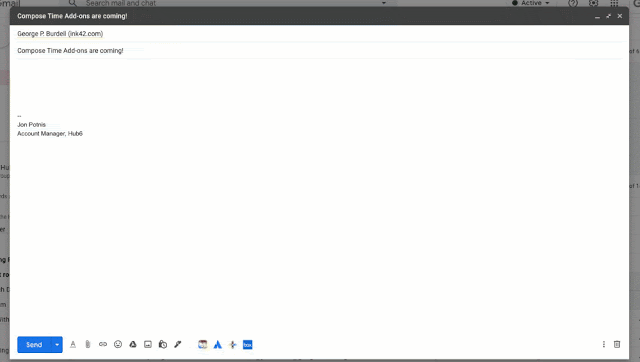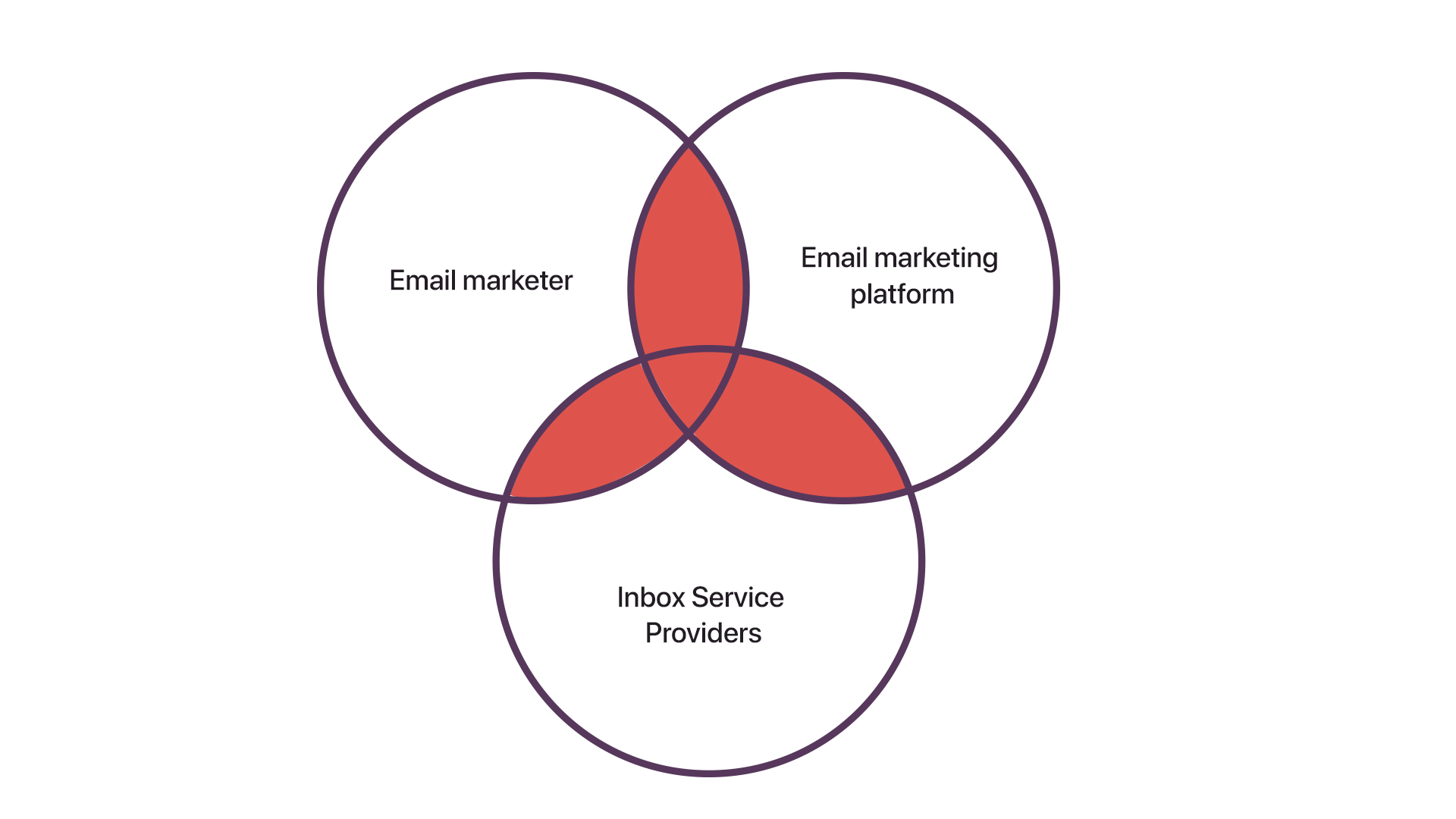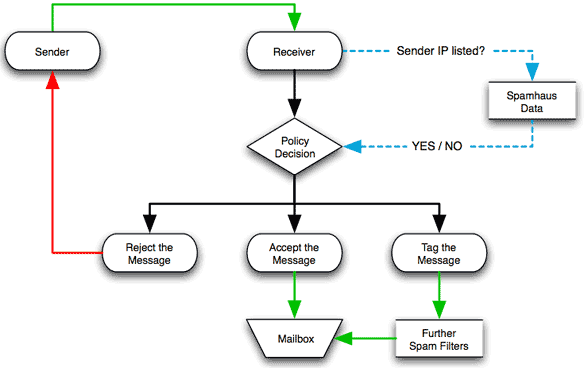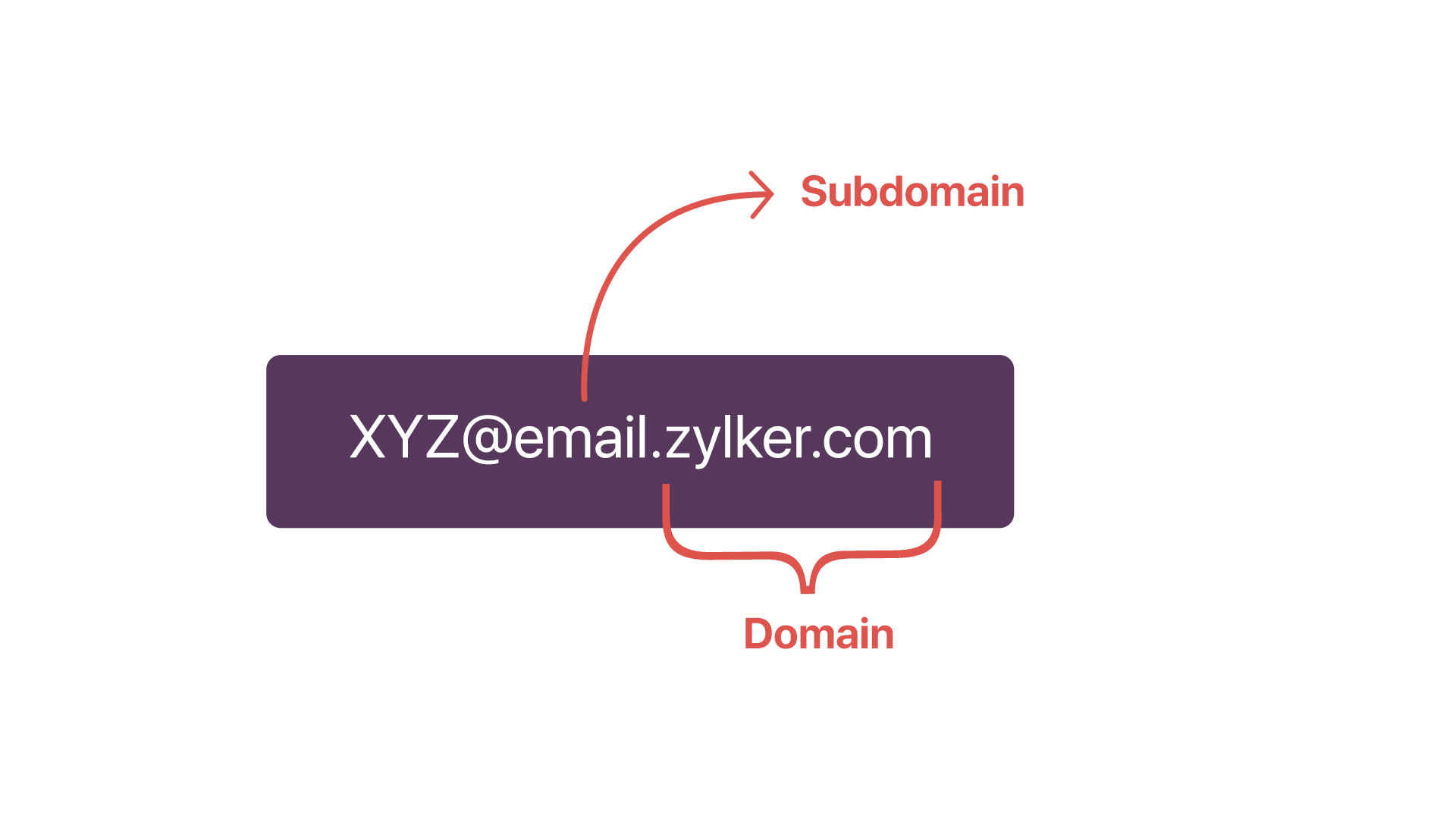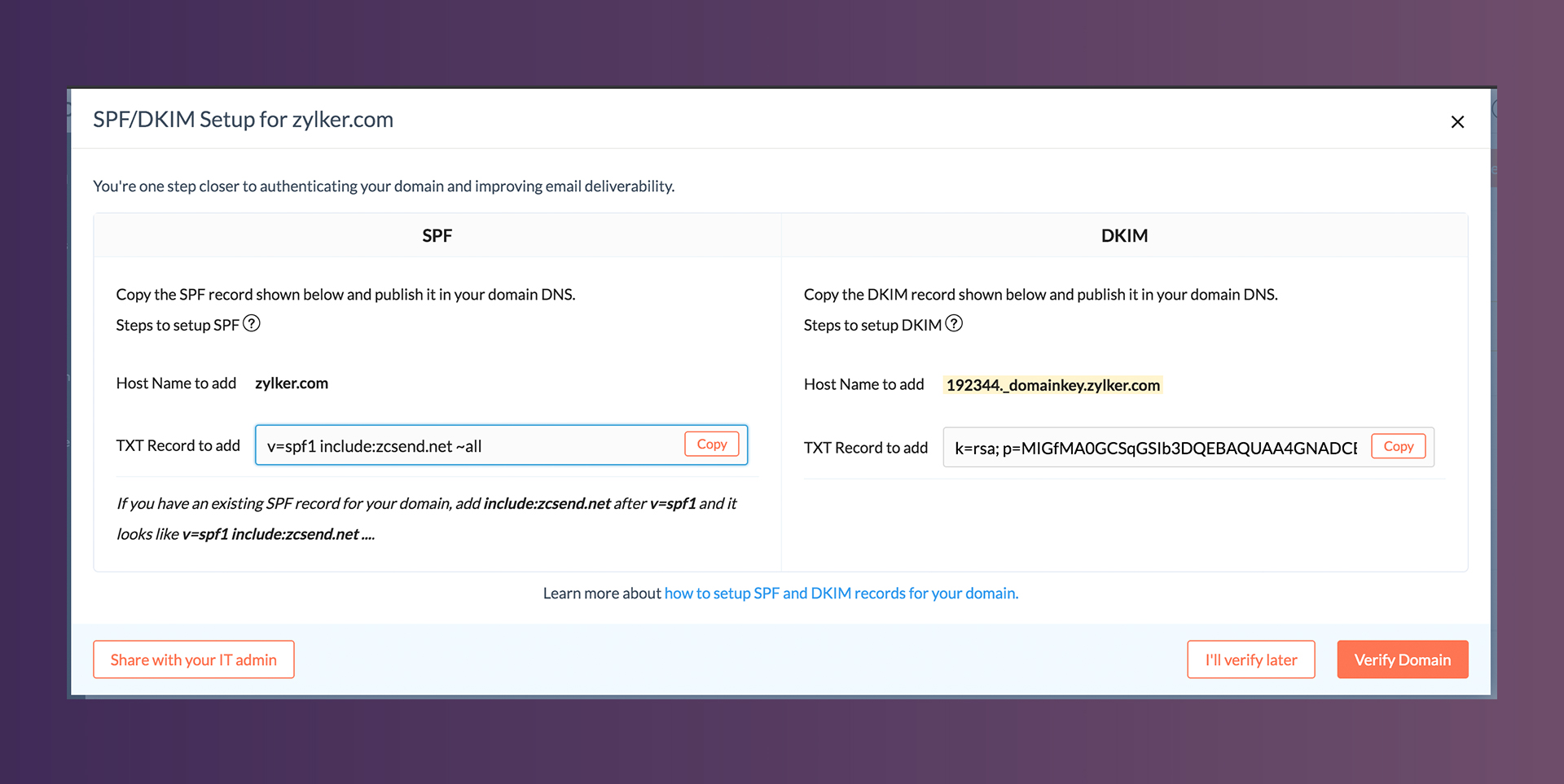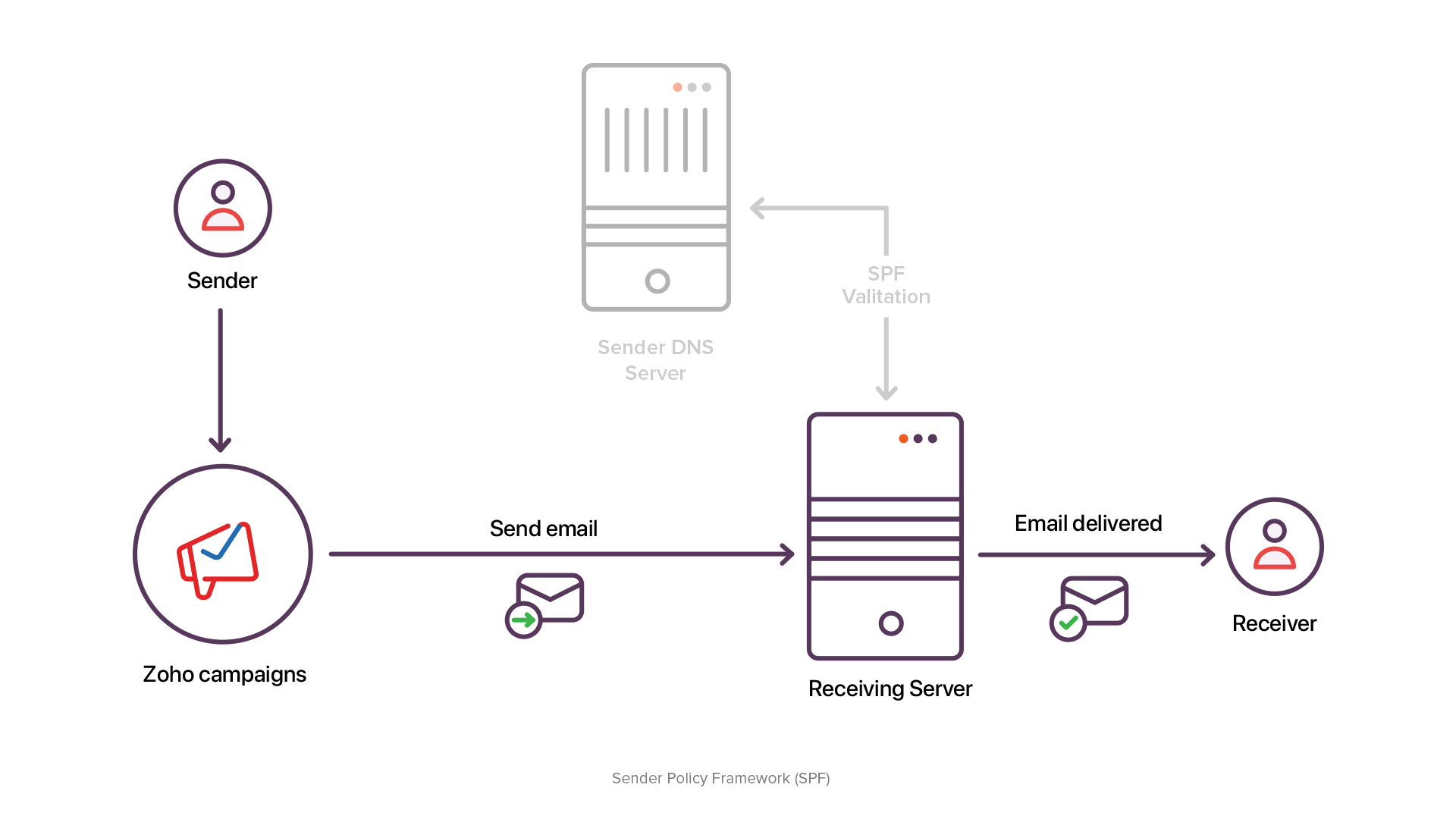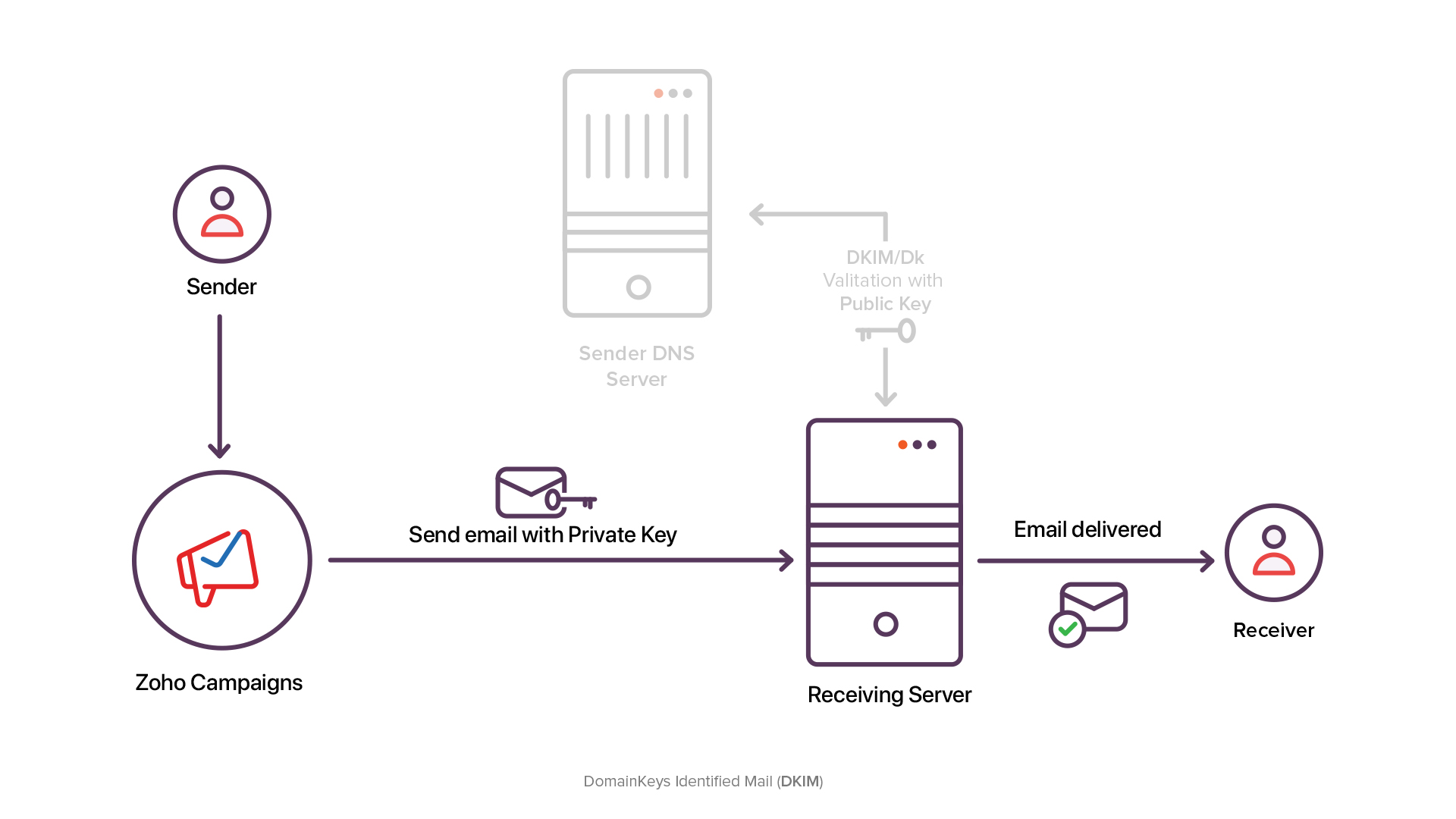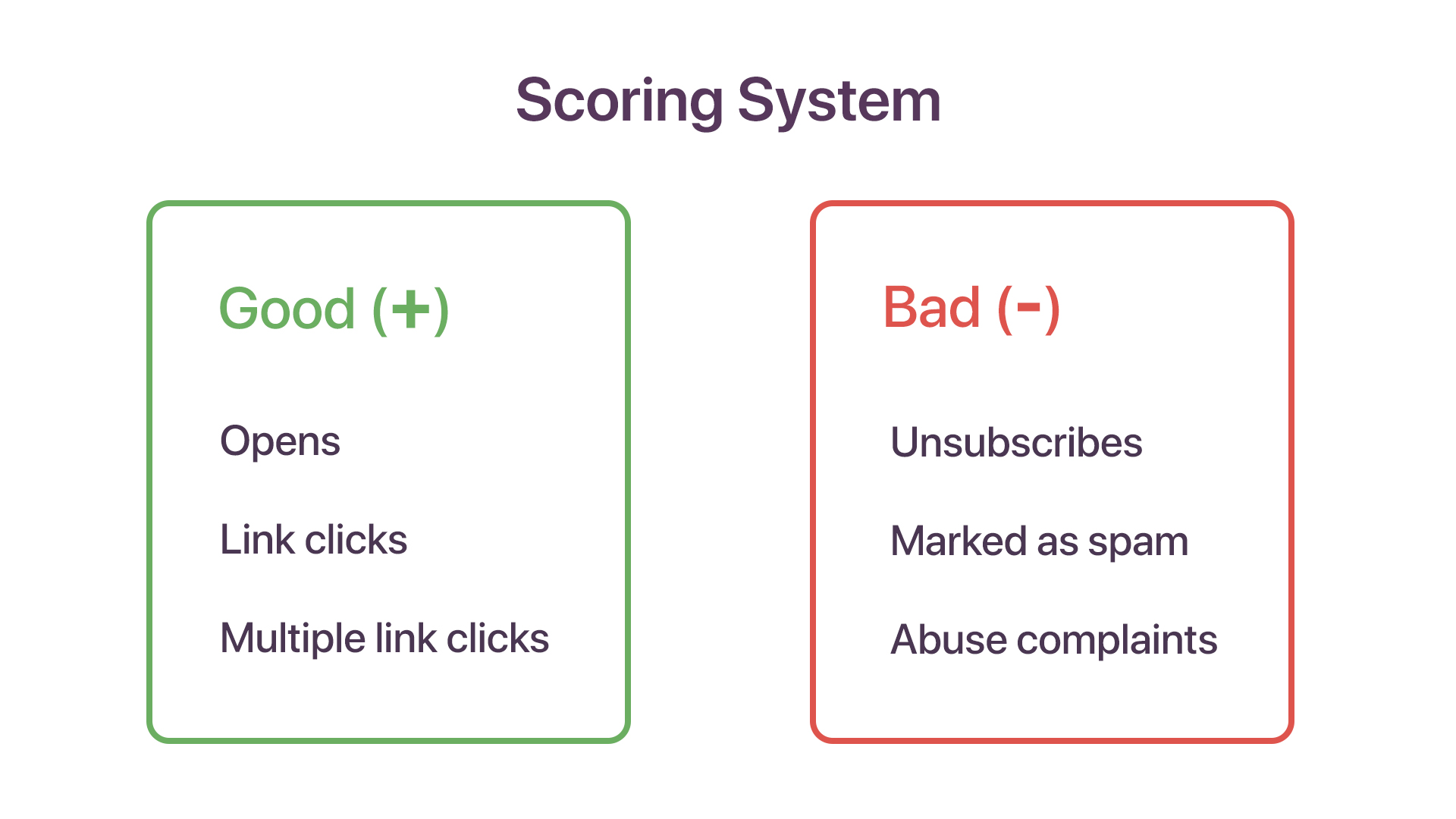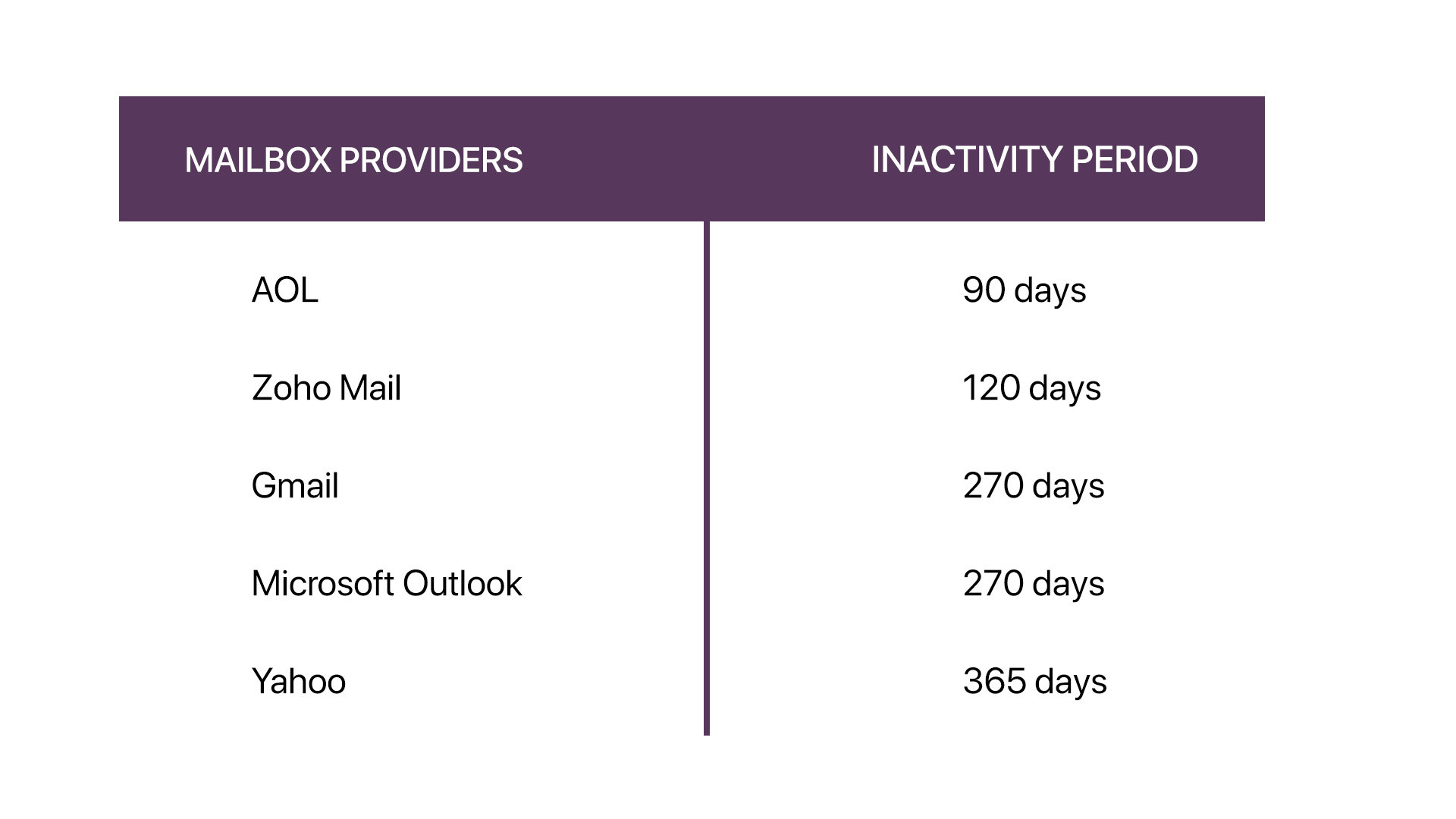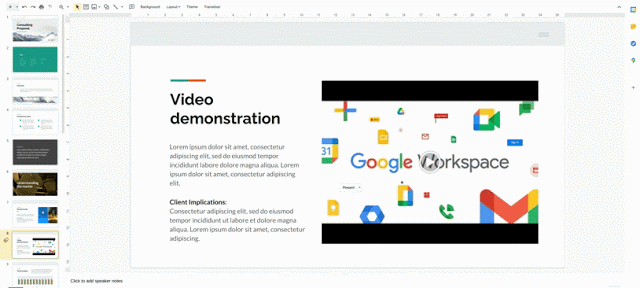Unlike previous mobile generations, 5G is touted as a game changer for both mobile network operators (MNOs) and enterprises in many verticals.
For MNOs, 5G has the potential to deliver a whole new scope of enterprise-facing, value added services, generating new revenue streams and driving growth.
For medium to large enterprises in different industries and verticals, harnessing 5G technology and capabilities will further help to increase efficiency, automation, safety, sustainability and overall innovation.
This is the promise of 5G and it raises some important question: if 5G is to play such a central and critical role, what is the role of security in 5G’s adoption and penetration in the business market? Does 5G have an acceptable set of built in security capabilities in order to safeguard itself, and the business customers it serves from harm’s way? Or is an additional layer of security is required in order to capture the 5G business market?
At Fortinet, we strongly believe that although 5G delivers inherent security capabilities, these by themselves should not and cannot be considered as the only line of defense against 5G infrastructure and services misuse, cyber threats and risks. An additional layer of security visibility and control is required.
In order to get a larger view from MNOs and the overall 5G ecosystem partners, Fortinet commissioned TelecomTV, in association with ETSI and HardenStance, to perform a survey to better understand their view on the target business market for 5G and the role of 5G security in the industry’s ability to capture the 5G business market. The survey, concluded in May 2020, highlights the following:
- Use cases tailored to unique vertical industries are key to the success of 5G in the business market.
- Security plays a central role in 5G’s success with almost 90% of respondents stated that an operator’s security capabilities are either critical or very important.
- Implementing 3GPP 5G security features is a key baseline requirement but additional security is required as enterprise 5G use cases will require more security capabilities.
- Mobile operators should offer a comprehensive, full-stack, end-to-end security with 5G enterprise use cases.
The survey demonstrates the central role security has to play in an MNO’s ability to successfully deliver 5G to the business market. To be able to deliver, MNOs and the overall 5G ecosystem must ensure that security capabilities that complement 3GPP’s 5G security recommendations are put in place to provide threat visibility, control and mitigation against a growing set of sophisticated cybersecurity risks, such as:
- Control and user plane security
- IoT/OT misuse, signaling storm and bots
- API exposure attacks in the SBA core and the multi-access edge compute (MEC) sites
- Application-level security for the overall ecosystem and industry use cases’ applications
- Security and NAT services for packet data networks connectivity
- Security for non-public mobile networks, also known as 5G private mobile networks
Fortinet is ideally positioned to provide an end to end security for the 5G ecosystem and use cases in the business market segment. Fortinet’s leading position in providing security for both small to very large enterprises and MNOs provides us with a unique understanding as to the security needs in industry use cases and the ability to deliver the solutions and know how to fulfill them.
FortiGate and FortiWeb provide a common security platform for both MNOs and businesses considering/using 5G in multiple industries and use cases. It enables the MNO to secure its 5G infrastructure and ensure service availability and continuity to its enterprise customers. It also provides the opportunity to deliver revenue-generating managed security services on top of 5G for enterprise use case consumption. And the same platforms can be implemented or co-managed by the enterprise customers when required – in securing 5G private mobile networks for example.
Read more about the Fortinet-commissioned study by TelecomTV about Leveraging Security to Capture the 5G Business Market.
Download the whitepaper to explore considerations and requirements for Securing 5G Private Mobile Networks.
Learn more from this survey in the infographic.
Engage in our Fortinet user community (Fuse). Share ideas and feedback, learn more about our products and technology, or connect with peers.
As Fortinet partners, Net Universe offers all Fortinet devices and subscriptions with worldwide Delivery Services.
Send us an email to [email protected] for more information or visit https://www.netuniversecorp.com/fortinet.
You can visit our Shop Online