Ensuring email compliance in 2020 can be a tricky process, as can achieving email security during transit, unless you use a system like Zoho Mail. Ten years ago, when email was essentially the only form of electronic communication available, tools like CC and BCC fields made sense to use it to disseminate basic information. Today, the best email systems—like Zoho Mail—will give you much more effective ways of keeping your team up to date.
In this article, we’ll give you a quick overview of the differences between these fields, along with a set of guidelines on how to use them effectively: when, where, and how to use the CC and BCC fields.
https://www.youtube.com/watch?v=9DFJz4q_HaQ&t=8s” frameborder=”0″ allowfullscreen>
1. CC vs. BCC
In order to use the CC and BCC fields effectively, it’s worth remembering the basics of how these fields work. Though the terminology used by email systems is now confusingly outdated (with CC standing for “Carbon Copy” and BCC for “Blind Carbon Copy”), both of these fields work in a fairly straightforward way.
If you enter an email address into the CC field, that account will receive a copy of your email. They will also see all of the other recipients in both the address field and the CC field and will be able to see that they are in the CC field. BCC works slightly differently. Recipients in the BCC field will still receive a copy of the email, but they won’t be visible to anyone else. They will also not receive replies to that email thread unless their address is re-entered in the BCC field or moved to the CC field.
2. CC and BCC Best Practices
The way in which CC and BCC fields work is simple, but unfortunately, many people have fallen into bad habits when it comes to using them. So let’s take a look at the basic rules of using them effectively.
Don’t Use CC for FYI
Perhaps one of the mistakes that people make when using the CC field is to use this to share important information with other colleagues.There are a few ways of avoiding this. Of course, you can always reach out to colleagues directly using the TO field and include a short explanation of why you are sending them this information. Alternatively, put the information you would like to share into a message designed for general consumption—either through a Streams post or by sharing the email conversation with your colleagues—where you can give the necessary context to help people understand it.
Expanding the Conversation
The best way to use the CC field is to expand an email conversation to colleagues who can make a genuine contribution to it. However, if you are not the originator of an email thread, you should ask permission before adding new recipients, because the number of people in the email exchange can quickly become unmanageable if you don’t. Adding new recipients without first asking can also lead to accidentally leaking private or proprietary information.
While it might seem like an email with the whole team in the CC field would be the best way to do this, it’s not. A better approach is to designate one team member who can collect important information into a single email update.
Be Wary of BCC
When it comes to using the BCC field, there is a simple rule to follow: use it carefully. You should always ensure that you use your email system in a way that protects the privacy of your recipients, and BCC is a helpful tool in that regard.
Another issue to be aware of when using the BCC field is accidentally breaking the privacy laws that apply in your region. Most data privacy laws now in place—from Europe’s GDPR to the CCPA in California or the PIPEDA in Canada—contain explicit provisions on how you can store and share personal contact information such as email addresses. Using the BCC field can be interpreted as sharing this information without the consent of the main recipient, and could lead to you being fined in countries with strict censorship laws.
Using Email Respectfully
Finally, a rule that applies to the use of email more generally, and not just the CC and BCC fields: be respectful. Primarily, this means not sending emails unless necessary, and sending them at times that doesn’t cause unnecessary stress. If you can have a quick chat with a colleague instead of writing an email, do so. If your clever idea can wait until the morning, don’t put it in an email “as a reminder, ” just schedule the email to be sent later.
3. Write Better Emails
Ultimately, all of the tips above can be reduced to a simple principle: spend the time necessary to write quality emails and your team communication will be improved.
Net Universe offers all Zoho subscritpions and consultant services with worldwide Delivery Services.
Send us an email to [email protected] for more information or visit https://www.netuniversecorp.com/zoho.