What’s changing
We’re giving hosts (meeting creators and calendar owners) of G Suite for Education meetings new meeting safety controls to manage who can share their screen and who can send chat messages within the meeting.
Who’s impacted
End users
Additional details
Manage who can share their screen
To control who can share their screen in a meeting, hosts can turn “Share their screen” on or off. By default, this setting will be on.
When “Share their screen” is on, participants will see the option to share their screen to all meeting participants.
When “Share their screen” is off:
- Only the host can share their screen.
- The option to “Present now” won’t show for participants.
Hosts can turn “Share their screen” on or off from within meetings on the web. Hosts will not see the option to change this setting on mobile devices.
Manage who can send in-meeting chat messages
To control who can send chat messages in a meeting, hosts can turn “Send chat messages” on or off. By default, this setting will be on.
When “Send chat messages” is on, participants will see the option to send chat messages to meeting participants.
When “Send chat messages” is off:
- Only the host can send chat messages, but participants will still be able to see messages sent by the host.
- Messages sent when “Send chat messages” was on will still show in the chat history.
Hosts can turn “Send chat messages” on or off from within meetings on the web. Hosts will not see the option to change this setting on mobile devices.
 |
| Moderator controls for who can share their screen |
 |
| Moderator controls for who can send chat messages |
Getting started
Admins: There are no admin controls for these features.
Rollout pace
Availability
- Available to all G Suite for Education and G Suite Enterprise for Education customers
- Not available to G Suite Essentials, G Suite Basic, G Suite Business, G Suite Enterprise, and G Suite for Nonprofits customers
Resources
Roadmap
[ad_2]
Net Universe offers all Google devices with worldwide Delivery Services.
Send us an email to [email protected] for more information or visit https://www.netuniversecorp.com/google.
You can visit our Shop Online