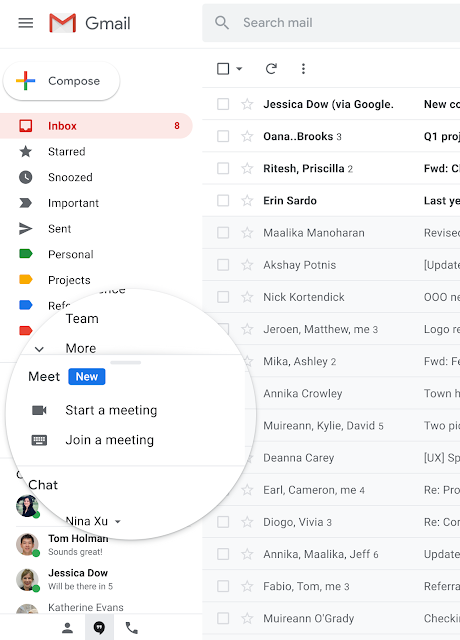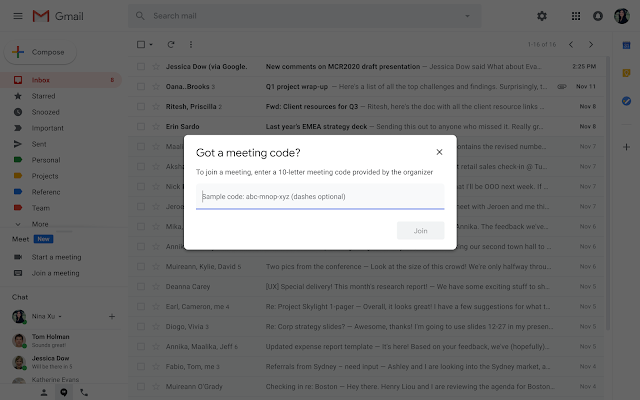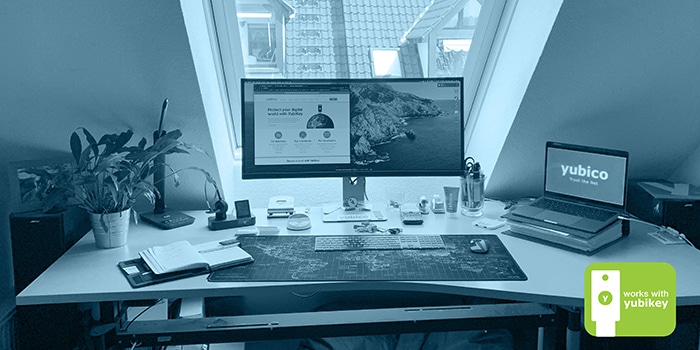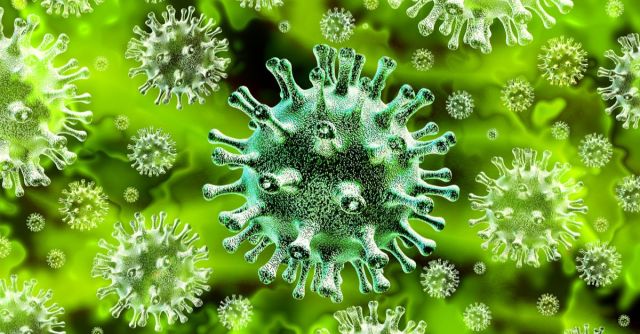Lee Biggins is the CEO of Resume-Library, the fastest growing job board in the U.S. He is also the founder and managing director of CV-Library, the UK’s leading independent job board. With industry experience spanning nearly 20 years, Lee is a pioneer of online recruitment and is passionate about current and upcoming market developments.
Here’s our fourth edition of Expert Corner with the focus on the best practices of hiring remotely, written insightfully by Lee Biggins.
More people are working from home at the moment than ever before and this is shaping how we hire and push forward with our workloads. If you do have roles to recruit for right now, you’re probably keen to know how you can do it effectively; as well as what sort of jobs people are interested in.
The sad truth is that millions of U.S. citizens will be out of work in the coming months. And this is going to put strain on the economy. As a result, we’re already seeing job searches spike as people desperately look for their next opportunity.
In fact, according to our data, in the last two weeks alone, searches for ‘remote’ jobs on Resume-Library have increased by 271%; while searches for ‘work from home’ jobs have also soared by 188%.
Below, we’ve put together some top tips for hiring when working remotely; ensure that you remain efficient and connect with the right candidates.
Sell the Role and Company
We don’t want to teach you the basics here; but this is more important now than ever before. After all, when candidates can’t come in and meet your teams face-to-face, how well you sell your business and the role on paper is what matters.
This starts with your job adverts. It’s a good idea to acknowledge the current situation in these so candidates can see they’re up-to-date. For example, you might choose to add in something along the lines of:
“Due to the current spread of COVID-19 across the country, all of our teams are working remotely. However, the interview process for this role will involve a number if video meetings so you can get to know our employees.”
Alongside this, you might want to mention any benefits that employees can access remotely, or anything that the company is doing to keep people engaged during this challenging time. This will help you to stand out and present you as an employer of choice.
Make the Most of Video Interviews
These will be your best friend right now. And you might find that you schedule in multiple rounds to really get to know your candidate and see if they’re the right fit for the job.
There are lots of different platforms to choose from. Whether you use Zoho Meeting, Skype or Google Hangouts, make sure you’re familiar with the technology and how it works.
At Resume-Library, we’re actually going to be offering clients the functionality to schedule and host video interviews with candidates directly through our site; helping to save a lot of time and effort throughout the hiring process.
When it comes to hosting the interview, make sure you’re in a quiet room, with no distractions. Ideally, you want your background to be plain and to turn off any email or phone notifications.
Keep the Lines of Communication Open
As well as the above, it’s really important to keep the communication going with candidates right now. Remember, everyone is in a vulnerable position and there’s nothing worse than being ghosted completely by an employer or staffing agent.
There may well be delays in your hiring process at the moment, as businesses hold back on making any final decisions. And if this is the case, make sure you let applicants and candidates know.
Try to pick up the phone if possible as they’ll appreciate it; and follow it up with an email clarifying what you spoke about. How you communicate now will be remembered later down the line.
Making Your Hire & Onboarding Them
It’s important to note that your time to hire may well increase right now. After all, businesses are taking longer to make decisions and you may need to host more interviews to get to know someone in the absence of meeting face-to-face.
If you are able to make a hire – that’s great. You’ll need to think about how you’re going to onboard them remotely and get them up-to-speed with your business. Video conference calls will help out here and it’s worth putting together a strict training plan for their first couple of weeks.
Hiring Remotely
When it comes to hiring remotely, it’s not really that different to normal hiring. However, there are some key factors to be aware of. In some cases, you may be able to hire quicker as there may be more job seekers in the market. On the other, it may take more time as the business mulls over every hiring decisions.
If you need any help with your recruitment efforts, please do get in touch with the team at Resume-Library or Zoho Recruit.