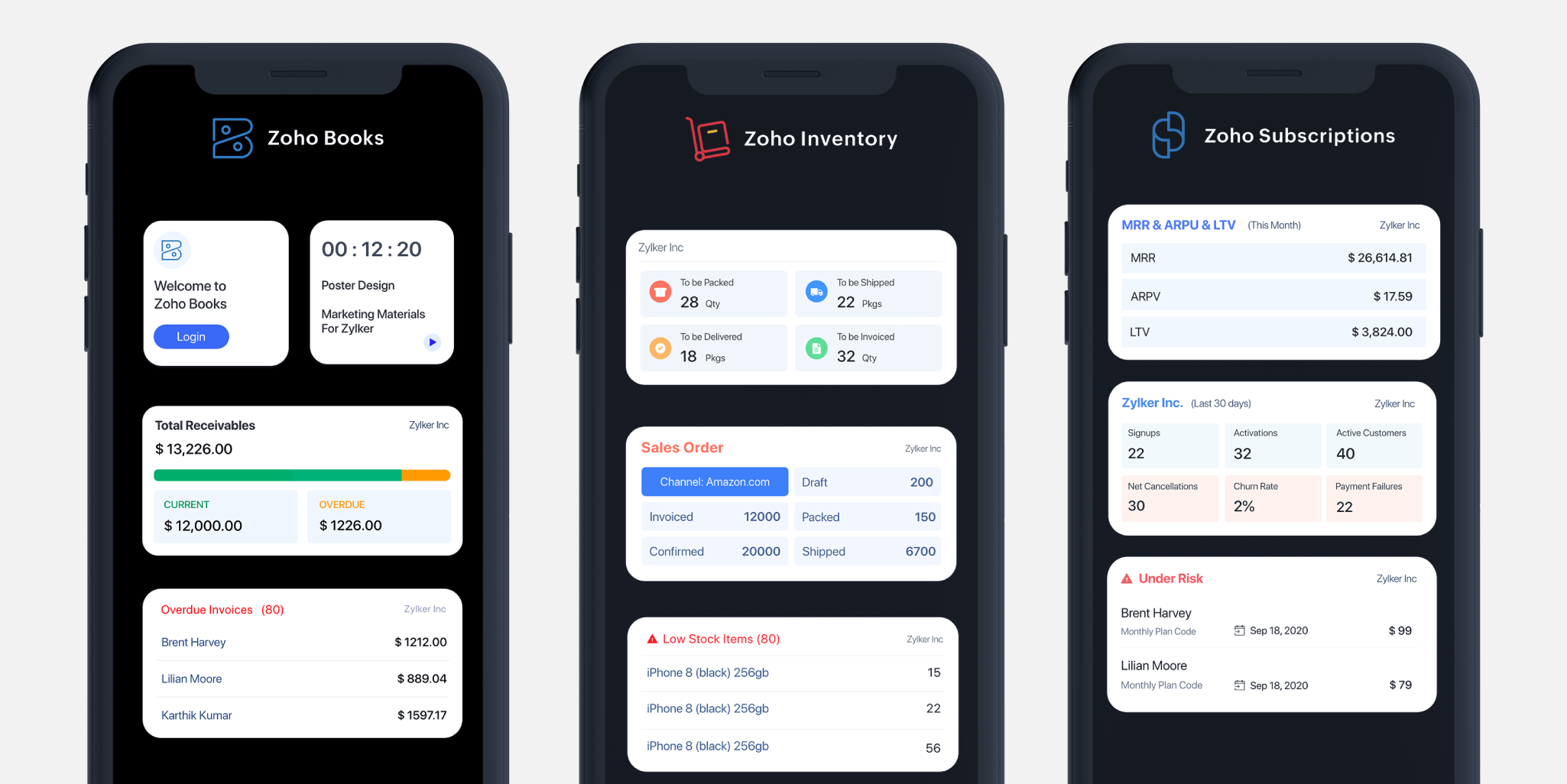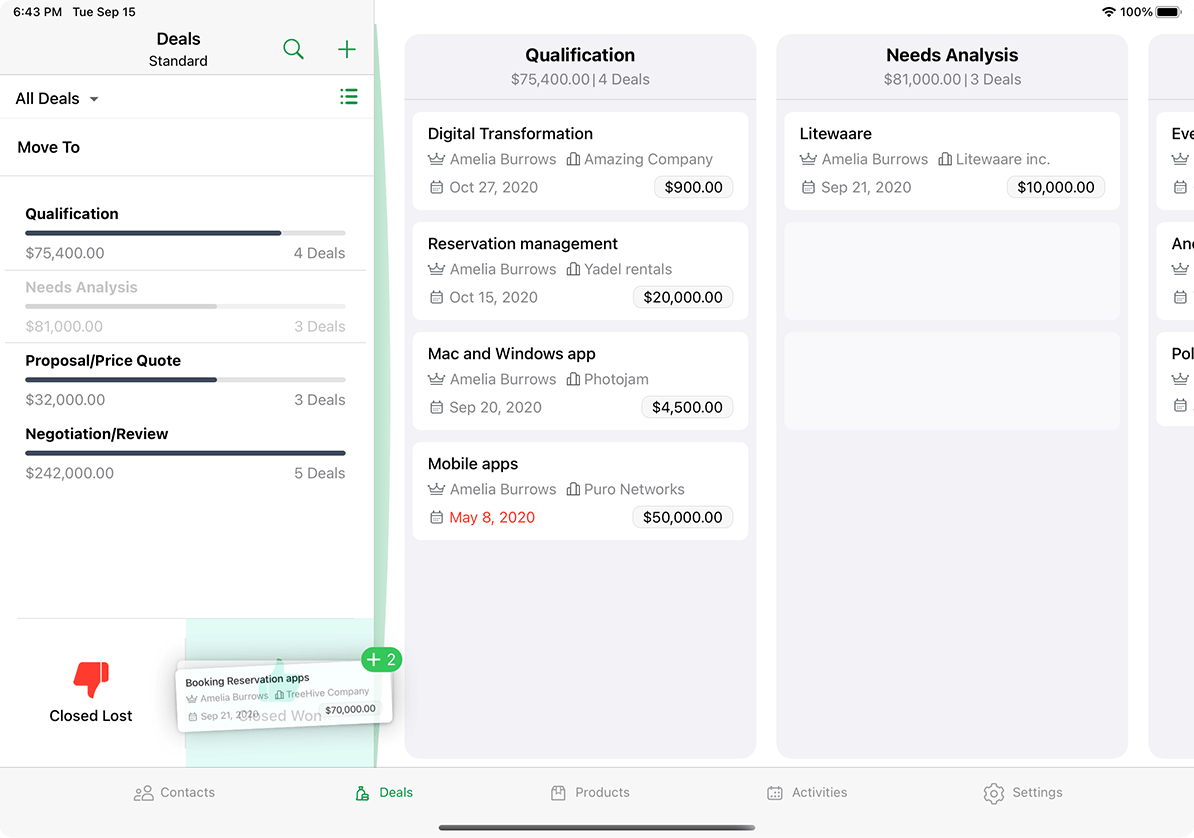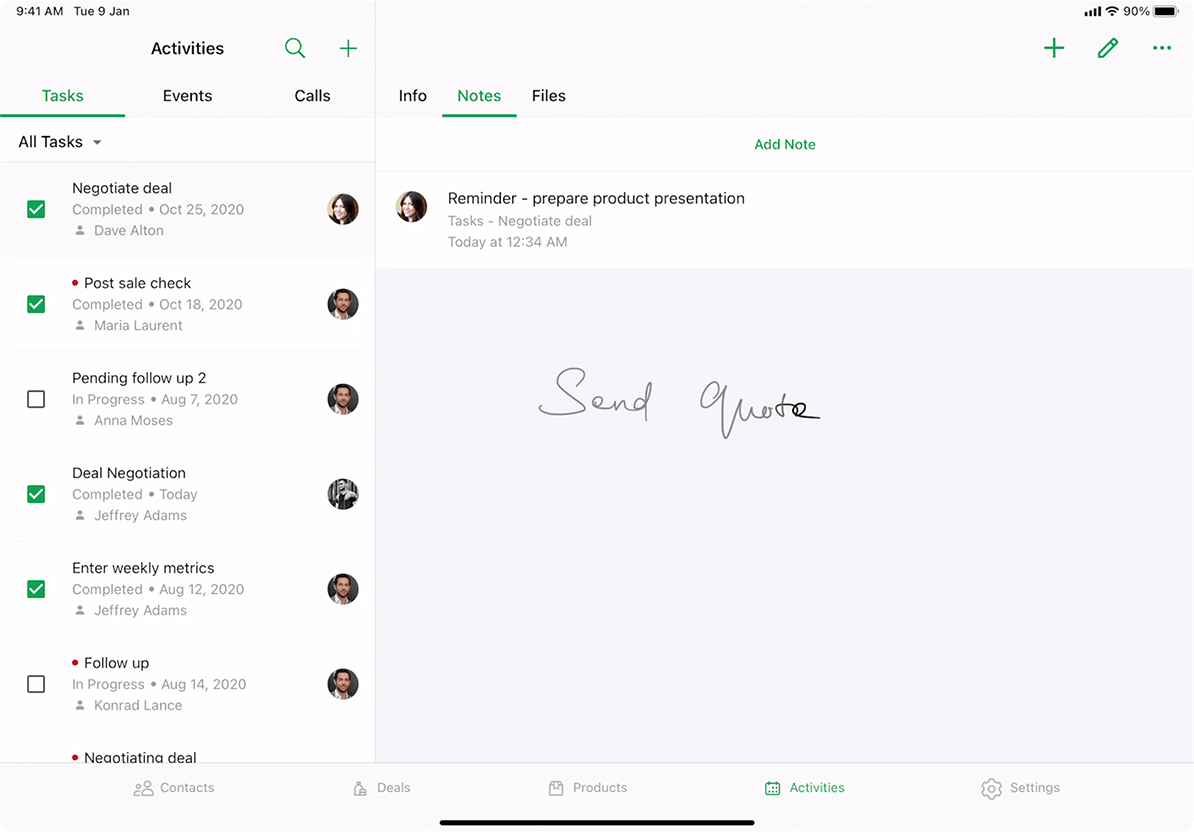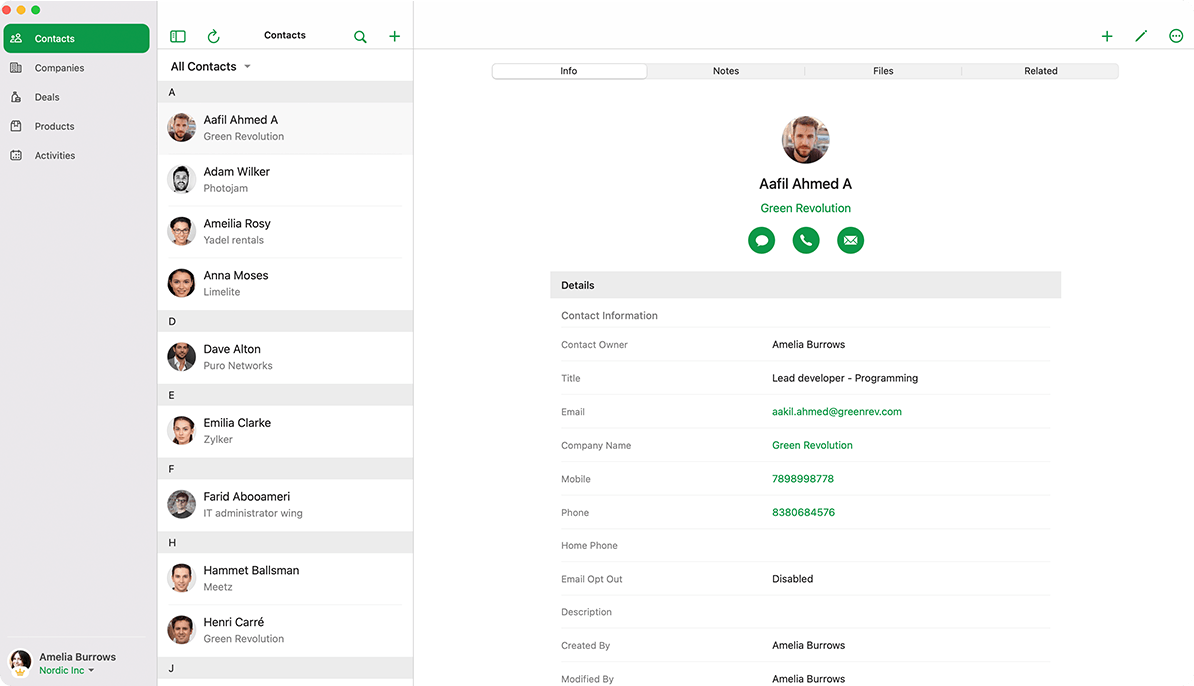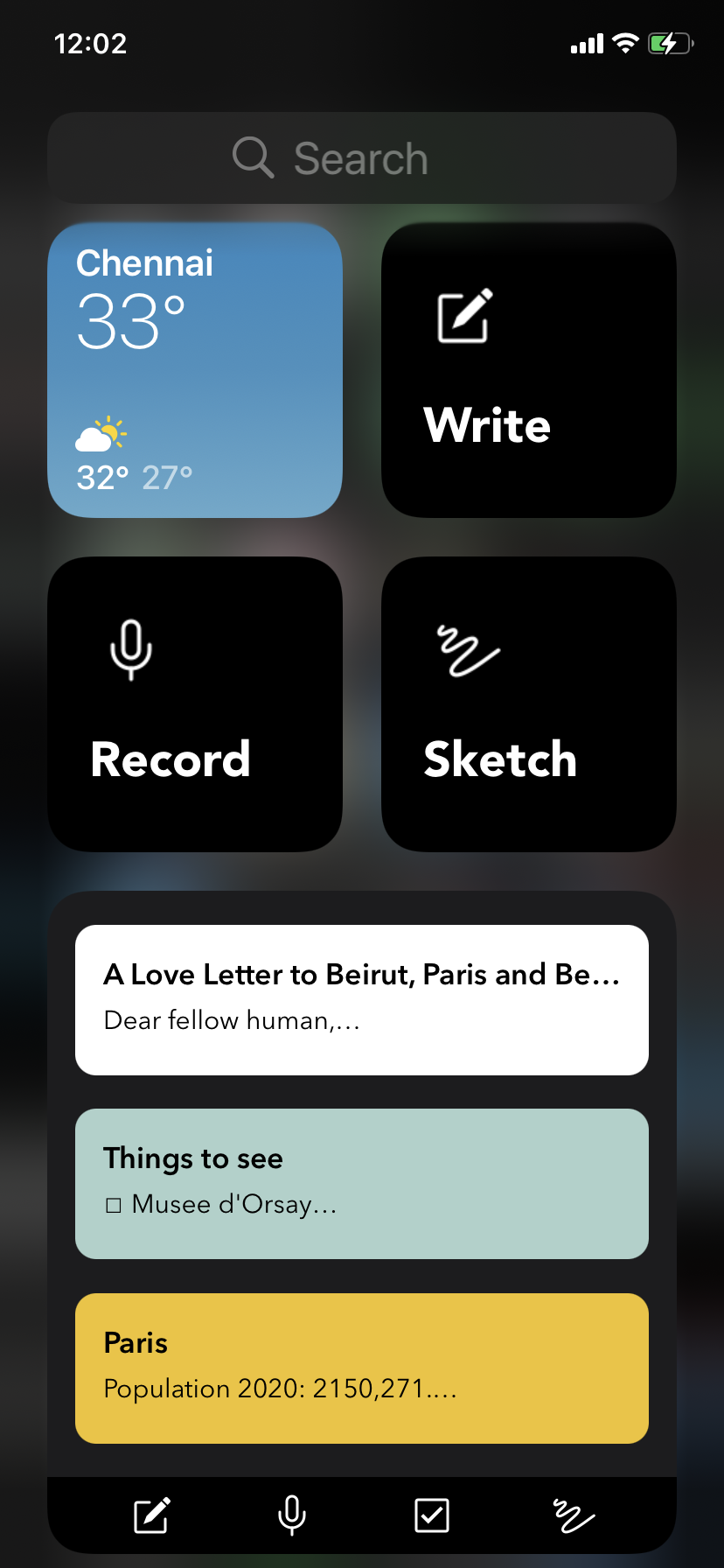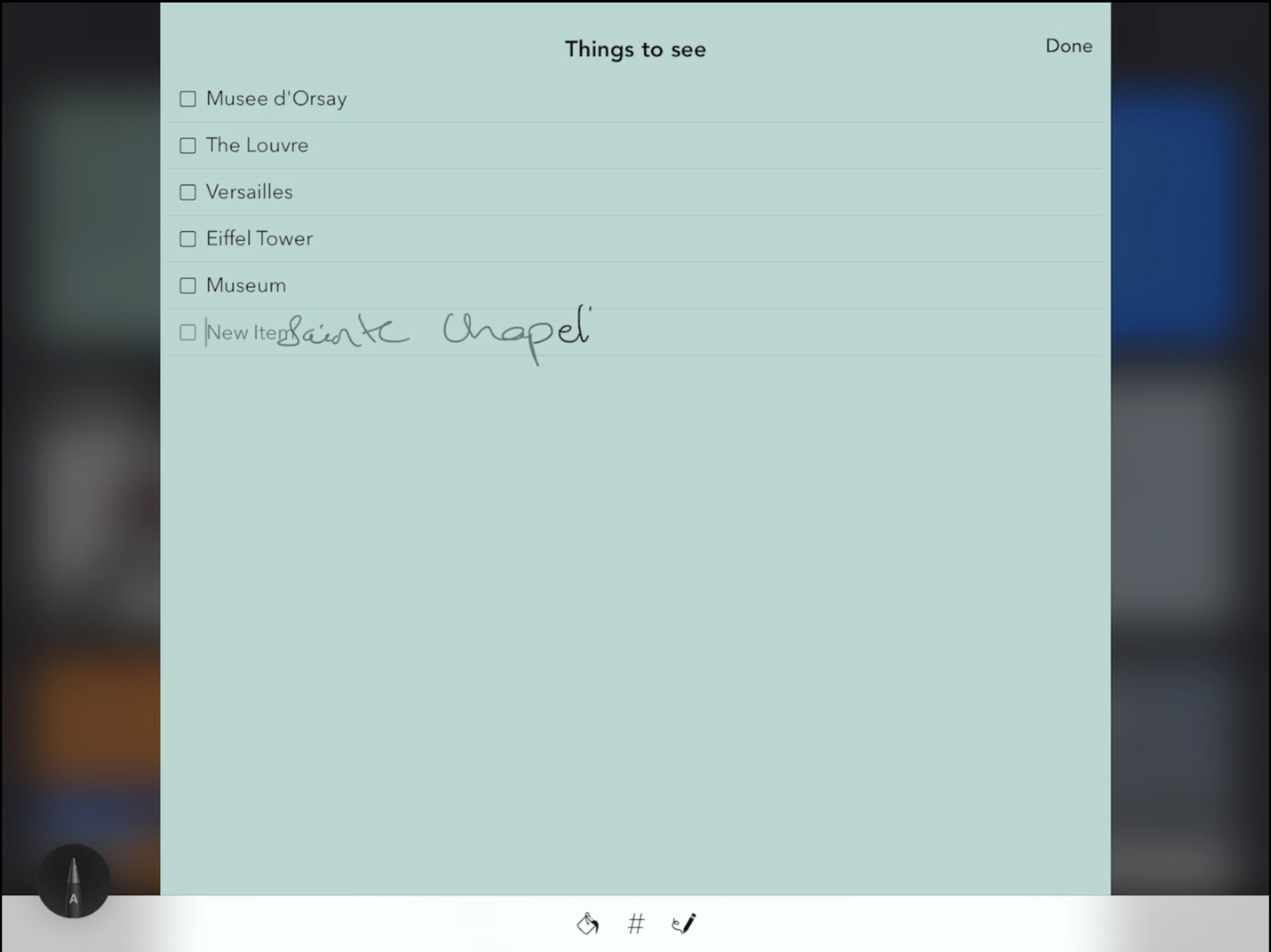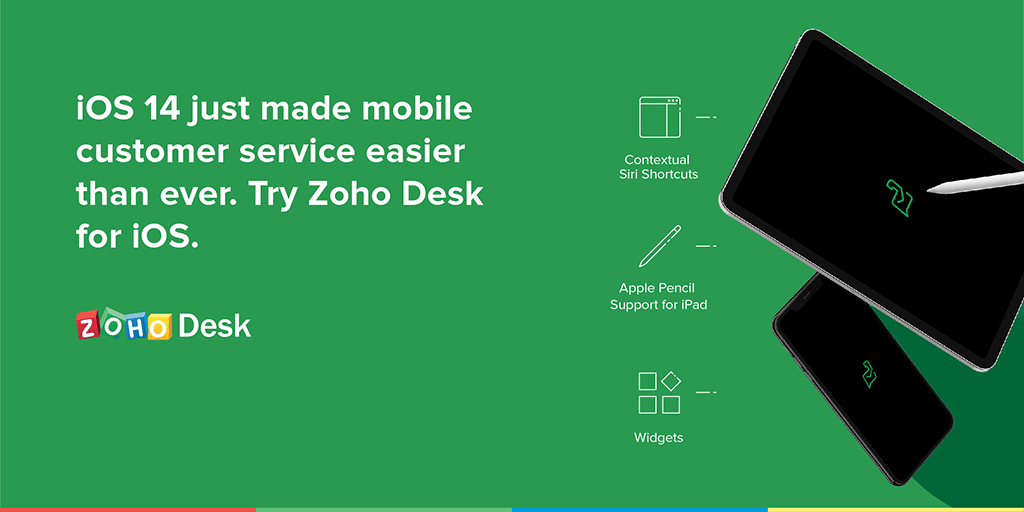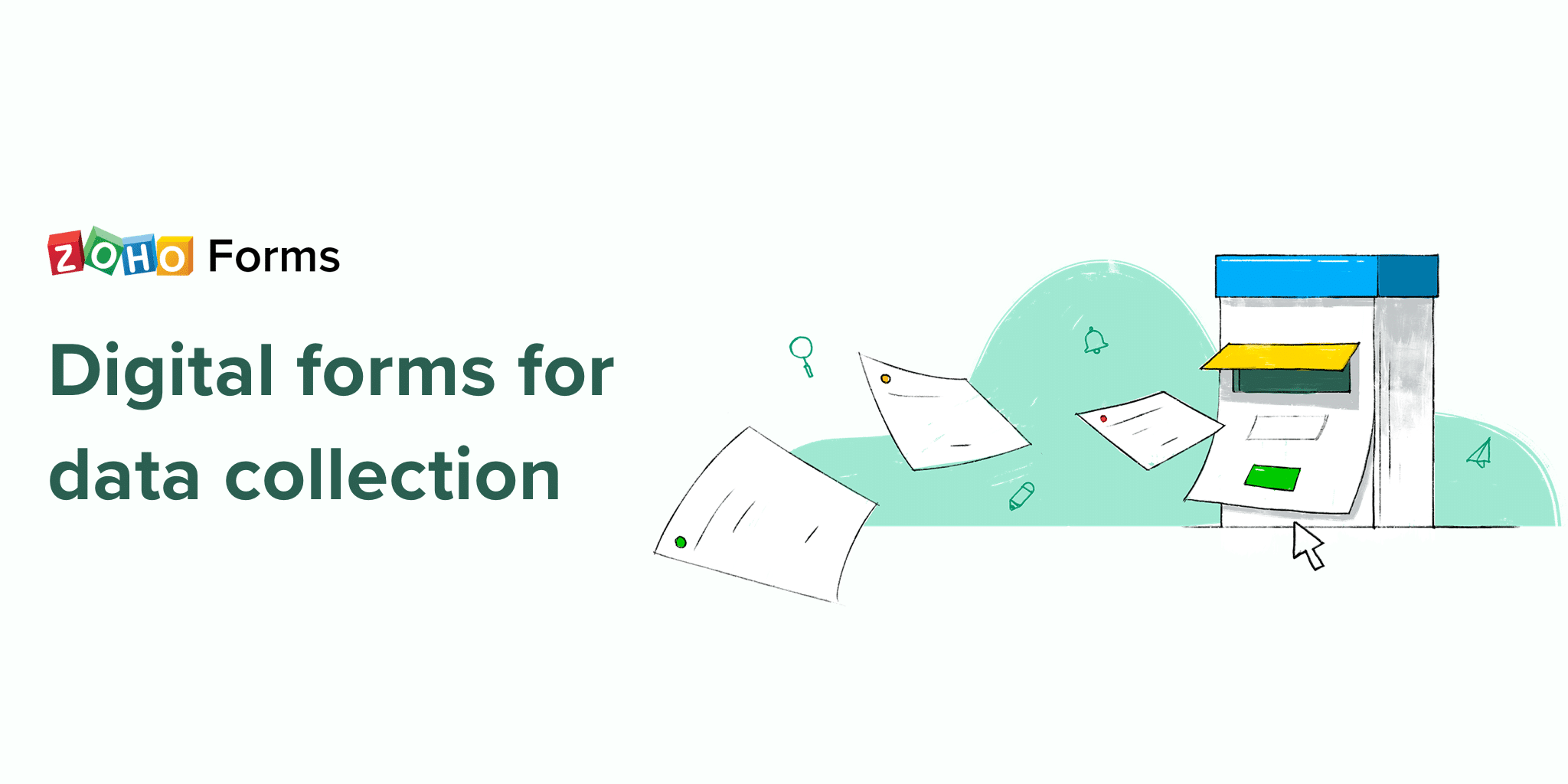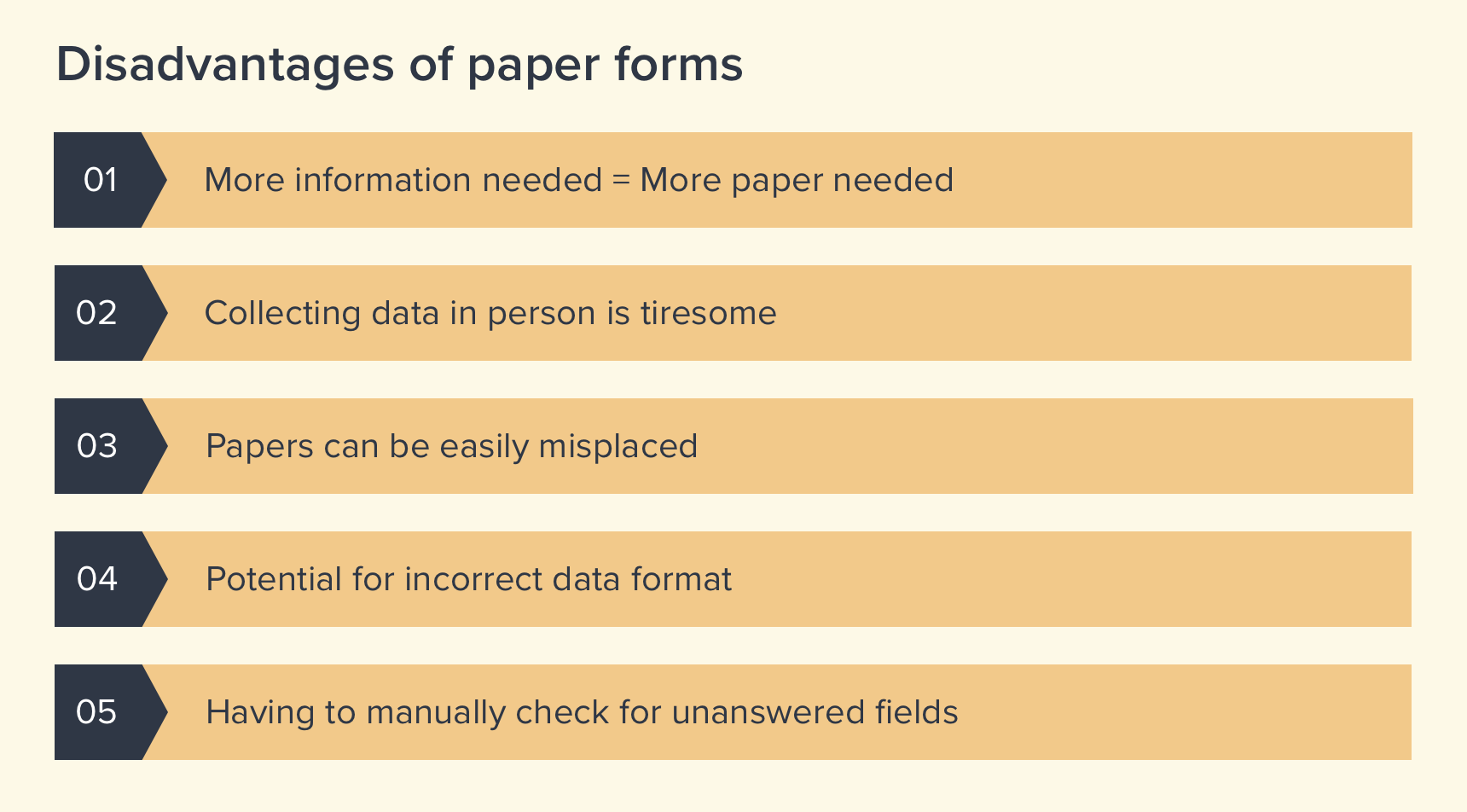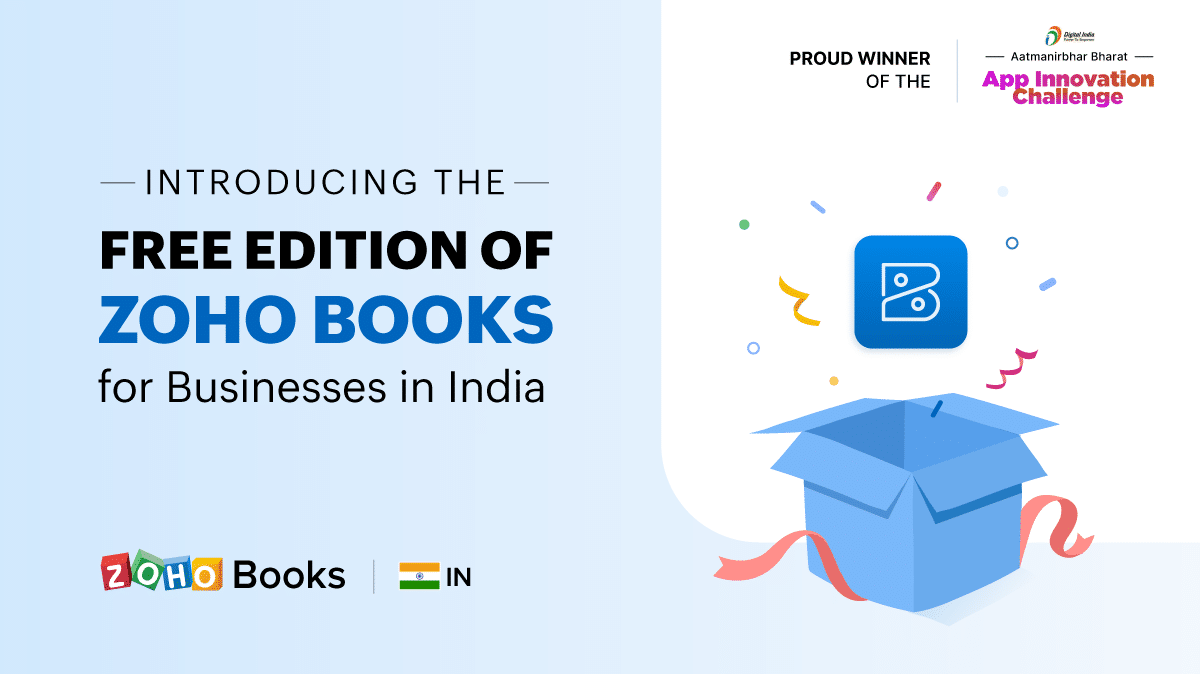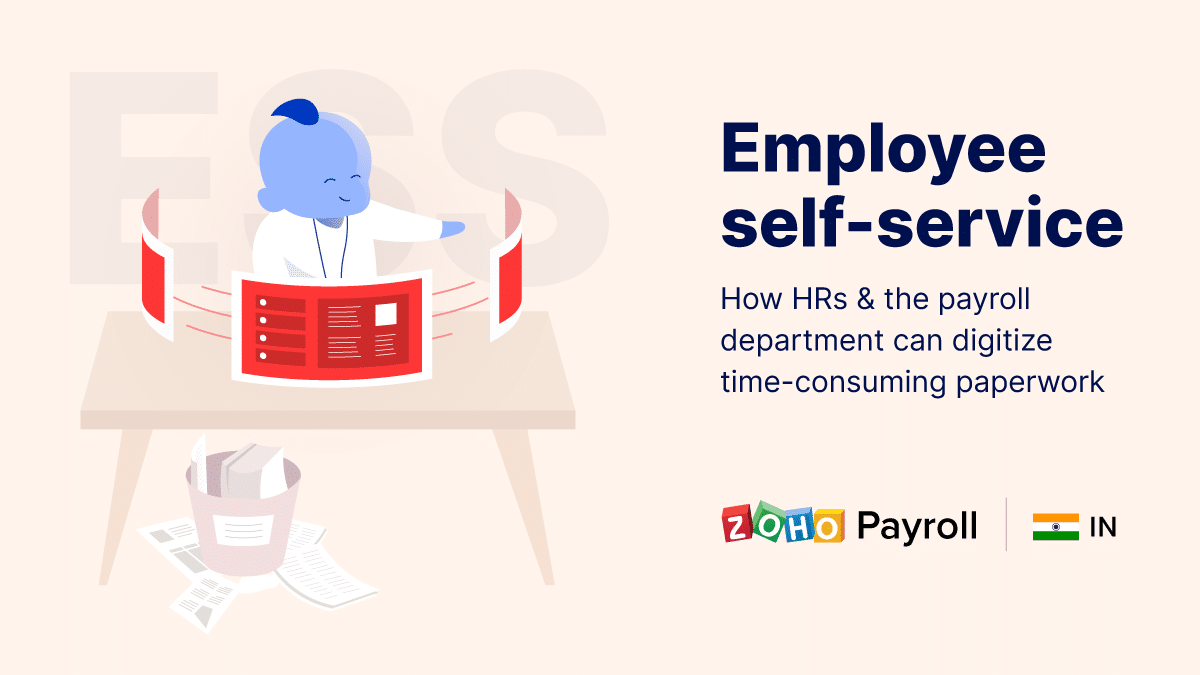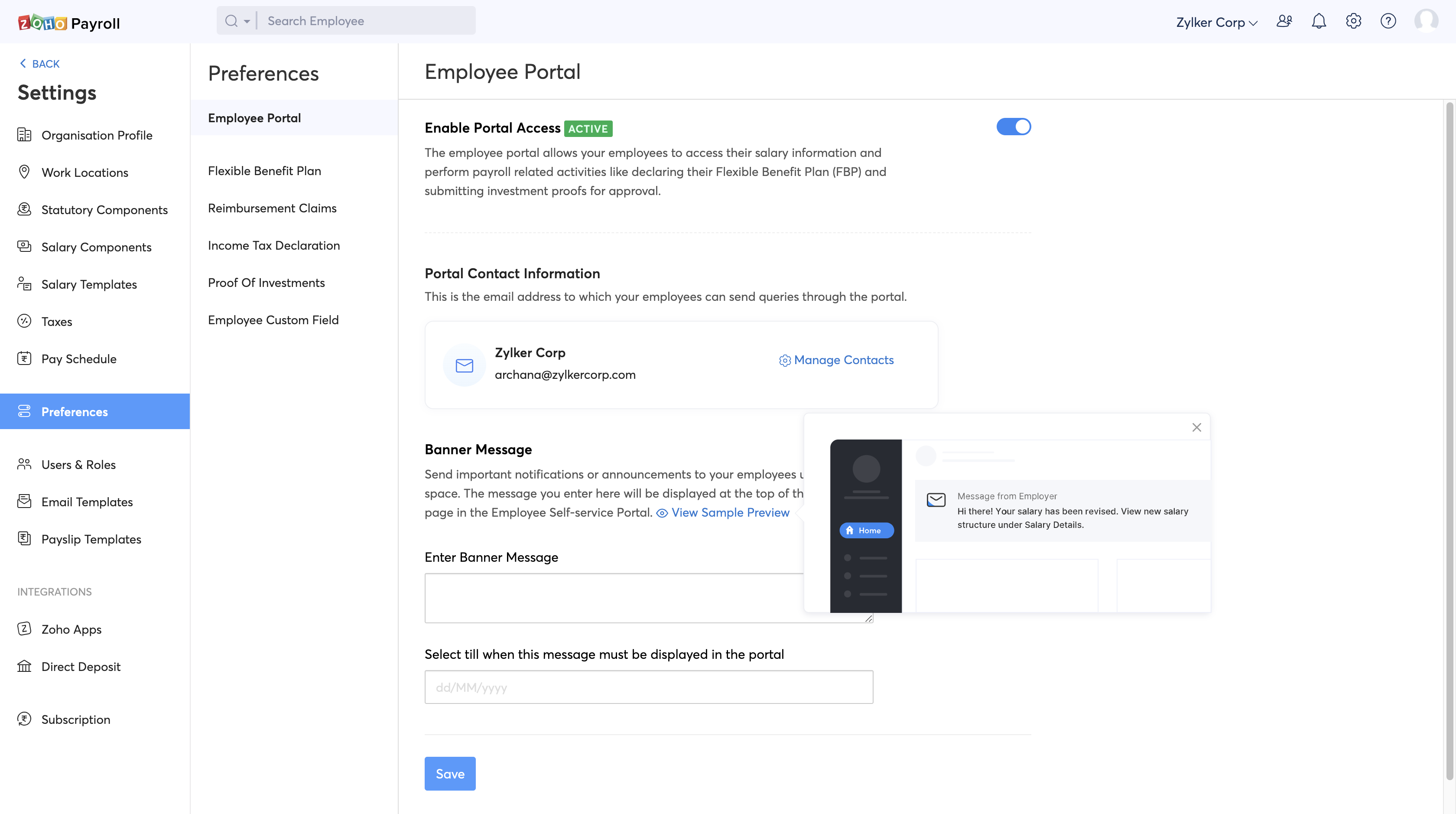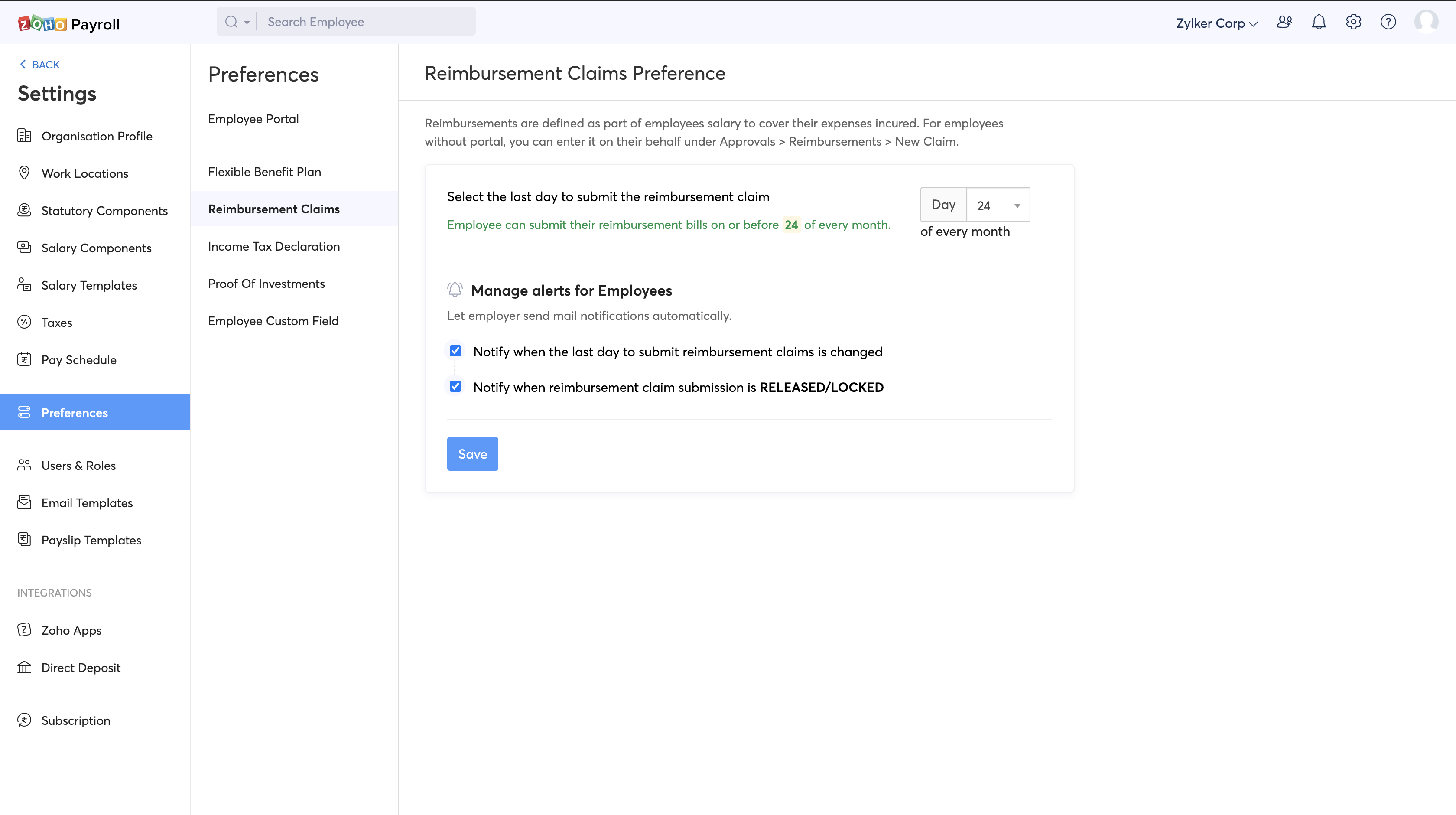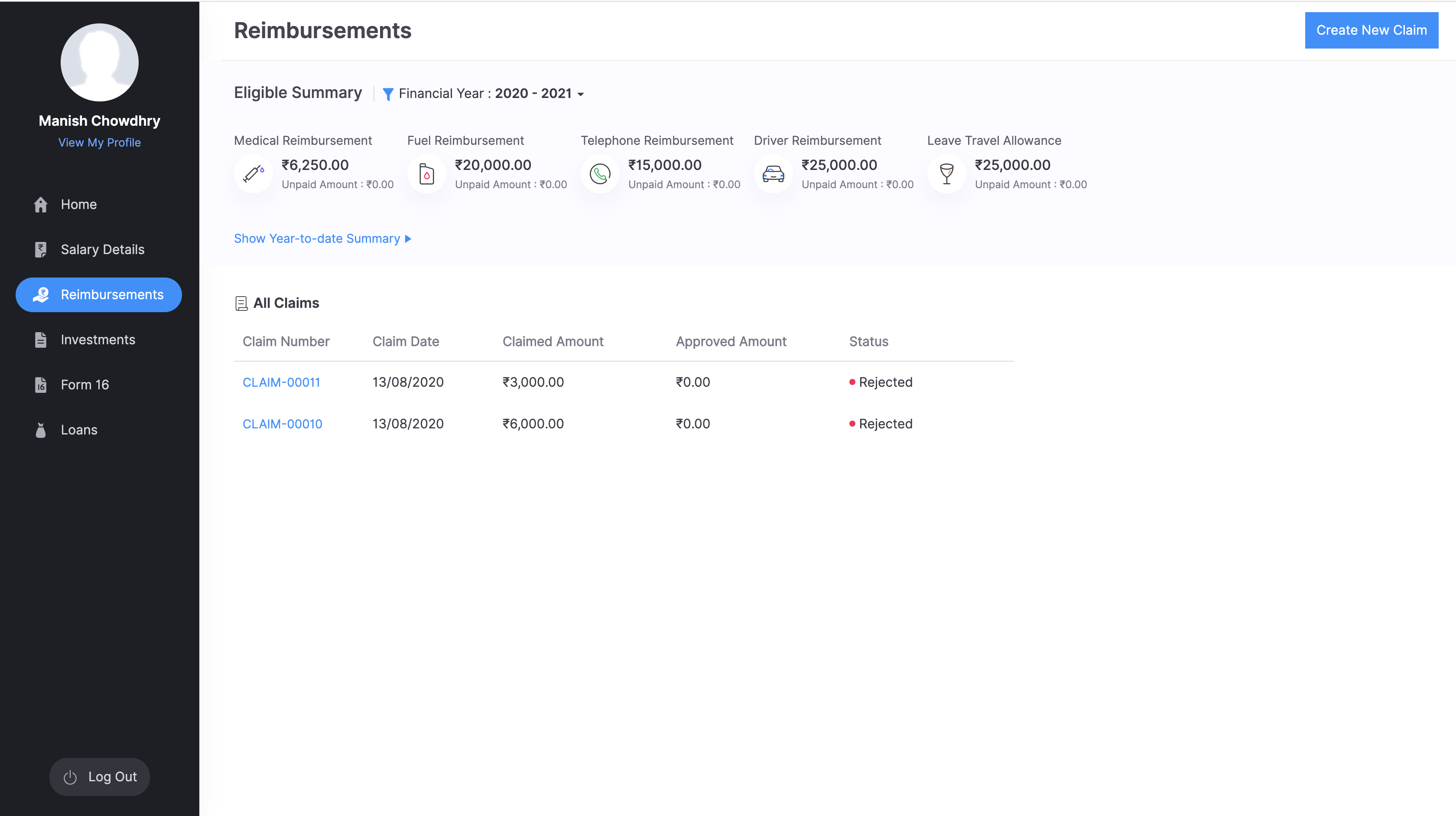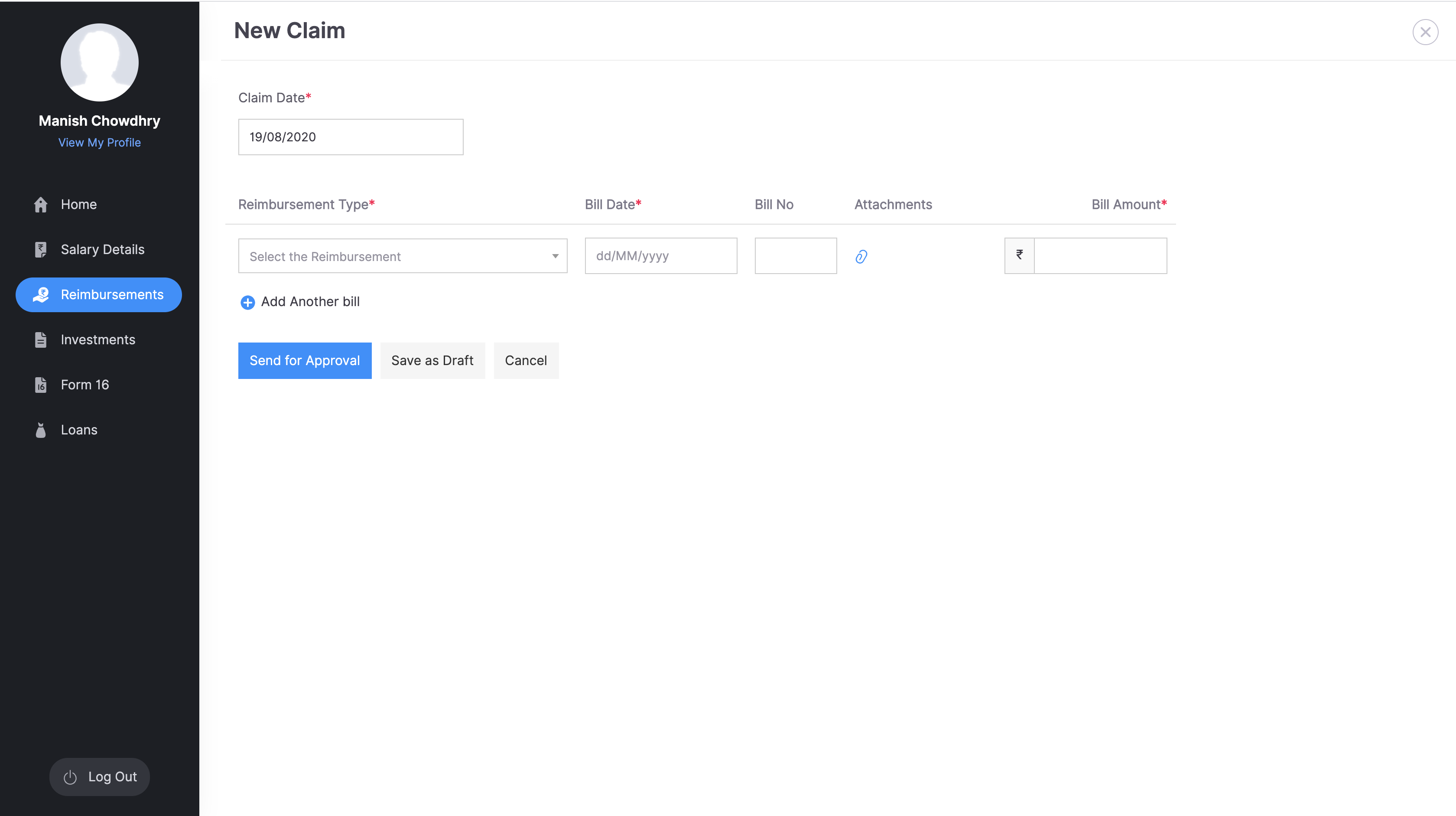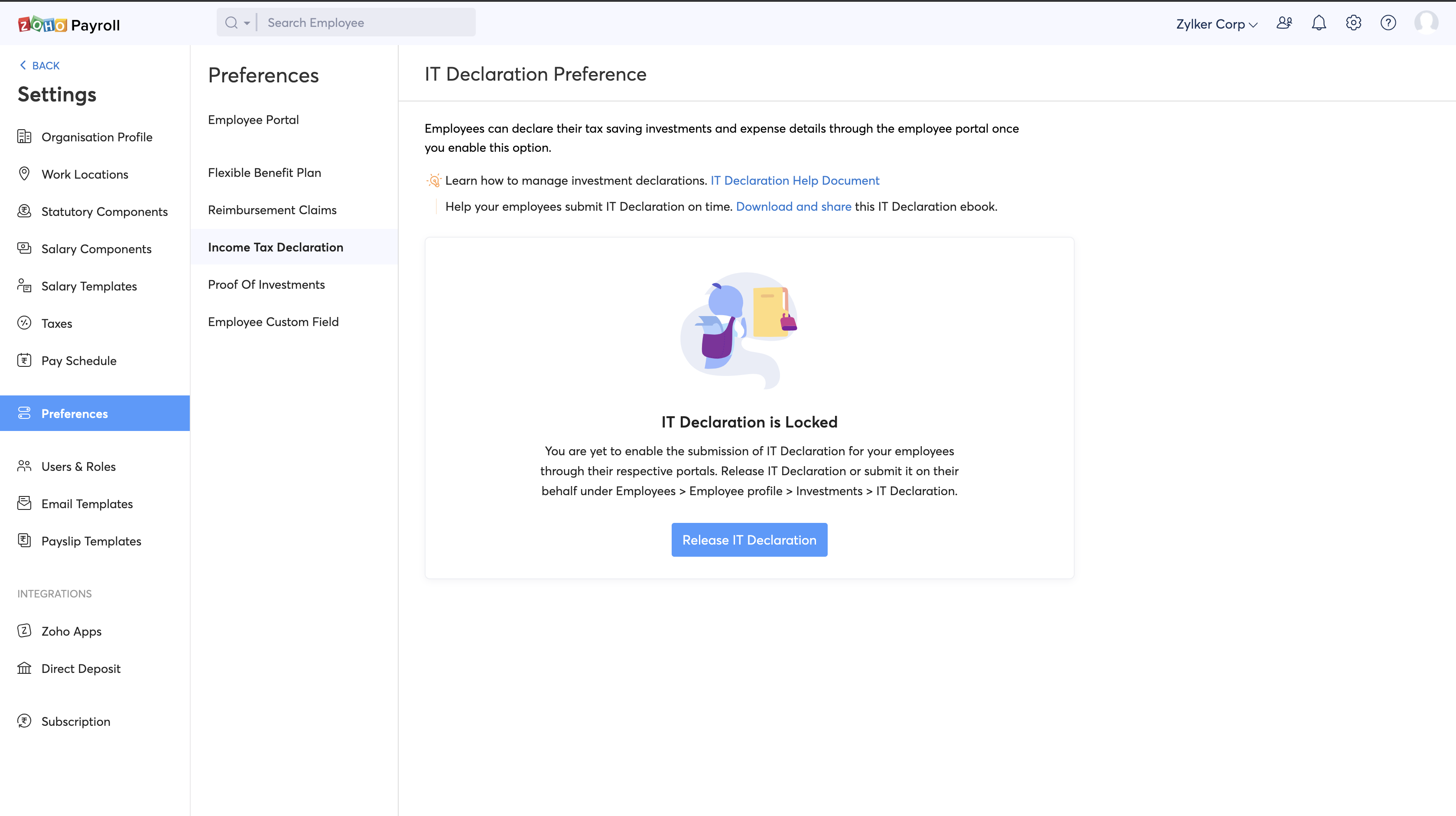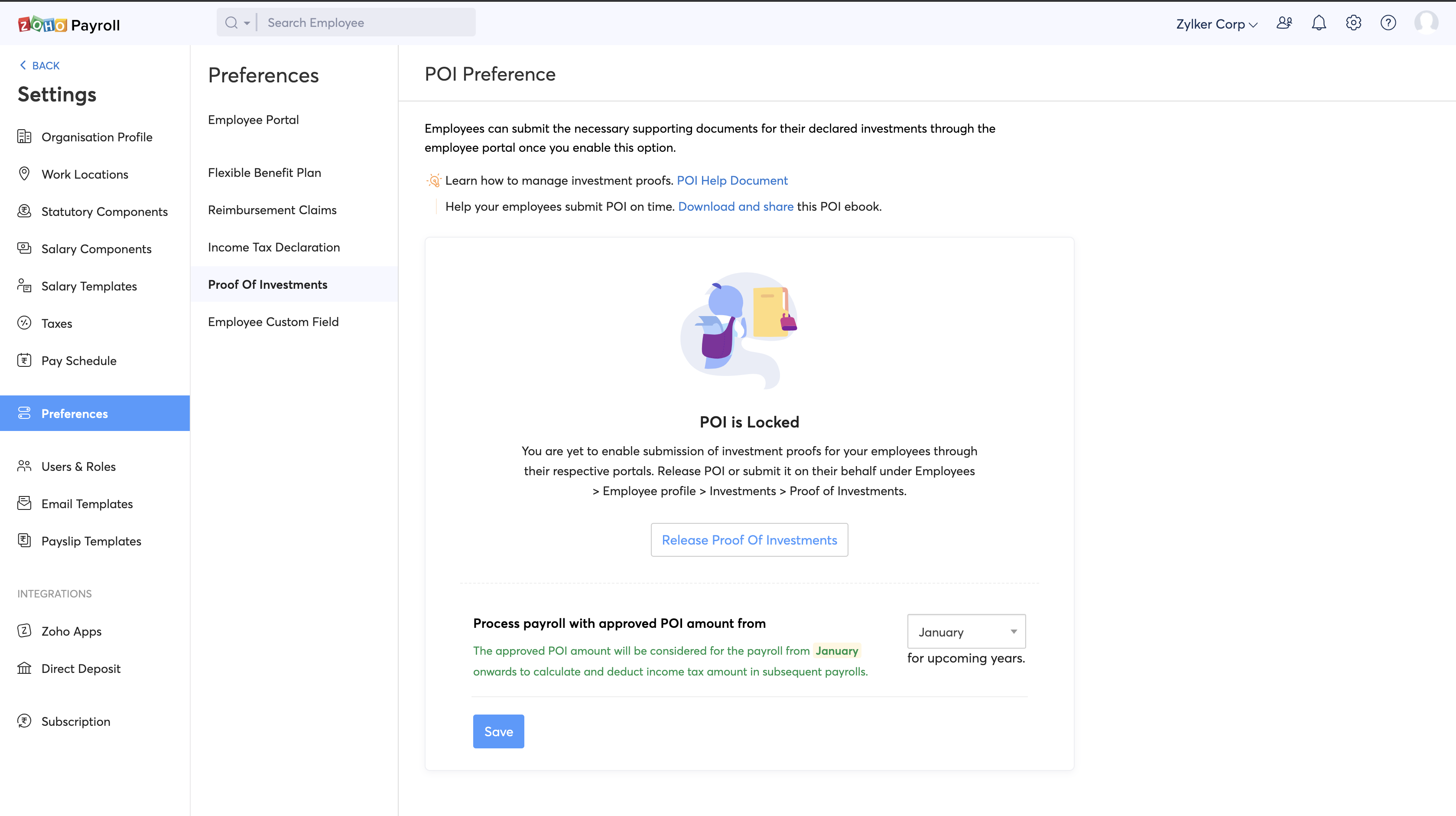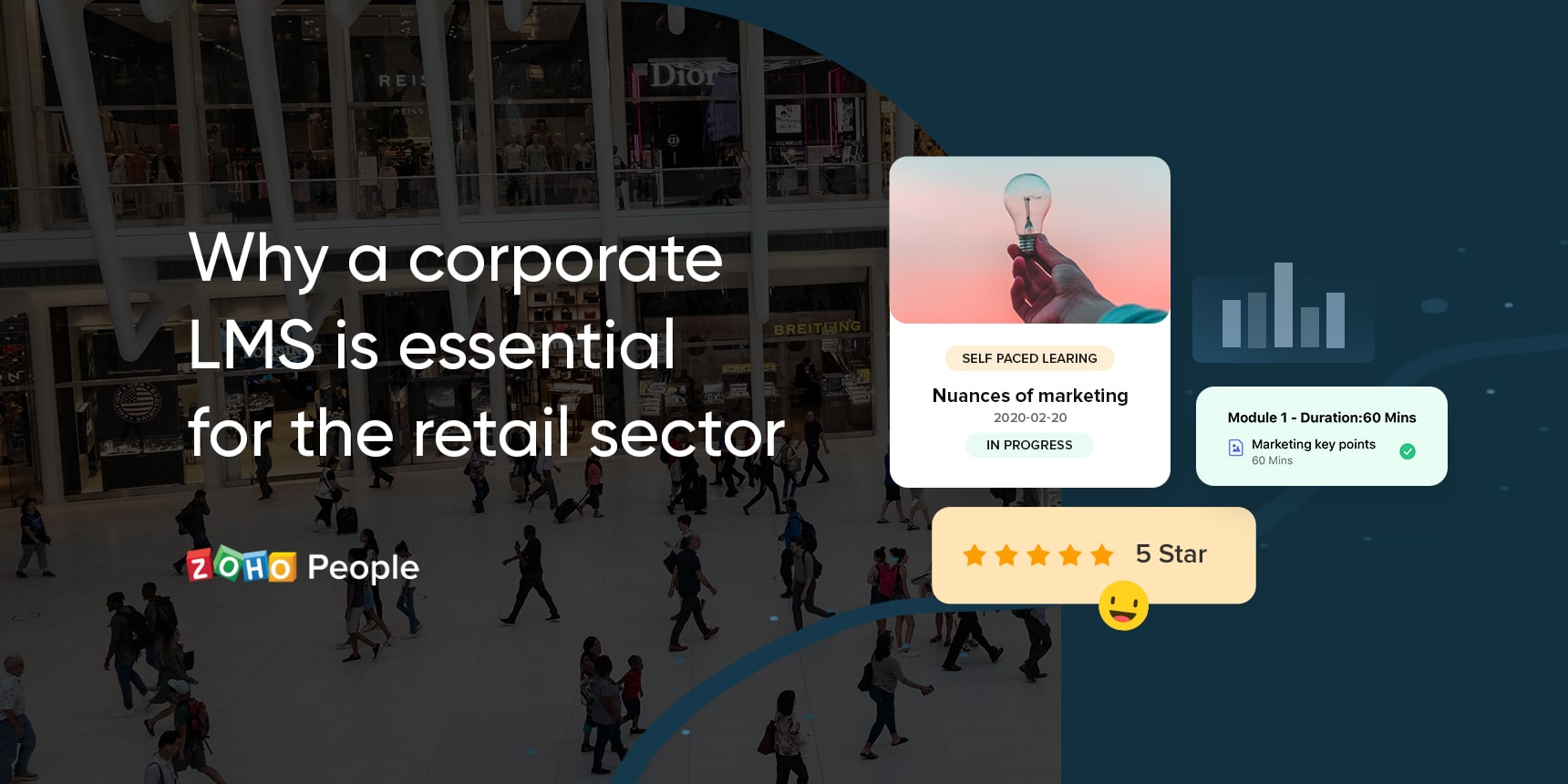At WWDC20, Apple made some significant product announcements and introduced iOS 14 for iPhones and iPadOS 14 for iPads. Both operating systems come with crucial enhancements for user experience and privacy. At Zoho, as always, we have updated our apps with the latest features to ensure you get the same improvements in experience and privacy when you use our apps.
Here’s a rundown of all that’s new in the Zoho Finance iOS and iPadOS apps.
New widgets bring you an all-new experience
Apple has enhanced your experience with a complete redesign of widgets. Now, you can have your favorite widgets on your home screen, and we have added some fun ones to help you find the information you need. Long press on an empty spot on your Apple device’s home screen and tap the plus (+) icon to add any of the following widgets:
Zoho Books and Zoho Invoice
-
Timer: Keep track of the time that you’re logging for a project’s tasks without opening the app.
-
Invoice List: View the list of overdue or recent invoices right from your home screen so you’ll know what payments to collect.
-
Total Receivables: Monitor your receivables and send reminders to your delinquent customers to help them pay on time.
Zoho Expense (Coming soon)
-
Mileage Tracker: See the distance traveled with a glance at your home screen and record mileage expenses quickly.
-
Zia: View the list of your pending tasks for timely followup actions.
-
Pending Approval: View the transactions that are waiting for your approval.
Zoho Inventory
-
Sales Activity: Keep an eye on the number of items that are yet to be packed, shipped, and invoiced.
-
Low Stock Items: Keep tabs on the items which have fallen below the reorder point and their current quantity.
-
Sales Orders: Keep track of sales volume from different channels such as Amazon, eBay, Etsy, and Shopify. Edit the widget to change the channel or view the data for a different period.
Zoho Subscriptions
-
MRR, ARPU, & LTV: Stay updated with revenue-related Key Performance Indicators for your business.
-
Business Summary: Get an overview of your business and its signups, activations, active customers, net cancellations, churn rate, and payment failures.
-
Subscriptions Under Risk: Monitor the subscriptions for which customer payments have failed.
Increased privacy with photo picker
The launch of the new photo picker in iOS 14 and iPadOS 14 gave an additional layer of privacy to your photos, and we have extended it to all our Zoho Finance apps. Previously, when you uploaded a photo, you needed to give the app access to all the photos in your Photos library. With iOS 14 and iPadOS 14, when you want to upload an image or a receipt, the photo picker opens and only the photos you select will be accessible by the app.
Fresh design, faster selection
Apple has introduced a fresh design for the date picker and we have adopted it in all our Zoho Finance apps. Selecting a date is now simple and quick.
Enhanced user experience with pull-down menus
As part of our commitment to offer you the best user experience, we have implemented iOS 14’s pull-down menus in all our apps. You can now access the options related to a button right below the button itself, instead of moving your thumb to the bottom of the screen. This saves you time and gets your work done faster.
Highlight receipts using Apple Pencil
Are there portions of a receipt that you want to highlight before uploading it to Zoho Expense? You can now annotate the receipt with Apple Pencil before you upload it.
That’s all the major enhancements that we have made to the Zoho Finance apps for now. You can download the latest versions of Zoho Books, Zoho Invoice, Zoho Expense (Coming soon), Zoho Inventory, Zoho Subscriptions, and Zoho Payroll from the App Store and upgrade your iPhone to iOS 14 or your iPad to iPadOS 14 to take these features for a spin.
Did you try the features? Which is your favorite widget? Tell us all about them in the comments below.
Net Universe offers all Zoho subscritpions and consultant services with worldwide Delivery Services.
Send us an email to [email protected] for more information or visit https://www.netuniversecorp.com/zoho.