Quick launch summary
You can now create and view tasks in Google Calendar on Android and iOS. Previously, you could only do this in Calendar on the web. Adding tasks to your calendar keeps to-do’s visible and allocates time for you to accomplish them, helping you accomplish what’s important.
Tasks added to your calendar will automatically sync across desktop and mobile. Visit the Help Center to learn more about getting started with Tasks.
Getting started
- Admins: There is no admin control for this feature.
- End users: This feature will be available by default. To add a task to your calendar, select the Create button in the bottom right corner and select “Task” from the pop-up menu. Visit the Help Center to learn more about adding Tasks to Calendar on mobile.
Rollout pace
Availability
- Available to all G Suite customers and all users with personal Google Accounts
Resources
[ad_2]
Net Universe offers all Google devices with worldwide Delivery Services.
Send us an email to [email protected] for more information or visit https://www.netuniversecorp.com/google.
You can visit our Shop Online