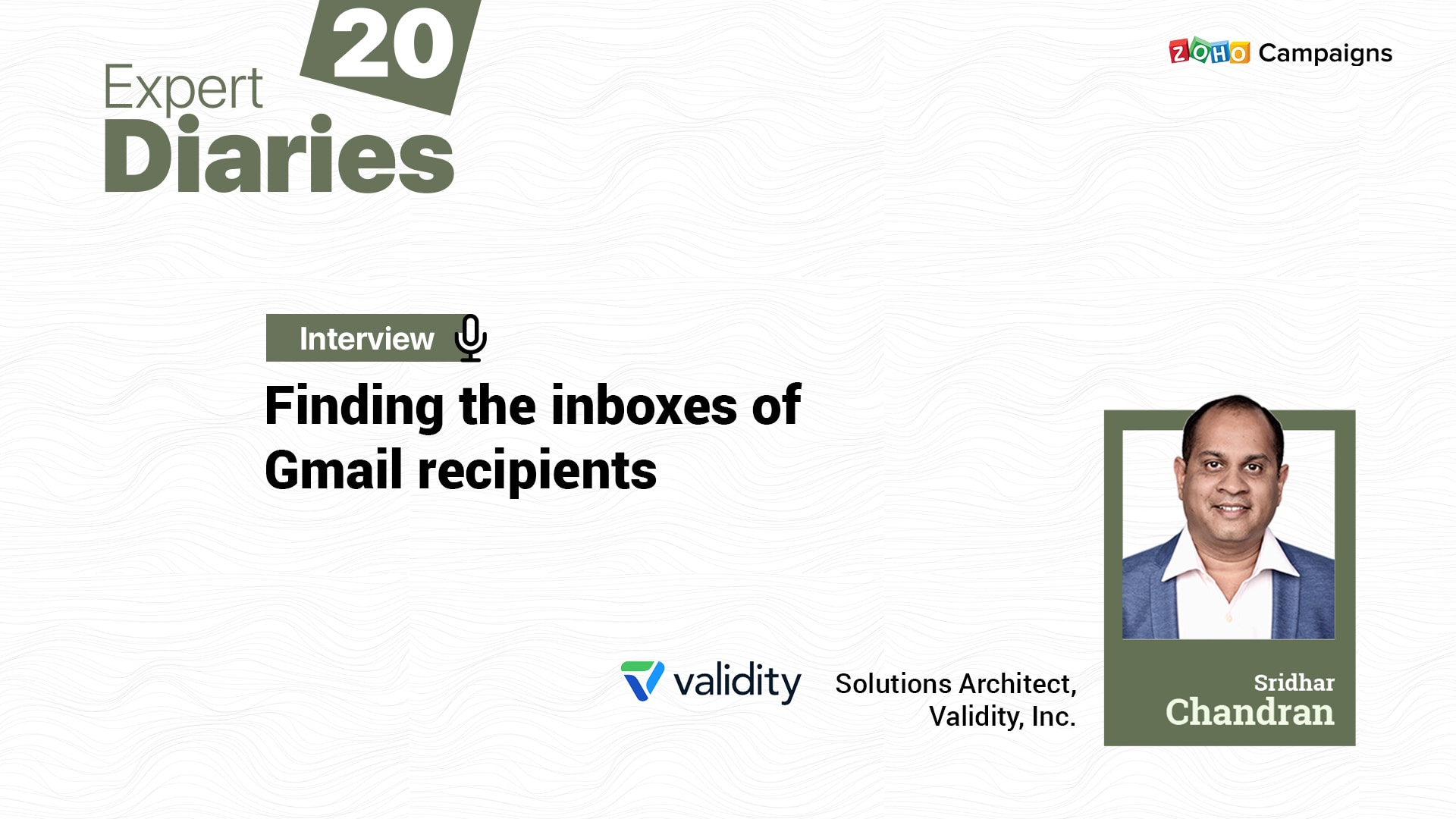Expert Diaries from Zoho Campaigns connects avid email marketers to the experts in this space to help them learn some best practices and tips. Our aim is to connect email geeks and form a community that learns email marketing from one another.
We recently sat down with Sridhar Chandran, an anti-spam and email-deliverability expert with over 13 years of experience who currently works as Solution Architect at Validity, Inc. There, he helps high-volume senders optimize their email marketing for better email deliverability (inbox placement).
In our 40-minute chat, we discussed with Sridhar the specifics of email deliverability for Gmail and asked him many sought-after questions.
For those of you who prefer reading, here’s the rundown of the conversation.
Key terms
ISP – Inbox Service Providers, aka mailbox providers (for example, Gmail)
ESP – Email Service Providers (for example, Zoho Campaigns)
SPF – Sender Policy Validation
DKIM – DomainKeys Identified Mail
DMARC – Domain-based Message Authentication, Reporting, and Conformance
IPV6 – Internet Protocol Version 6
Google Postmaster – A tool by Gmail which helps you analyze your email performance
Sunset Policy – A plan or action for managing inactive contacts after a certain point of time
BIMI – Brand Indicators for Message Identification
VMC certificate – Verified Mark Certificates (A digital certificate authenticating the logo of a sender’s domain)
We know that filtering systems differ from one ISP to another, but how different is Gmail’s as opposed to the likes of Yahoo, Outlook, and more? More than often, 40% of a mailing list comprises Gmail recipients. In Asia, the number only goes up. So it’d be great if you could explain the specifics of Gmail’s spam filters.
To understand this, we’ve to trace how Gmail has evolved over the years. If you guys remember, Gmail offered 1TB storage while starting off in 2004. This was their USP. At that time, ISPs like AOL, Yahoo, and Hotmail offered limited storage. From a mail-filtering perspective, Gmail relied on IP reputation a lot. (90% of emails the ISPs receive per day is spam. So a lot of emails had to be blocked.)
They went one step ahead and created a separate folder called spam, while giving the users the option to move emails between spam and inbox. If a user moved an email from spam to inbox ascertaining it’s genuine, the spam filters took cues and expanded the data points used for decision-making. This was a major differentiator.
Then came IPV6, authentication method (like DKIM), and more signals. After a point, they started relying more on email-sending domain’s reputation than the IP reputation. (Both were used.) A domain’s reputation was decided based on different engagement signals: opens, clicks, getting added to the address book, emails moved from spam to inbox, and more. The other ISPs also emphasize engagement signals, but Gmail implemented this much earlier. Gmail also had the advantage of basing filtering decisions around Google’s data points.
For example: If you’re a brand-new sender, other ISPs have to gauge you based on the volume of emails you send. This is because they’re seeing you for the first time. When it comes to Gmail, they can use certain data points from Google: your website’s ranking, its shelf life, and more.
Gmail doesn’t have a traditional feedback loop like Yahoo or Hotmail—so how does a sender troubleshoot their (deliverability) issues with Gmail?
Yes, you’re right. Gmail doesn’t have a traditional feedback loop like other mailbox providers. But there are some signals you can take a look at. Again, this might not be unique to Gmail. (Some other mailbox providers might also have them.) The first one is bounces—hard bounces and soft bounces. This is something I feel that most users are not utilizing.
When most of your emails have traces of spam, the defence mechanism for most mailbox providers is rejecting the emails, right? So as a sender, you have to take a look at the delivery rates. The second one is unsubscribes. The other major thing at Google is Postmaster Tools. I highly recommend that everyone utilizes it. The best part is this: The domain owner can directly register for it by visiting the site. (You don’t have to depend on your ESP for the configuration.)
In summary, you have to keep a close eye on your engagement metrics. For example: When you get only 10% opens from a delivery rate of 98%, there’s definitely some issue. You can also monitor your deliverability using certain third-party tools: Return Path, 250ok, and more.
What are the various data points a sender should look at in Google Postmaster (to narrow down email-deliverability-based problems)? What are the thresholds one should check?
Gmail provides the traditional engagement metrics. If you’re looking at spam complaints, it’s available in Google Postmaster. You can also check your domain and IP reputation there. (Which is a valuable data point.) There’s also authentication results, which are important to know the stability of mechanisms like SPF, DKIM, and DMARC.
To answer the second question, there are no set or predefined thresholds. However, there are some industry standards for spam complaint rates. Less than 0.2% is a good place to be in. Having your bounce rates below 0.4% is a good benchmark. That said, your reputation is divided into four bands in Google Postmaster: high, medium, low, and bad.
If your reputation is high, you’ll have higher thresholds. If it’s poor, you don’t even want to hit 0.1% complaints. Threshold levels are dynamic. (It varies based on the reputation band.) So know which band you’re in and play around with the numbers.
Gmail has several tabs—social, updates, primary, and, particularly, promotions. So I wanted to ask this: Is the promotions tab really bad? Even if it’s not bad, what determines the placement of an email there?
This is one of the commonly asked questions. It’s a little frustrating too. We have to understand that the promotions tab is inbox; it’s not a spam folder. That said, I can understand the mindset of the senders: primary tab placement means better engagement rates.
Over time, filters have evolved to place the marketing emails in promotions. As a sender, we have to understand this: If a user enables tabs for their mailbox, it means they don’t want to see marketing emails in their primary tab. Earlier, I used to manually create several folders based on from addresses and more. The data fed to the filters is so much that they’re able to decide the placement of marketing emails. They’re making lives easier for the users. So we should try to leverage the promotions tab instead of fighting it. Remember, the users have the option to move your emails to the primary tab as well.
Coming to your next question, Gmail has a Natural Language Processing engine, specifically looking at the content of your email. Of course, they have machine learning capabilities to classify content based on data signals. (We don’t have to worry about this.) A study by 250ok found that one in four users didn’t configure tabs in their mailbox at all. Apple Mail and Outlook don’t have a tabbed structure for inboxes, right? I’d always look at leveraging the promotions tab.
Why not try Gmail’s email annotations if your email contains offers and deals? Use JSON script. It helps in bringing your emails to the top of the promotions tab in a very action-provoking manner.
I have a follow-up question, Sridhar. I’m seeing a lot of people discussing the usage of URLs in emails. They feel that using three or more URLs leads to the placement in the promotions tab. How far is it true?
First, I’d like to bust the myth here: it’s not true. Of course, there are no magic numbers in terms of the quantity of URLs. I’d prioritize the quality of the URLs over quality. When I say quality, I mean the destination of the URLs. You have to check whether it’s pointing to the website(s) you’re managing; you don’t want to use third-party URLs. I’ll not worry about the number of URLs. In Gmail, we know for a fact that the email gets clipped when its size exceeds a certain limit. This is something I’d look at rather than the number of URLs. You should also answer a couple of questions before sending an email: Is the HTML correct? Are the URLs specified out? You can also include a text version along with the HTML version (images) as most of the clients disable images by default.
Most emails received per day go to the spam folder. Gmail has a specifically different way of spam foldering. Usually they don’t mark many emails as spam. How should the email marketers see to it that they are not marked as spammers?
Also, can you please tell us how can the email marketer understand which subscriber is inactive and which subscriber is not?
There are no particular magic numbers for this so I will speak anecdotally.
Firstly, the destination of your email or where it’s going to land is decided even before you hit the send button. Factors like single opt-in, double opt-in, purchased lists, and so on are taken into account. The quality of your list is the first important thing you have to keep in mind. There are lot of ways by which you can go ahead and validate your list to ensure that typos and all those kinds of things can be taken care of.
Secondly, it’s about your audience, their engagement factor, active users and so on.
Industry best practice or threshold we have seen is somewhere around 90 days. It is supposed to be a good number within an active audience.
Create segments for 30 days, 60 days, 90 days active users and call them reputation superheroes. If you are getting a lot of spam complaints, suppress the older addresses and send mails to the 30 days active audiences to uplift your reputation. Gmail specifically takes a look at the engagement factor to ensure that you are sending emails to only those audiences who are consistently interactive.
Among segments, there will always be one such segment that contains the data of audiences with whom you have not interacted for a considerable period. Times like these call for you to look into your sunset policy and undertake re-engagement campaigns. Ask your audiences if they organically want to be a part of your lists or opt out. Repeat this periodically rather than once in two years when your emails are marked as spam.
Again, there are many ways to let your emails engage with your audience. Create journeys as simple as welcome journeys. This is underutilized by many senders and so they stay bereft of their benefits.
Also try to engage audiences with cart abandonment journeys. Keep a close tab on the engagement pattern and make amends in the creatives to fetch more engagement with the most appropriate content.
With automation, we are achieving time- and response-based user engagement. What are your views on automation?
I will speak about this from a deliverability perspective. Gmail does look at the engagement and how frequently your users have engaged with your emails. Employing these journeys lets the filters know that you are sending to engaged audiences for improved reputation. It also allows the benefit of having a great reputation.
As I said, Gmail annotations are useful, but they alone cannot ensure a better position in the Promotions tab. To utilize this, you have to be at the top of your reputation game. Email journeys is a big help in achieving that.
What should be in the checklist of an email marketer with a great sending reputation while moving over from one email marketing platform to another? Which best practices will ensure a smooth transition?
If you already have an established reputation at a particular ESP and are moving to another one, you have to warm up (Domain and IP). This is because you are shifting to a new infrastructure.
You might traditionally send from one IP and one domain combination and then suddenly move on to another one. Gmail will consider that as a new signal so you have to warm up. Initially start sending out emails in slow volume instead of putting your foot on the accelerator.
Before starting, make sure that your infrastructure has everything in place. Complete all the authentication processes (SPF, DKIM, DMARC) and let Gmail consider your emails as authenticated traffic. Upon completion of the previous process, send emails to your most-engaged audiences. Take 10 percent from among the 30 days active users and shift them so that you can retain brand affinity even when emails are sent out from a different infrastructure.
Apart from this, there’s another thing that you need to monitor—the Google postmaster tools. Once you have done the transition from one ESP to another, looking at the signals in Google Postmaster tools will help. You can check whether your authentication is alright, if the domain reputation is dropping, and so on. Keep in mind that the data we see in Google postmaster tools is not real-time—there can be a delay of 48-72 hours. Pace out campaigns in such a way that you give enough time to those monitoring tools to update the data.
Apart from this, I would say that a traditional switchover can at least take two to four weeks. It again depends on the volume of subscribers you have. Check the time frame you need to give for a switchover from one ESP to another and also allow proper warm up to happen.
Now DMARC and BIMI are hot topics. How important are they for my inbox placement?
DMARC actually has three policies:
– p = None
– p = Quarantine
– p = Reject
P = quarantine and p = reject are the only enforcement policies, whereas P = none is actually a monitoring mode. The latter does not actually help the inbox providers as they are not making any decisions based on that DMARC policy. As an email marketer, you can begin with p = None. You wouldn’t lose anything with this, only that you have to go ahead and evaluate all your email traffic based on this DMARC policy.
The enforcement mode enables an advantage to senders for taking care of any spoofing and brand-related theft. You actually inform mailbox providers if the authentication is not in place so they can go ahead and spam folder or reject your emails. Just having authentication or DMARC in place is not going to ensure inbox placement. All the other signals we have been speaking for the previous hour are applicable.
BIMI right now is being utilized only at Yahoo. In Gmail you need to have an additional VMC certificate to utilize BIMI as there it is still in the beta stage. In Yahoo you don’t need that to utilize BIMI. I would say as a sender you need to first concentrate on getting into a DMARC enforcement policy as BIMI can still wait.
We say that some emails when opened have the option to either mark them as spam or hit unsubscribe. How does Gmail decide to show this and why doesn’t it show for all the senders?
The primary reason behind this is the domain reputation, and thus Gmail doesn’t decide to show this for all the senders. A mailbox provider wants to provide less information to a bad sender and as much information available to a good sender.
The second thing is including a list unsubscribe header, which is currently being prescribed by a lot of mailbox providers. Mail clients such as Apple Mail and Gmail clients pick the unsubscribe from list unsubscribe header and surface it to the subscriber or the user.
Elaborating a bit on list unsubscribe—the ‘unsubscribe‘ option in particular—it’s good to have the ‘unsubscribe’ in the footers, which is a requisite in some markets, but it’s also good to have it in the headers. The absence of that option might force your users to mark your mail as spam. It’s rather good to have it in both the places.
When I open the emails I see the ‘alert’ banners. We see banners like ’emails from this particular domain are marked as spam’ and ‘this mail is dangerous’ or ‘this link is dangerous’. How can a sender resolve this issue quickly and what is the use of it?
A lot of this is dependent on domain reputation. Rightly as those banners say, there are a lot of different rules that decide why a mail is placed in the spam folder apart from domain reputation being poor.
The other thing that makes your email look dangerous is a phishing signal. You might have a URL or something in the email that has phishing characteristics. In that case you might want to look at the content of your email, check all the URLs, and remove any URLs that are not hosted by you. I have seen people who break down the content of the email and send in different parts to troubleshoot where exactly the problem lies. There’s some effort involved if it’s a phishing-related issue.
The bigger picture is, ‘hey, my mails are going to spam folder, how do I get it back to inbox?’ So, reiterating what was mentioned previously, you need to have a good mailing list in place, looking at your audience, sending to an engaged audience, looking at your content, making sure that it’s structured in such a way that ensures your audiences are engaged and are going ahead and clicking the CTAs.
If you are already having a lot of spam complaints, then add an additional ‘unsubscribe’ at the top of your email instead at the bottom of your emails. It will give your users an easy opt-out rather than marking the email as spam. If you are getting spam foldered, I would suggest you do not look like a spammer, follow the best practices, ensure your sending emails to people who really want your email.
How long would it take to fix my domain reputation if I am following all the best practices?
It depends on the band of reputation in Google Postmaster tools. If you are somewhere amidst a very poor reputation, it would take around 4-6 weeks while following all the best practices. It takes time as it depends on the number of positive signals given by you to Gmail for returning to the inbox. Look at a long timeframe—if you are doing everything right, you will see the benefit.
Net Universe offers all Zoho subscritpions and consultant services with worldwide Delivery Services.
Send us an email to [email protected] for more information or visit https://www.netuniversecorp.com/zoho.