The average person receives 120 emails a day, which means keeping your inbox under control can feel like an impossible task. Fortunately, G Suite gives you the tools you need to stay focused and organized. Welcome to the Gmail edition of The Suite Life, a series that brings you tips and tricks to get the most out of G Suite. In this post, we’ll provide advice to help you save time and get more done—right from your Gmail inbox.
Tip 1: Write now, send later with Schedule send
Whether you’re firing off a reply outside of normal work hours, collaborating with teammates across time zones, or want to send your future self a reminder, there are lots of reasons to schedule an email instead of hitting send right away. With Schedule send, you can plan exactly when your email will be sent in Gmail. This means your emails can reach teammates at a time that’s convenient for them.
Net Universe offers all Google devices with worldwide Delivery Services.
Send us an email to [email protected] for more information or visit https://www.netuniversecorp.com/google.
You can visit our