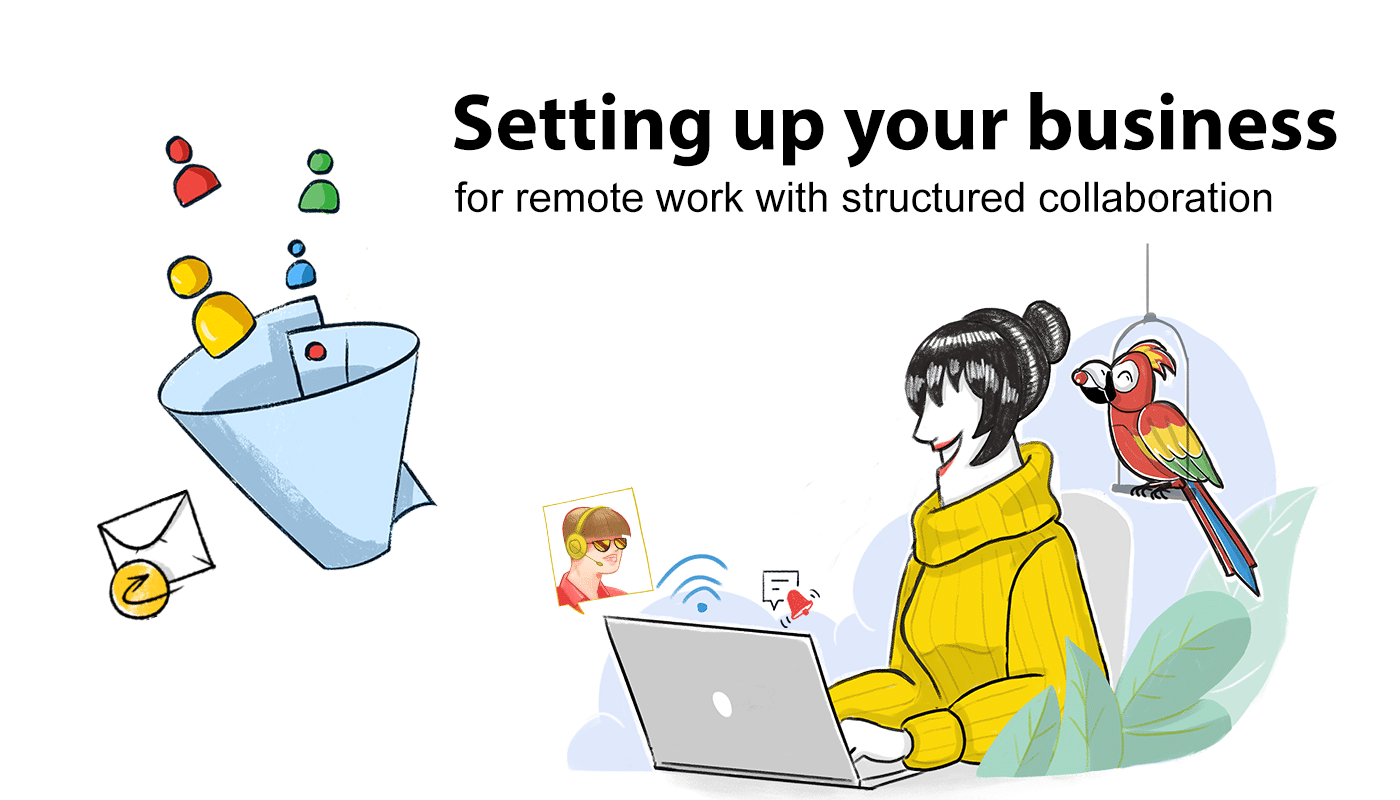Author bio: Gary Stevens
Gary Stevens is the CTO of Hosting Canada, a website that provides expert reviews on hosting services and helps readers build online businesses and blogs.
In many ways, remote companies are similar to any other business you might come across. The company is usually made up of teams all working together with a singular goal in mind. However, while you can simply walk across the office to talk to someone in a regular company, a fully remote workforce presents unique challenges. After all, your team needs to communicate somehow.
Many companies use several different tools from different providers. For instance, let’s say Emily runs a small, independent publishing house and hosts her company’s email through Yahoo. For messaging, her remote team uses Whatsapp and for meetings, they use Zoom. Emily’s team constantly hops between different apps and devices, sometimes missing important information in the shuffle.
Also, Emily stores her documents on an on-premise solution. These documents are also constantly juggled back and forth from writers, editors, copyeditors, and typesetters. She can avoid some of the mess if she sets her team up with apps from one provider. That means that not only will she have her company’s classified data stored with just one provider, but she can also help her team improve productivity through better app integrations.
If she thoroughly researches the market and chooses to migrate all of her company to Zoho Workplace, Emily and her team can communicate over email, instant message, forum posts and comments, and even video conference, all through one platform. They can also securely collaborate on shared documents in real time and won’t need to email each other files anymore.
One of the most helpful features for teams is the minimalist Zoho Workplace dashboard, where users get an overview of the whole company in one place.With group video-conferencing on Meeting, employee check-in and check-out on Cliq, and the status feed on Mail, remote teams can feel more connected than ever before.
It’s important for remote companies to devise a structured collaboration system so no one feels out of the loop. Your organization’s success ultimately depends on it. This is why Zoho meticulously researched team collaboration and put together some of our most popular products to form the Workplace suite.
With a multitude of communication and collaboration apps now to choose from, email still plays a pivotal role in workplace communication—especially for remote teams like Emily’s. Let’s take a look at some ways to upgrade your organization’s email usage:
How to host your company’s emails securely
No matter how small your company is, it’s a good idea to set up all of your employees on a single platform.While multiple other communication apps have become popular in recent years, such as Slack and Zoom, most businesses still rely on email. In fact, one report from 2017 found that an astonishing 95% of businesses still used email as their primary communication tool. It’s a good idea to get your email host set up before even creating your company’s marketing plan. You’ll come across as far more professional to your customers if you can impress them with custom email addresses with your own domain in there.
Luckily, Zoho Mail can give you everything you need to set up your company’s email system precisely the way you want it. Mail is an affordably priced secure email host that provides you with unparalleled security and useful features, such as free newsletters templates, to make your team’s collaboration process smooth and well-structured. Generously integrated with widgets like Zoho Meeting, Zia Insights and many more, Zoho Mail enables you to customize Mail’s functionality the way you want it to be.
The importance of teaching employees how to adequately use their new emails
All remote teams are different. Some may need to constantly send emails back and forth between departments each day. Some operations may just need quick emails to check in on statuses of certain projects. Regardless of how small the email is, it is professional to follow the email etiquette rules. The collaboration system your team sets up ultimately depends on what you and your employees need most. And part of that comes down to finding the information you need when you need it.
With Zoho Mail, you can use a fantastic service known as email retention and eDiscovery. With this, your employees can set up how long they want certain emails to remain in their inboxes. They can even customize the length of certain messages. For example, emails related to legal matters can be labelled as such so those messages aren’t accidentally deleted. It’s critical you communicate with your employees how long they should retain various types email in order to stay compliant with the regulations of your location and industry. With Mail’s email retention and eDiscovery features, you can stay on the right side of the law and ensure your employees always have access to the information they need.
The ability to listen is central for any good business owner. Plus, once these communication networks are in place, you’ll have an easier time learning how those marketing campaigns did. Zoho offers a stellar communication network to help your team stay in touch, and it’s easy to implement for any company.
Tips for ensuring your employees don’t get burned out on remote work
You may have all the right tools at your disposal, but humans are still social creatures. We need interaction to feel connected, so how can you help your employees get used to this new workspace?
For starters, it’s important to set up clear boundaries between an employee’s work life and personal life. While many managers fear workers won’t be as productive working from home, it turns out the opposite is actually true. One study from 2018 found that without the need for commute to and from the office, workers are actually more productive when they’re at home. The issue comes down to the fact that many employees don’t know when to step away from the computer.
With the advent of smartphones, people receive all kinds of notifications throughout the day. When you consider that the average person has an attention span of only eight seconds based on a survey of over 2,000 individuals, you can easily see how notifications can serve as a major distraction from both life and work. This is why managers should encourage employees to fully step away from projects at the end of the work day and turn off their personal notifications and save tasks related to their personal life for their free time after work. Any emails or Slack messages sent after hours should not expect a response until the next day.
Additionally, working from home can make employees feel out of the loop. They no longer feel like they understand the ins and outs of the organization, which can increase their anxieties.
Therefore, managers need to go out of their way to update their workers on the current state of their team and the company at large. Even a simple weekly Streams post or a newsletter can alleviate much of the anxiety of no longer being part of an office.
You can also use this post as a way to keep people informed about matters not necessarily related to work. For instance, if someone just had a newborn baby or celebrated a birthday, include it in the post. People will still enjoy those connections and feel they’re part of a group effort.
In many ways, it seems remote companies are the way of the future. But there is a bit of an adjustment employees need to go through. Not having someone to talk to face-to-face can quickly become alienating. It’s even more alarming when you message a team member about something urgent and have to wait hours to get a response. However, with a structured collaboration system and some of the stellar communication tools out there for businesses, you can see how far your remote company can truly go. Try Workplace Professional for free now!
Net Universe offers all Zoho subscritpions and consultant services with worldwide Delivery Services.
Send us an email to [email protected] for more information or visit https://www.netuniversecorp.com/zoho.