What’s changing
We’re launching two features that will make it easier to prepare and analyze data in Sheets:
- Cleanup suggestions, which helps ensure your data is accurate by identifying and suggesting fixes for common data errors.
- Column stats, which provides automated insights about the values within a column, so you can identify outliers and quickly get a sense of what your data looks like.
Who’s impacted
End users
Why it’s important
These features assist in the identification of possible cleanup actions, and help you be more confident that your data isn’t distorted by simple errors. It will also enable quicker analysis by generating intelligent views that can help surface insights, which you can then choose to look into more closely.
Additional details
Cleanup suggestions
Before analyzing and making decisions based on data in your sheets, it’s important to clean up your data by rectifying errors and improving data consistency. Cleanup suggestions will help you do this by surfacing intelligent suggestions in the side panel. These suggestions may include removing extra spaces, removing duplicate rows, adding number formatting, identifying anomalies, fixing inconsistent data, and more. This can help make data cleanup faster and more accurate.
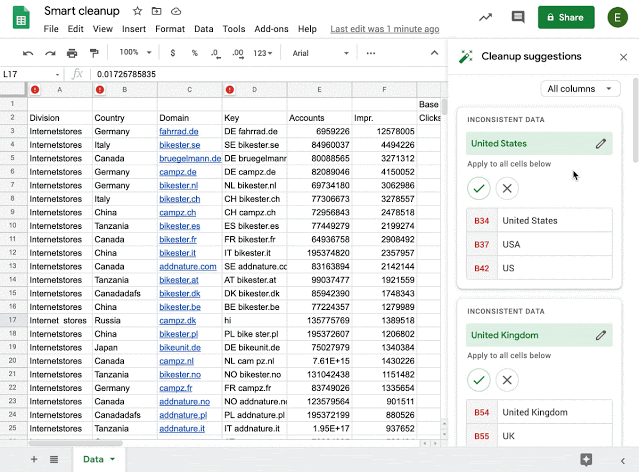
Column stats
Column stats can help you quickly get a sense for your data by automatically generating visualizations and key stats that provide insight into the data in a specific column. These insights can include count and distribution charts, frequency tables, and summary statistics. This can help you quickly catch potential outliers and confidently move on to deeper analysis.
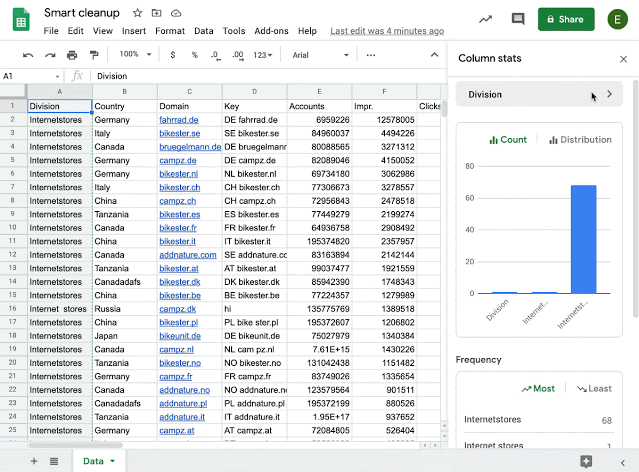
Getting started
- Admins: There is no admin control for these features.
- End users:
- Cleanup suggestions: When you are in Sheets, go to Data > Cleanup suggestions. When you import data into Sheets, you may see a proactive notification as well. Visit our Help Center to learn more about cleanup suggestions.
- Column stats: When you are in Sheets, go to Data > Column stats. Visit our Help Center to learn more about column stats.
Rollout pace
Availability
- Available to all G Suite customers and users with personal Google Accounts
Resources
[ad_2]
Net Universe offers all Google devices with worldwide Delivery Services.
Send us an email to [email protected] for more information or visit https://www.netuniversecorp.com/google.
You can visit our Shop Online