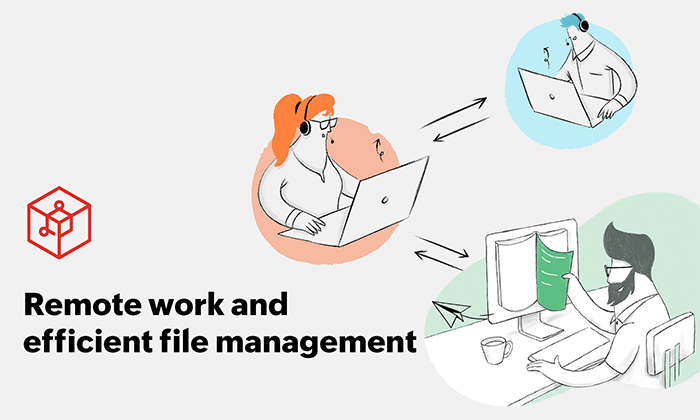Remote work, once a privilege given to few, is now a viable alternative to the commute and grind of office life. As of June this year, an estimated 42% of the US labor force reported that they were working from home full-time, the highest it’s ever been. But as more and more businesses embrace remote work, a bigger question remains: what is the best way to boost collaboration between remote teams?
For most companies, the answer has been to use cloud-based file sharing and document management platforms. Cloud-based platforms, as a whole, are a godsend for remote workers, because they’re compatible on any computer, tablet, or smartphone, and can be accessed from literally anywhere. Massive enhancements and developments in cloud security over the last few years make this an even better option for businesses. However, when workers operate on different systems, the ability to collaborate, share, and interact becomes far more complicated.
For example, Google cloud-based servers require users to have a Gmail address. This means that your company email provider must be Google, unless workers log in from their personal email. Documents saved on Excel must be converted to Numbers if being sent to a MacBook using iWork. While so many businesses love cloud storage, many more complain about the lack of compatibility.
In this guide, we’ll discuss the office suite applications of Zoho Workplace – Zoho Writer, Zoho Sheet, and Zoho Show, and why they’re great alternatives to other more cumbersome platforms. Ensuring your entire team uses Zoho for their collaborative efforts will minimize mix-ups and technical difficulties, and encourage collaboration with their easy-to-use design and functionality.
Furthermore, if your team uses Zoho, your data is guaranteed never to be sold to third parties for profit.
Zoho Writer—in your own words but better
Zoho Writer is the perfect platform to create text documents and easily share feedback in real time. One of its unique selling points is that it removes the toolbar function as writers are typing, allowing them to focus completely on the words in front of them. This “distraction-free” design helps workers stay on the task at hand.
Writer is also equipped with aids to help you get the most out of your writing. The platform will give you a score based on your spelling, grammar, and several other important but often ignored criteria.
The level of readability and style are scored based on the amount of run-on sentences present in a document. The checker also looks out for the overuse of polysyllabic words, and gives users their average sentence length. This is a great option for anyone who’s managing a remote team that’s brilliant, but also not exactly Shakespearian.
Zoho Writer makes it easy for businesses to achieve continuous integration, or the organic collaboration between cross-functional teams, through ensuring software is delivered painlessly, with no downtime during deployments.
The app can also be used in any browser, and document sharing is compatible with Google Drive, iCloud, Dropbox, and even WordPress. And the platform comes with all the benefits found in an application like Microsoft Word, such as easy-to-use templates and digital signatures.
One of the advantages of sharing files using Writer is that the document can be collaborated on, even by the people outside of the organization. In case you are conducting an interview, the interview candidate can be given a link to a test with edit access, as a password-protected file, with an expiry date and time. Once their time is up, the external link will automatically become inaccessible and the reviewer can check the trail of the file and go through the answers. Sharing using the candidate’s email address also ensures that the test is taken only by the intended participant. This feature can be further extended for co-authoring books, creating collaborative reports and so on.
Zoho Show—taking your slides to the next level
Zoho Show is one of the most impressive apps found on Zoho—it’s a show-stealer, if you will. Zoho Show allows users to create powerful slide presentations with the ability to share via a URL. Collaborators can also comment on the document and track changes through the history function.
The slideshow platform allows presenters to create impressive animations. But perhaps the best feature is the function that allows users to record their presentations as if they were being virtually done live. This way, remote presenters can focus their energy on Q&A sessions while they can be rest assured that their presentation is flawless.
The presentation can be published as well as broadcast in real time, and can be made accessible to non-members of the organization.
Zoho Sheet—more data with less work
Zoho Sheet lets you create spreadsheets, but with an added feature called Zia Insights that can convert your data instantly and automatically into pie charts and other graphics that add a bit of visual zest and readability to your data. It’s a great way to impress your boss, especially if they’re only used to Excel. There are also over three hundred and fifty built-in formulas, as well as the ability to create your own custom functions.
You can even program Zoho Sheet to retrieve data from Zoho Mail, Books, and many other Zoho apps. The seamless sharing and collaboration that can be achieved through Zoho means your workers only need a secure, stable internet connection to get the job done. A good rule is to make sure your internet can transmit at least 25 Mbps in order for data to travel fast enough and avoid lag issues.
And to add another layer of seamless collaboration to the mix, you can use Zoho Cliq to chat with colleagues and stakeholders, on top of the real-time data collaboration you get from Sheet.
WorkDrive
WorkDrive integrates all three of these collaboration apps, and acts as a single home for all of your office files. You can create your files in a team, group, or personal folder depending on your needs. Having a document in a Team Folder also allows you to control when your file is ready for the rest of the team and what level of access each member can have.
Conclusion
When it comes to remote work, nothing is more important than staying in sync. Don’t waste valuable time dealing with technical difficulties, hard-to-use platforms, or incompatible devices. Adopt a platform that’s easy to use so you can focus on doing what you need to do for the success of your business.
Author bio: Gary Stevens
Gary Stevens is the CTO of Hosting Canada, a website that provides expert reviews on hosting services and helps readers build online businesses and blogs.
Net Universe offers all Zoho subscritpions and consultant services with worldwide Delivery Services.
Send us an email to [email protected] for more information or visit https://www.netuniversecorp.com/zoho.