What’s changing
Starting on May 26th, you’ll be able to start conversations in Google Chat (previously known as “Hangouts Chat”) with people outside of your domain. You’ll be able to do this by either sending a direct message or adding them to rooms.
Beginning today, conversations with external users in classic Hangouts will also appear in Chat as new messages are sent.
Who’s impacted
Admins and end users
Why you’d use it
Whether you’re talking to customers, coordinating with a vendor, or trying to keep in touch with your students’ parents, you’ll now be able to use Google Chat with your key contacts. With this change, you can keep all of your communication in one central place.
Additional details
To use Google Chat, people outside your domain need to have a Google Account. These users will have an “external” badge in Chat, so you’ll be sure you’re sharing information with the right people.
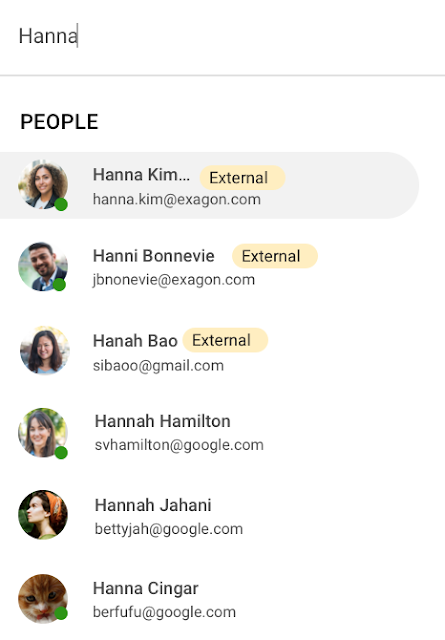
Additionally, you’ll need to designate a room as “External” when you create it, and you won’t be able to change this setting after the room is created. This means you won’t be able to add external users to any rooms created before this launch, as those will remain “internal.”
Note: While you can add external users to a room in Chat, you cannot include external users in a group chat.
Getting started
Admins: This feature will respect your existing “Chat externally” setting, which will apply to both classic Hangouts and Google Chat going forward. It can be controlled at the organizational unit (OU) or domain level. Visit the Help Center for more information on how to turn the “Chat externally” setting on or off in the Admin console.
You’ll also be able to control whether users can create and join external Rooms within your organization through the “External Rooms” setting in the Admin console.
End users: There is no end user setting for this feature. Visit the Help Center to learn more about using Chat with external users.
Rollout pace
Existing classic Hangouts conversations appearing in Chat
Ability to start new conversations with external users
- Rapid and Scheduled Release domains: Gradual rollout (up to 15 days for feature visibility) starting on May 26, 2020. You’ll know this feature has been enabled for your domain when your users begin to see the options to create external rooms and add external users.
Availability
- Available to all G Suite customers
Resources
Roadmap
[ad_2]
Net Universe offers all Google devices with worldwide Delivery Services.
Send us an email to [email protected] for more information or visit https://www.netuniversecorp.com/google.
You can visit our Shop Online