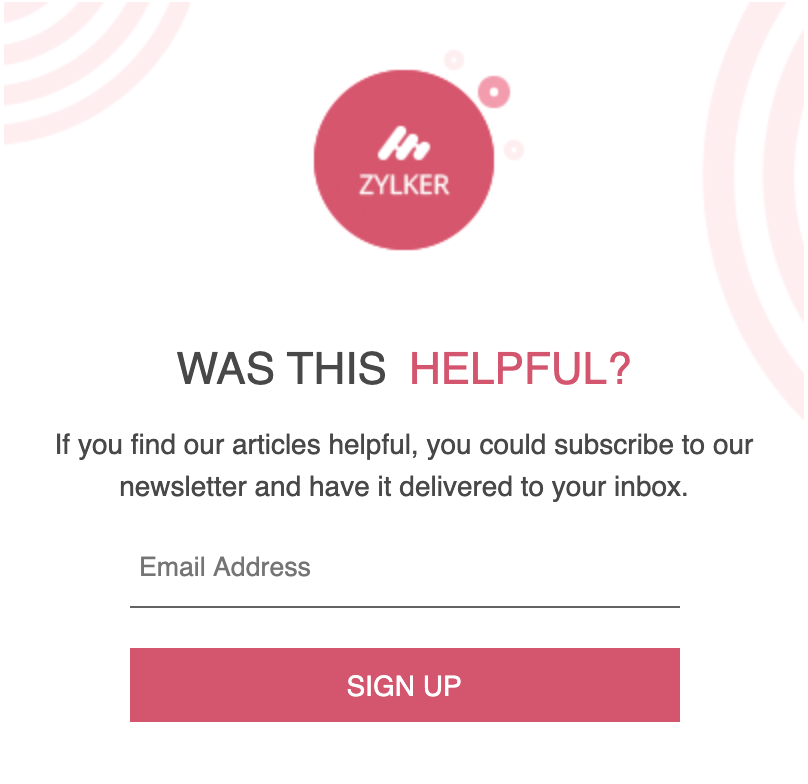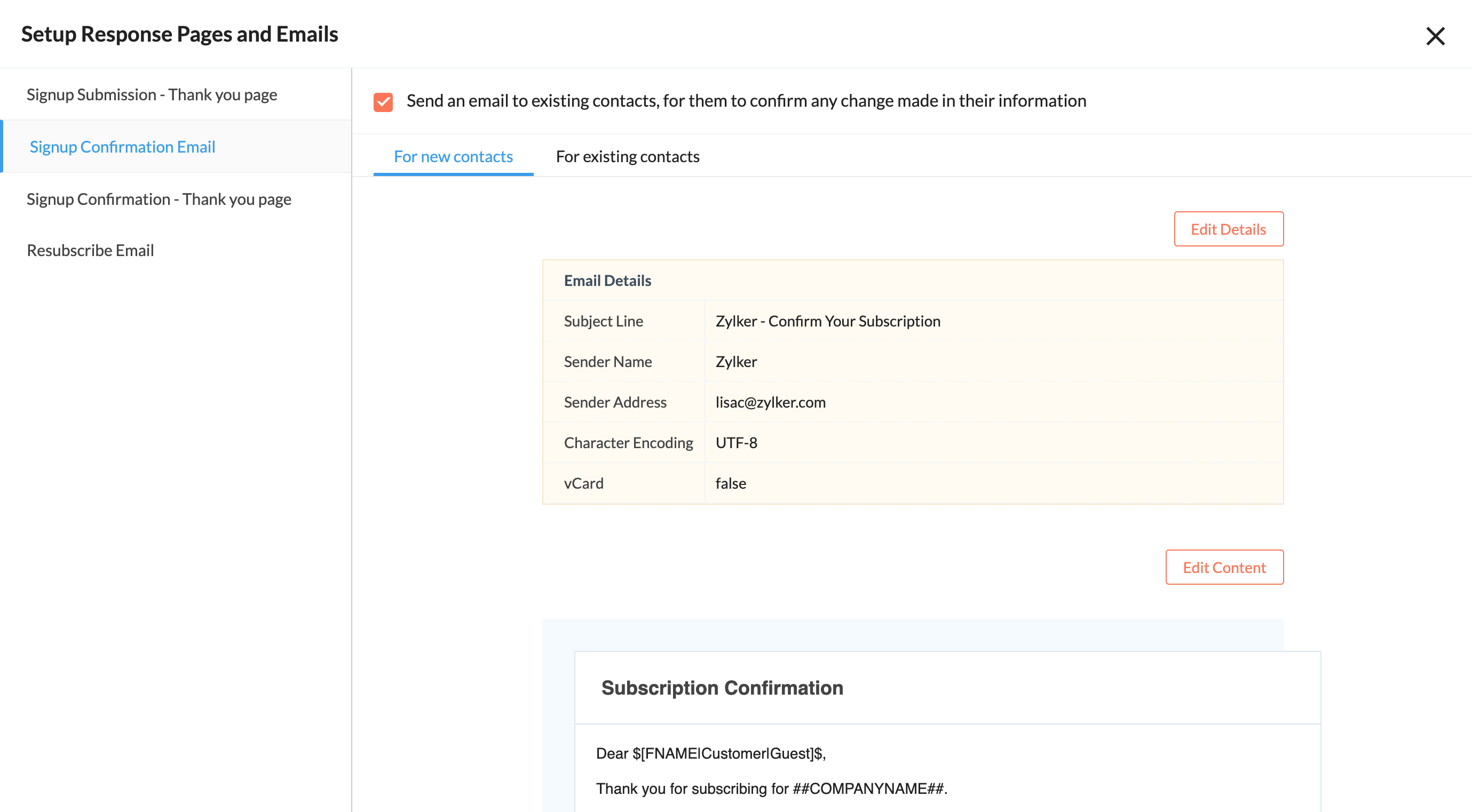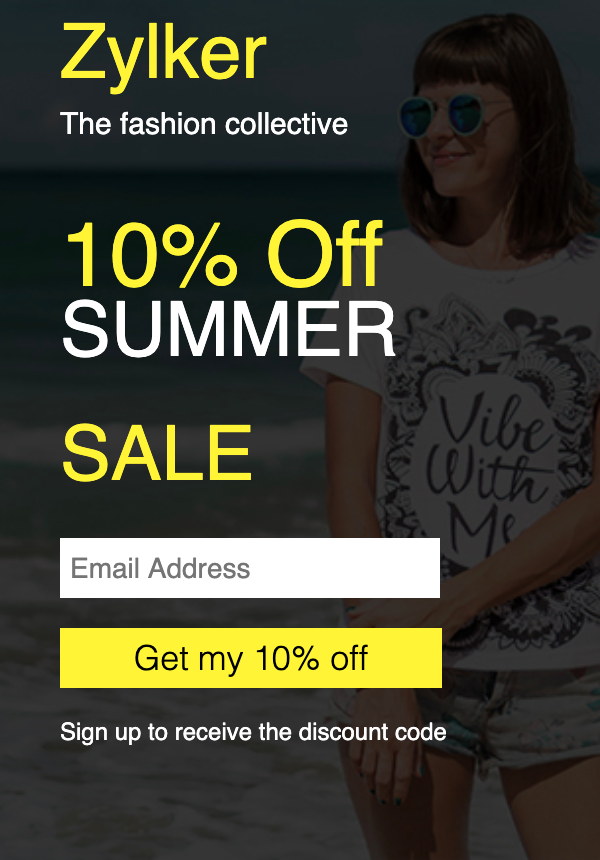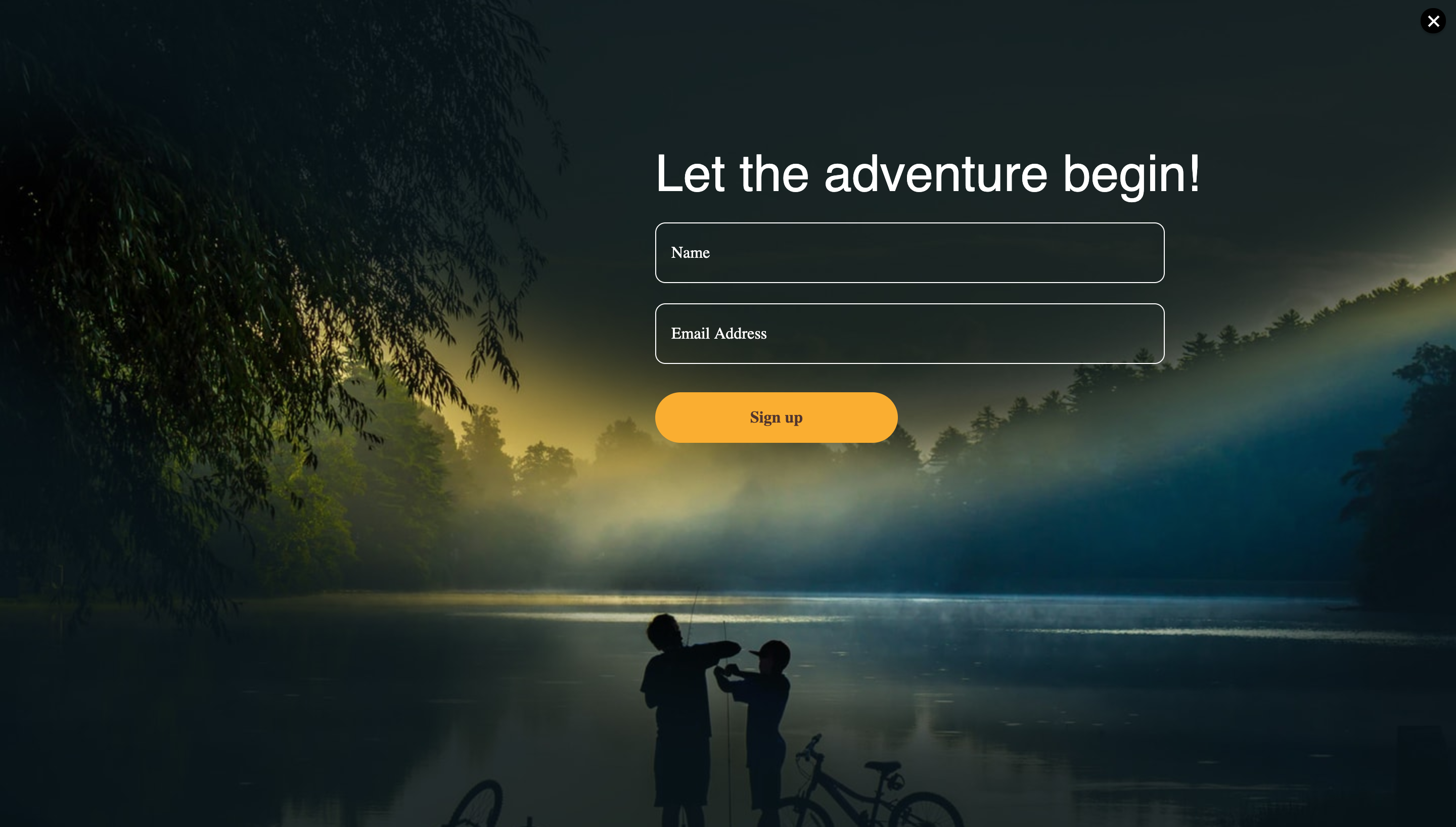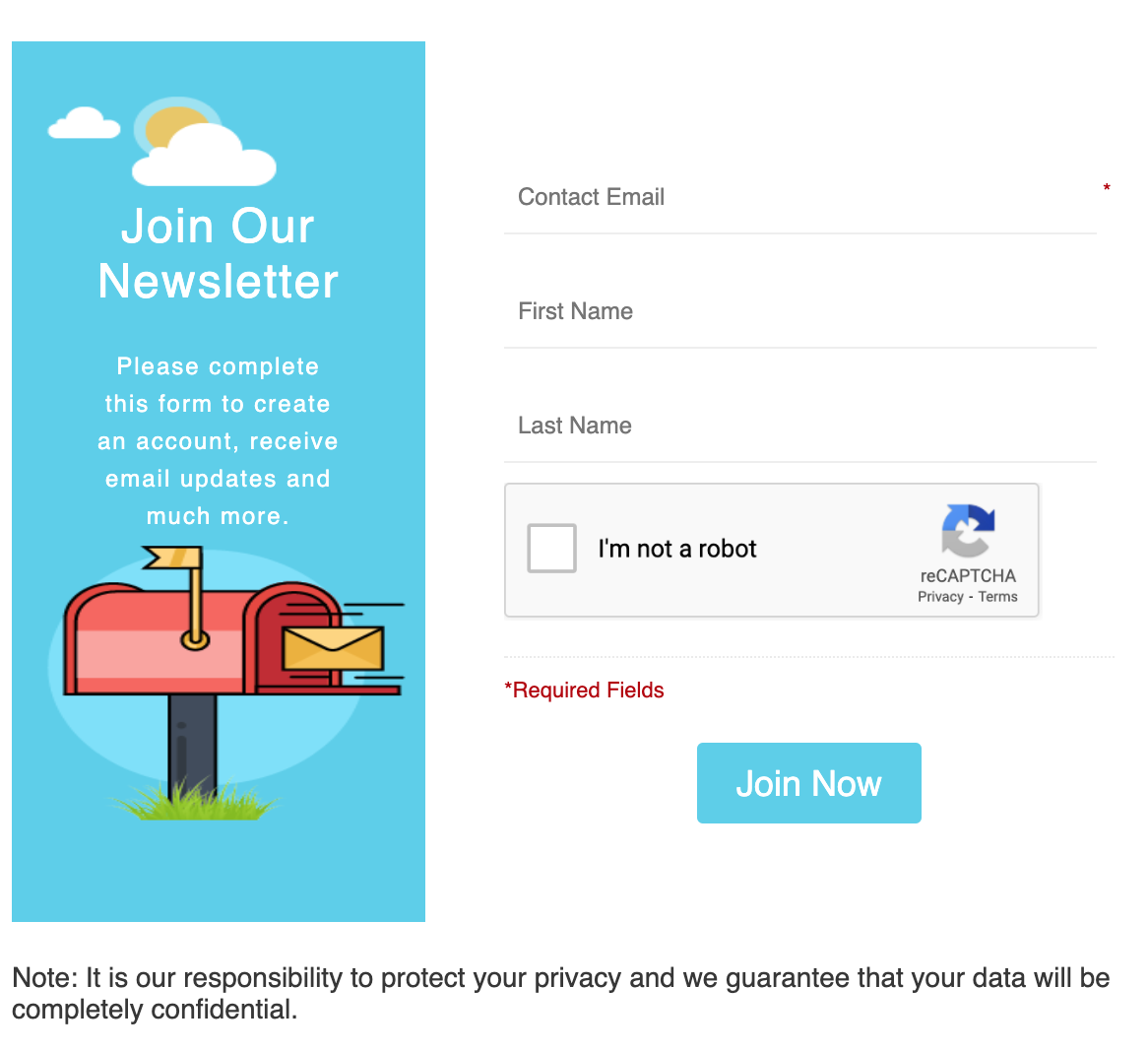Let’s start with three simple questions. Are you…
-
Thinking of more ways to get better conversions?
-
Looking to grow your email list?
-
Researching how to keep subscribers loyal?
If it’s a yes for most or all of these, the perfect solution to adopt right away are signup forms. These are forms that can be embedded on your web pages and social media channels to collect details (name, email address, and more) of your visitors/followers in order to add them to your mailing list. You can then send out email campaigns to contacts who filled out the form and nurture them to convert as customers.
Whether it’s a pre-designed signup form template or one you customized, it’s simple to feature these on your website or on social media. However, you can’t know which one is right for your business needs unless you experiment with them. So, today we’re going to make your journey of creating signup forms easier with a crash course to cover the basics.
We’ll walk you through five steps to follow as you prepare a signup form for your brand to gain better audience attention and conversions. Hopefully our examples will help you create a form that works for you. So, let’s take the steps one by one.
1. Be clear of your intentions
Your audience should clearly understand the type of content that they’ll be receiving via emails if they sign up with your form. The moment to be obvious of your intentions is when collecting their details. With so much mishandling of information in the world, they might be doubtful that you’re being completely honest about how you’ll use their data. So, be clear from your end by telling people what type of emails will be sent to them if they subscribe to your articles, newsletter, and more.
Bonus point: Whenever you convey your intentions, remember to keep them short and crisp so visitors can easily grasp them the first time they read them. Keeping things concise is also important given the popularity of mobile visitors with less screen space.
2. Adopt the two-step opt-in approach
While your traffic is important, the conversion rate and loyalty of your visitors are more important. If you use a two-step opt-in method, visitors will have to confirm their subscription by clicking on a confirmation email you send them. They won’t be added to your mailing list until after they confirm. You may be thinking, “Why make it harder for them to subscribe?” Well, the reason is it ensures you’re getting subscribers who are actually interested in your brand. Their willingness to go through one more step indicates their genuine interest in what you have to offer. It also gives the visitor one more chance to decide whether they really want to receive emails from you. This considerate move helps the visitor realize that you value them and their decisions.
Bonus point: Make sure to give a customized success message for each of the responses that you set up for your signup form submissions.
3. Use an impactful CTA button
While setting up a signup form, you have to keep in mind that it’s not only for visitors to view but also to click. It’s important to include an eye-catching and strategic CTA button to draw the visitor’s attention. For that, you’ll have to give content that is relatable. The example below shows a fashion store’s signup form, where they’re announcing a 10% summer sale for customers opting in on their newsletters. Notice that the CTA doesn’t say, “Sign up to register.” Instead, it’s an actionable CTA that focuses on a deal for the customer: “Get my 10% off.”
Bonus point: Making sure that the power words—the CTA—you choose include a benefit for the visitor who signs up will entice them to click.
4. Embed popup forms on blogs and web pages
One of the goals of publishing blogs and pages is to make sure that the reader becomes your customer. Embedding popup forms in your blogs and web pages makes it easy for the reader to let you know they want to stay informed about your business. This is a great way to add more visitors to your mailing list. There are different types of popup forms you can use on your site. You can embed a form that pops up covering the entire screen, or you can try a simple popup form that slides in when the visitor first enters the page. Pairing embeddable popup forms that are customized to your brand with good marketing copy is a great way to grow your organization’s reach.
Bonus point: Leave room for readers to say “no” or “not now” by giving your pop-up a clear exit/close button. Also, make sure you’re using a responsive pop-up form design that won’t ruin a mobile experience and irritate users.
5. Personalize emails with recipient details
Like we all know, people don’t enjoy giving out a lot of personal details. Yet the more details you have, the better you can personalize that first email you’re sending them, which increases the likelihood they’ll open it. So you need to get these basic details without annoying them. This is possible with the help of a simple form that asks for minimal details like their first name, region, and maybe a couple more. Remember to mark only the “email address” as the required field though.
Bonus point: One of the most important pieces of information to collect is what region the customer is in. Knowing this will help you decide the optimum time to send them your email campaigns, which will increase the likelihood they’ll open them.
Now that you’re ready with the basics of signup forms, let’s start using them in practical ways. Also, do you have anything else to add? Feel free to mention them in comments for your fellow email geeks. 🙂
P.S. If you like the above signup form examples, we offer a collection of pre-designed templates that can be added to your web pages in a couple of clicks. Check out our template collection now.
Net Universe offers all Zoho subscritpions and consultant services with worldwide Delivery Services.
Send us an email to [email protected] for more information or visit https://www.netuniversecorp.com/zoho.