Quick launch summary
We’re making some changes that will affect the Google Meet video conferencing policies applied to a Google Calendar event that is organized by a delegate or when a meeting is transferred. In both cases, Google Meet video conferencing policies will now be based on the person who owns the calendar event, not the delegate or original event owner.
Initially, these changes will only apply to new meetings created after the launch. Over the next several weeks, we’ll apply the changes to existing events as well. Also note that these changes will only apply to primary calendars. For events created on shared calendars or new calendars you create, the policies will be applied based on the user that adds the Google Meet link.
Some specific examples of the potential impact of this change are below.
Impact on meetings set up by delegates
- Previously, any Meet video settings would be applied based on the delegate’s settings. Now settings will be applied based on the calendar owner’s settings and so will be consistent with events the owner organizes themselves.
- Previously, if the delegate left an organization, the Google Meet video conferencing link in the meeting would stop working. Now, it will continue to work.
Impact on meetings with transferred ownership
- Previously, if an event was transferred between users in different organizations or to users with different access policies, any Meet video settings would be applied based on the original owner’s settings. Now, settings will be applied based on the new event owner’s settings.
- Previously, if the original owner of a transferred event left an organization, the Meet video conferencing link would stop working. Now, it will continue to work.
- Previously, users in the new organization may have had to request access to the meeting if the event was transferred between users at different organizations. Now, users should have the expected automatic access, and users in the original owner’s organization will have to request access unless they’re specifically invited to the meeting.
Getting started
Rollout pace
For new events created after launch:
For existing events:
Availability
- Available to all G Suite customers and users with personal accounts.
Resources
[ad_2]
Net Universe offers all Google devices with worldwide Delivery Services.
Send us an email to [email protected] for more information or visit https://www.netuniversecorp.com/google.
You can visit our Shop Online