Quick launch summary
When using an iPad, you’re now able to multitask with Gmail and other iOS applications. You can use Gmail and Google Calendar at the same time with Split View to check your schedule before replying to an email to confirm a meeting time. Or, you can easily drag and drop pictures from Google Photos into an email without leaving Gmail.
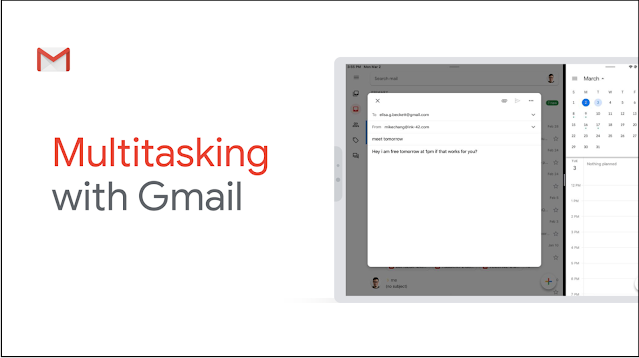 |
Getting started
Admins: There is no admin control for this feature.
To enter split view, when in Gmail and swipe up from the bottom of the screen to open the Dock. On the Dock, touch and hold the app you want to open and drag it to the left or right edge of your screen.
Rollout pace
Availability
- Available to all G Suite customers and users with personal Google Accounts
[ad_2]
Net Universe offers all Google devices with worldwide Delivery Services.
Send us an email to [email protected] for more information or visit https://www.netuniversecorp.com/google.
You can visit our Shop Online