Since working from home has become more and more common across the world during the COVID-19 crisis, we’ve been busy working to make Zoho Meeting into a full-fledged web conferencing platform that fully supports remote collaboration. In April this year, we introduced video conferencing with multiple video feeds, which was well-received by our users around the world. We’ve achieved more in the last few months and we are excited to share the latest updates with you.
Online Meetings
Schedule and start meetings from mobile: No matter where you are, you can plan your meetings and schedule them on your mobile using the Zoho Meeting mobile apps. Create an agenda, decide a time, and add participants to your meeting from your mobile device. Start the meeting from your mobile even if you’re not at your work desk when the meeting starts.
Recurring meetings: Many teams conduct regular online meetings every day, every week, or every month. Regular meetings keep team members up to date on the team’s goals and the progress achieved so far on different projects. You can now schedule your regular meetings from Zoho Meeting using the Recurring Meeting feature.
Chat transcripts: During a meeting, a lot of useful information gets shared via chat messages. Maintaining a copy of these messages can be useful for reviewing the discussions and reusing any links that were shared during the meeting. You can now download chat messages in the form of transcripts from the meeting report.
Search, Sort, and Filter: The newly added Search, Sort, and Filter capabilities let you search for meetings, sort meeting lists, filter participants in a meeting, and search or sort participant lists based on different criteria. These features come in handy when you need to find specific meetings created from your account, check who has joined a meeting, and view your upcoming meetings in the order you want.
Host controls: Meeting hosts can now disable screen sharing by participants in a meeting if they want. They can also control who speaks in a meeting by taking away the participants’ ability to unmute their microphones. All participants entering a meeting are also muted by default. This prevents their voices from being heard unintentionally if they are not ready to speak.
Webinars
Email customization: Webinar organizers can now customize the content of their webinar invitations, registration confirmation emails, and reminder emails. They can disable certain emails if they want and also add more reminder emails if required. With email customization, organizers can also merge different fields, such as the names of participants into the emails, and personalize them. Learn more.
More customization in registration forms: With registration customization, webinar organizers can add fields and questions to their webinar registration form. Now we’ve added another layer of customization with which you can edit the field names in your webinar registration form. For example, the pre-defined field label “Name” can be edited and changed to “First Name.”
Recurring webinars: Similar to the Recurring meeting feature, recurring webinars reduce your effort in scheduling your regular webinars. Many organizations conduct webinars every week or month for better engagement with their customers, partners, and stakeholders. You can also use the recurring webinar feature for your webinar series.
Integration with Zoho Backstage: Zoho Backstage is an enterprise event management tool that helps you with everything from website creation, ticketing, and event promotion to attendee registration and engagement. With our new integration, you can use Zoho Meeting as a webcasting service from Zoho Backstage for conducting online events. Learn more.
Common updates for meetings and webinars
Support for more languages: We have added support for many more languages for our users from different regions around the world. Zoho Meeting is now available in English, Simplified Chinese, Traditional Chinese, Japanese, French, Spanish, German, Thai, Vietnamese, Bahasa (Indonesia), Korean, Portuguese Portugal, Portuguese Brazil, Bulgarian, Swedish, and Italian.
Key invalidation: As a step towards better security, we have invalidated keys used for your previous meetings and webinars. This prevents hackers and online abusers from randomly guessing meeting and webinar keys to get access to your data. As a result, you will no longer be able to re-start your past meetings and webinars.
That’s all for now. We hope you’ll try out these features and let us know your feedback by leaving a comment below or write to us at [email protected]
Take care and stay safe.
Net Universe offers all Zoho subscritpions and consultant services with worldwide Delivery Services.
Send us an email to [email protected] for more information or visit https://www.netuniversecorp.com/zoho.