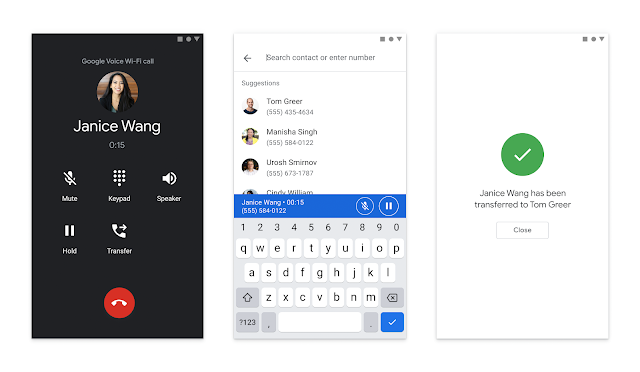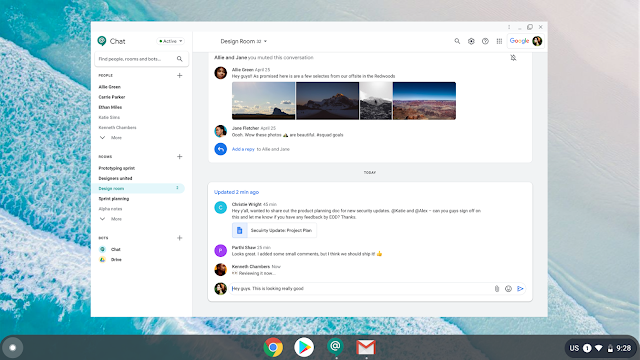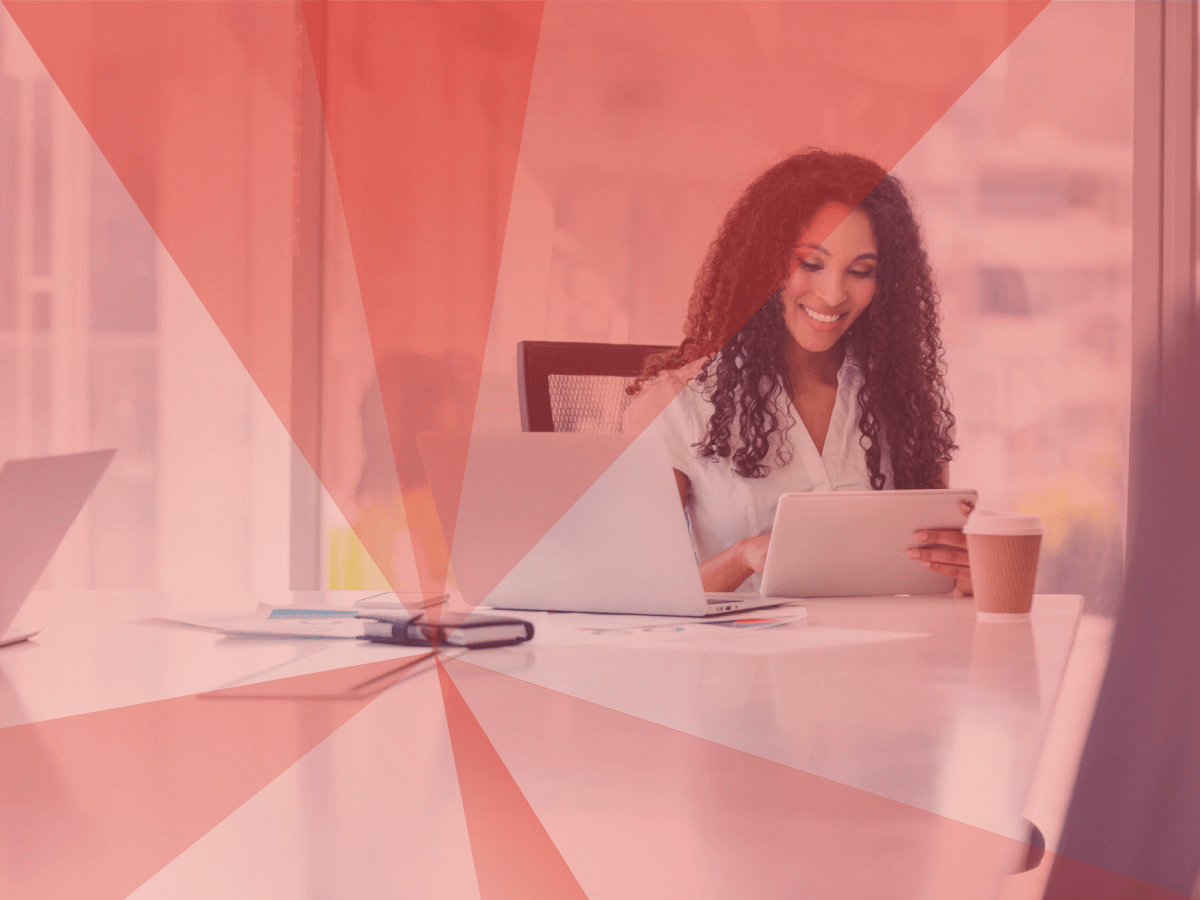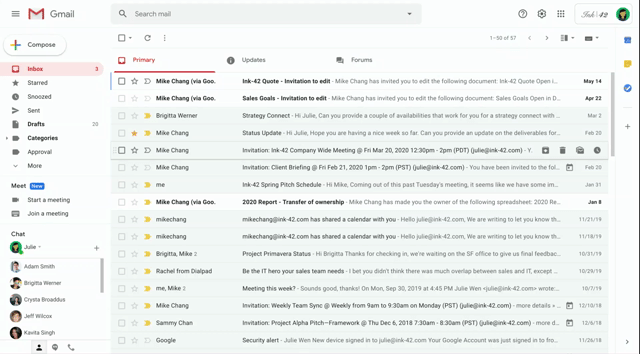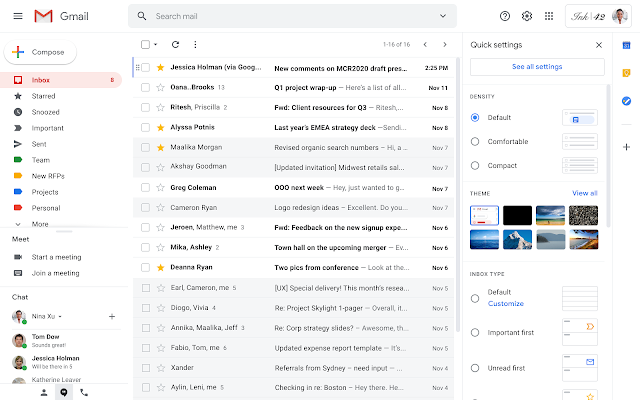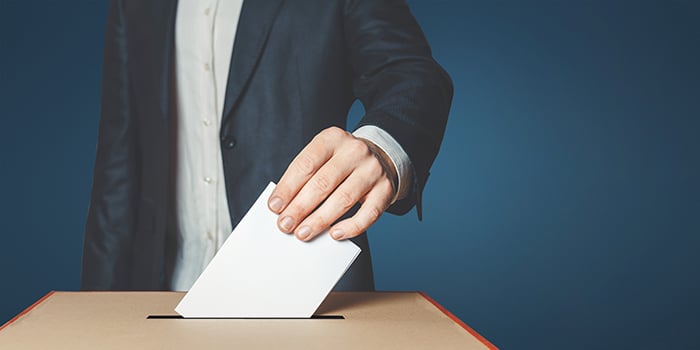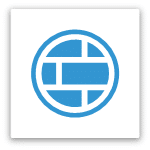Fortinet Industry Perspectives
For many healthcare organizations, the COVID-19 pandemic created a sudden need for temporary testing and treatment facilities. This, in turn, required an expansion of secure network connectivity. However, the expansion associated with COVID-19 that one national government healthcare entity experienced was larger than most healthcare organizations.
During normal operations, this healthcare entity was responsible for operating over 130 hospitals and treatment locations. During the COVID-19 pandemic, the organization needed to open over 20 additional sites as quickly as possible in order to cope with the crisis. By creating new locations, the government entity could work to curb the spread of the virus by providing a local treatment option to infected citizens.
The organization already had a trusted relationship with Fortinet and leveraged the Fortinet Security Fabric to manage network security for their hospitals scattered across the country. When the need arose to securely connect the testing sites to the existing network, the organization trusted Fortinet to provide a solution that would arrive in time to open the new facilities.
A Sudden Need for New Healthcare Locations
The government healthcare entity was already using the secure software-defined wide area network (SD-WAN) capabilities integrated into FortiGate next-generation firewalls (NGFW) to securely network over 130 sites and improve user experience for business critical applications.
The new treatment locations created during the COVID-19 pandemic needed to deploy the same SD-WAN connectivity as quickly as possible to send test data for processing. These new sites were often repurposed hotels and conference centers with limited networking or security infrastructure. Every site required a FortiGate NGFW to provide a secure connection to the existing healthcare network.
In many locations, the remote site was capable of connecting over the public internet. However, in some rural locations, broadband internet was not available. In both types of locations, FortiExtender 3G/4G WAN extenders enabled healthcare providers to use mobile networks, either as a backup option or the primary means of connecting over the WAN.
Rapid Deployment of Security Solutions
Because the virus was spreading rapidly, the government entity needed to work with a vendor that it trusted, rather than engaging in a lengthy request for proposal (RFP) and proof of concept (PoC) process. It also required expedited delivery of the Fortinet solutions.
Operating within the healthcare entity’s three-day delivery window, Fortinet coordinated with a number of trusted Fortinet distributors in the area. These organizations had provided distribution assistance during the healthcare entity’s initial Fortinet deployment and could ensure that the new FortiGate Secure SD-WAN and FortiExtender WAN extenders reached their destinations in time.
After the devices were delivered, the government healthcare entity also needed them to be quickly configured. Since many of the new sites were in remote locations, sending trained IT staff to configure them was not a workable solution. However, with FortiDeploy zero-touch deployment, the devices automatically connected to the FortiManager centralized management platform deployed on the government entity’s main network. This platform led the device through any additional configuration steps required. Finally, Fortinet Professional Services helped onboard the IT staff and developed standard operating-procedure documentation.
Flexible Security Solutions Support Rapid Evolution
The government healthcare entity had previously integrated their network security using Secure SD-WAN. This enabled it to rapidly expand its secure WAN by deploying FortiGate NGFWs to its 20 brand-new sites. During the COVID-19 pandemic, and during business as usual, Fortinet is committed to going the extra mile to ensure that its customers have the network security solutions that they need when they need them.
Discover how Fortinet Teleworker Solutions enable secure remote access at scale to support employees with a wide array of access requirements.
Learn more about enabling the latest advances in patient care while protecting against cyberattacks with Fortinet healthcare cybersecurity solutions.
Find out how Echoenergia and New Zealand Red Cross used Fortinet’s Security Fabric for protection from the network edge to core.
Engage in our Fortinet user community (Fuse). Share ideas and feedback, learn more about our products and technology, or connect with peers.
As Fortinet partners, Net Universe offers all Fortinet devices and subscriptions with worldwide Delivery Services.
Send us an email to [email protected] for more information or visit https://www.netuniversecorp.com/fortinet.
You can visit our Shop Online