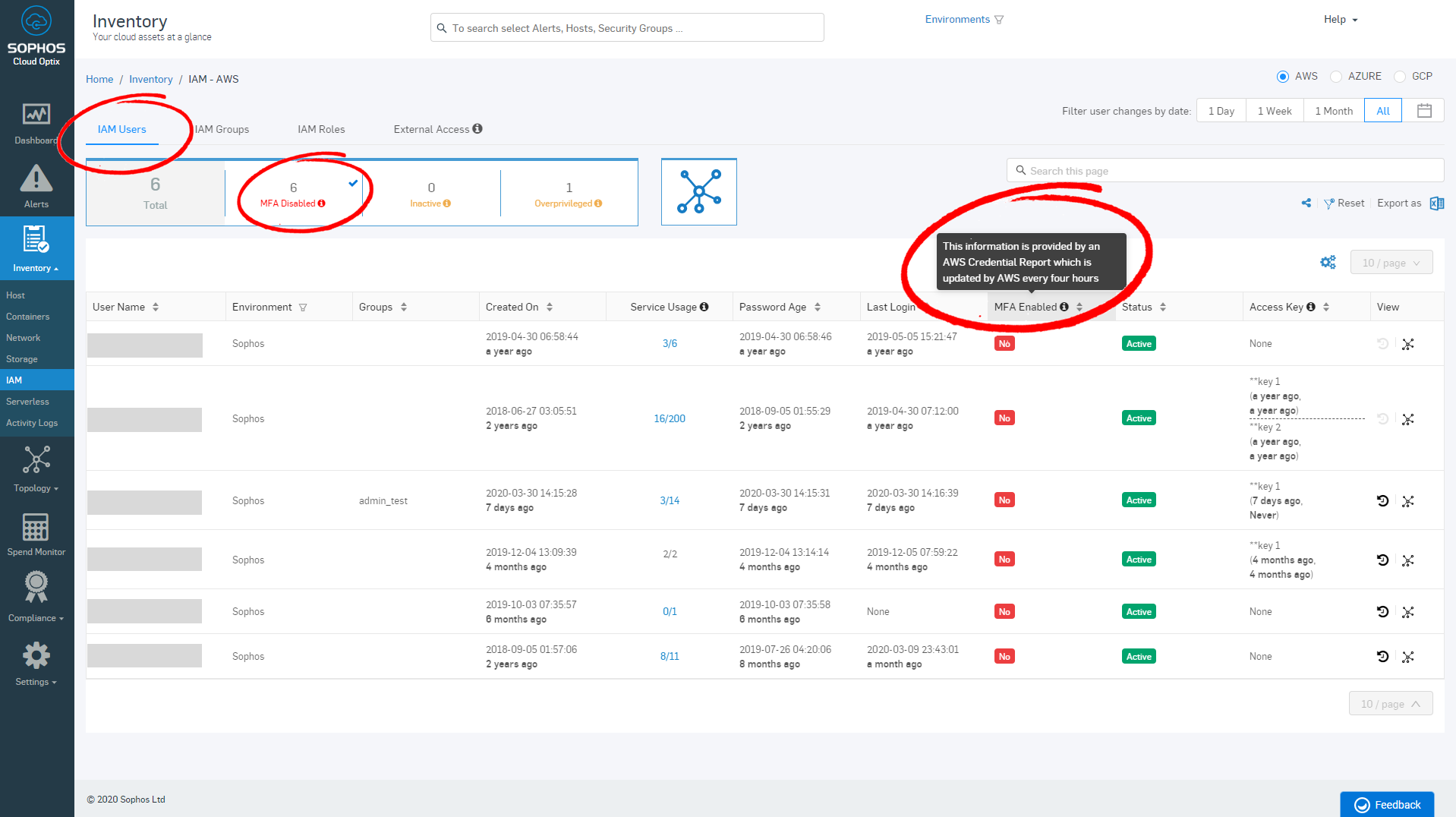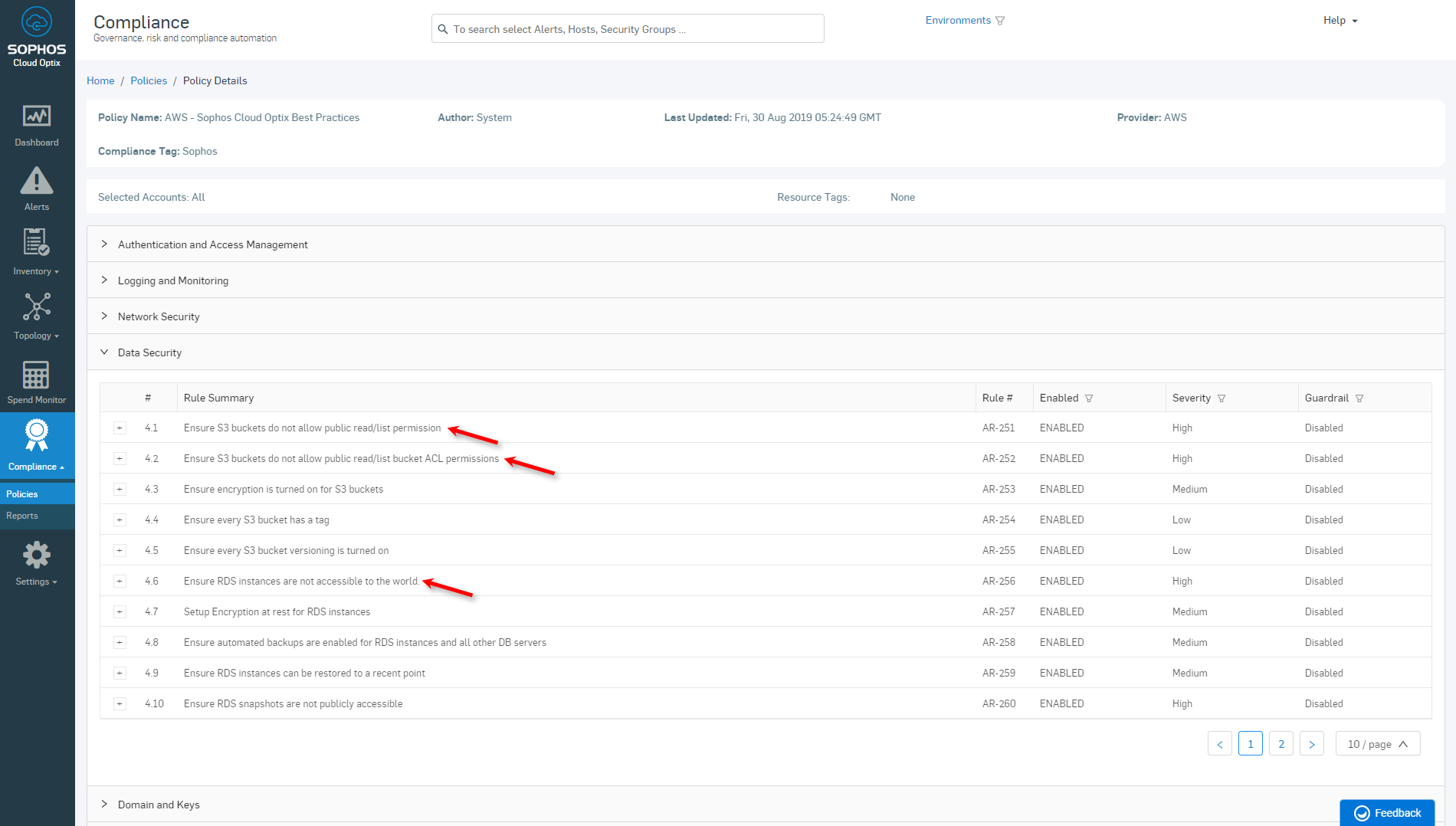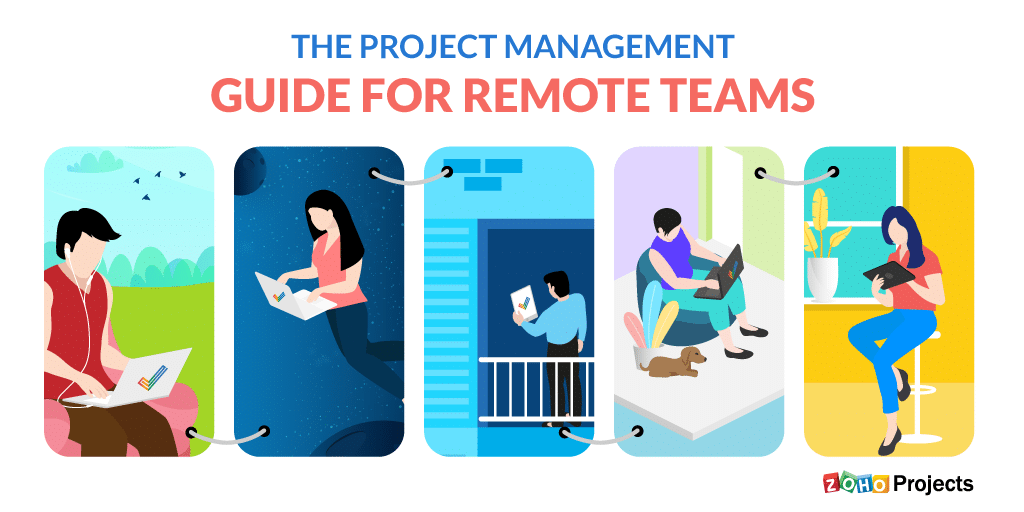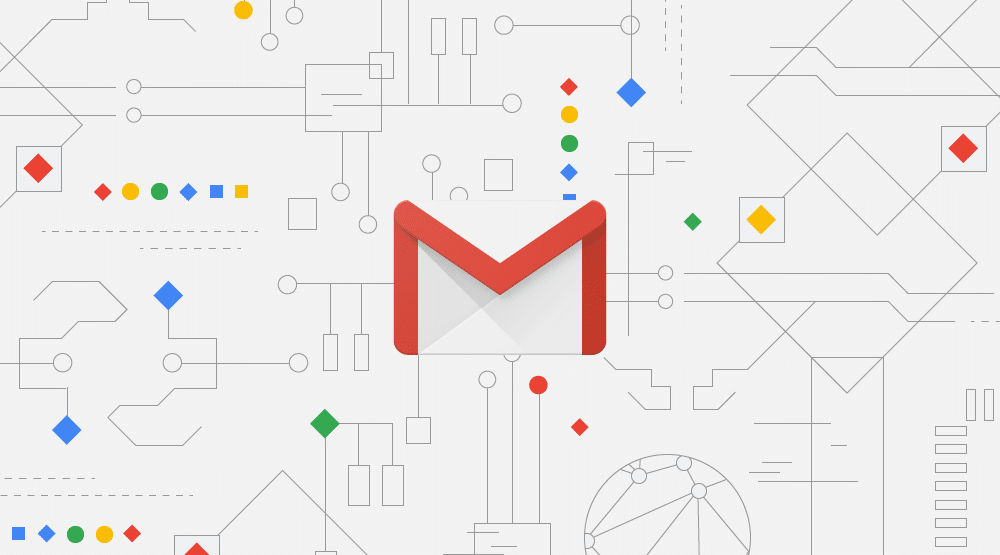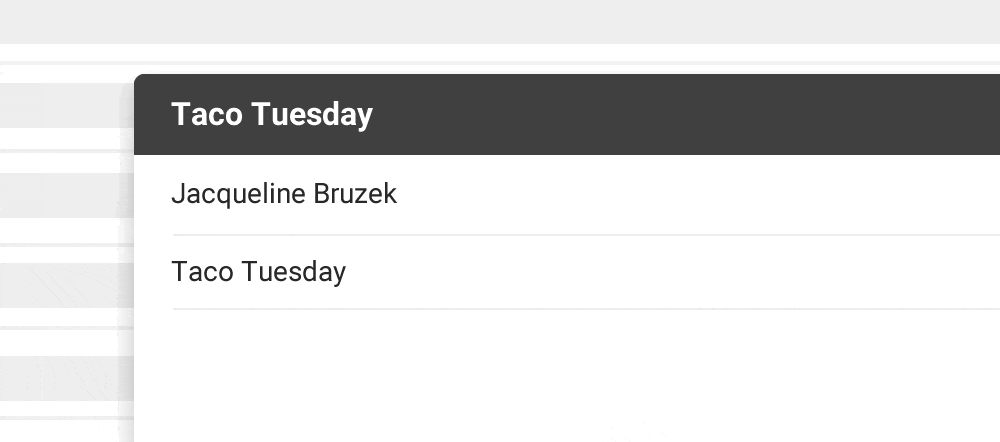The end of 2019 was also the beginning of something catastrophic: the COVID-19 pandemic. The global pandemic has been responsible for threatening the economy and triggering debates concerning the second recession of the millennium, and for many organizations, it has also resulted in the immediate shift to remote work. Teams, workplaces, and entire organizations have been forced to adopt remote work to adhere to social distancing, which set into motion a conversation on the workplaces of the future and working from home beyond the current crisis.
Naturally, critics have been apprehensive of the remote work model. It is quite common for highly interdependent and cross-functional teams to be skeptical about effectively working in such a disconnected setting. The reason is simple: connecting employees, managers, and stakeholders across geographies and adhering to ever-changing requirements can be challenging, to say the least.
While working remotely is one thing, managing a distributed team is an entirely different ballgame. From keeping tabs on task sheets to delivering projects on time, the challenges are a handful, but the potential rewards are great.
Project management for remote teams
Essentially, project management helps project and process teams to plan, schedule, and execute work, allowing them to meet their objectives and deadlines.
Managing a virtual team requires managers to double down on the fundamentals of good management—including, but not limited to, establishing clear goals, running productive meetings, communicating clearly, and leveraging team members’ individual and collective strengths.
Though this might appear daunting for large scale projects, even when managed at an on-site level, the challenges to manage a project are pretty much the same for remote teams as they are for in-office teams.
As a project manager (or anyone who is involved with an organized team, really), here are a few things you can look out for in order to ensure your project management strategy gets off on the right foot:
-
Set clear schedules and deadlines
-
Track employee performance based on OKRs and KPIs
-
Define clear roles and tasks
-
Document and share work items
-
Facilitate clear communication to bolster accountability
This list might appear far too open-ended to act upon, and this is exactly where a turnkey project management tool can make a world of difference to project managers.
Zoho’s cloud based project management platform, Zoho Projects, helps alleviate common pain points and ramps up productivity and collaboration, especially while working with remote teams.
We’ve put together a compact guide on how project managers can leverage it to plan, track, and collaborate more effectively in a remote setting.
#1: Planning
Behind every successful project, there is an execution expert responsible for guiding the team towards eventual completion. This individual is connected with both stakeholders and subordinate staff, and they can visualize the big picture while comprehending the collective magnitude of individual tasks that will deliver the desired results. This pivotal person is the project manager.
It goes without saying that establishing a bottom-up plan is the key to making contributors understand those goals and objectives, enabling them to commit to timelines and disclose expectations beforehand to achieve project success.
Naturally, designing a solid schedule is the ideal first step. Gantt charts are an excellent way to create those schedules—to map out project tasks, phases, and interdependencies in your team.
Furthermore, Gantt charts provide a visual representation of updates like the runtime of a project (start to finish), durations, and how tasks group, overlap, and link with each other.
This charting concept has been incorporated into digital project management platforms, predictably called Gantt chart software. This not only opens avenues to distributed teams for collaborative project planning, but also in building advanced capabilities like creating task dependencies, identifying the critical path, and creating baselines that can help manage those teams.
<<The screen grab above is from Zoho Projects’ built-in Gantt chart feature that makes managing schedules a breeze. >>
Not sure who handles a particular task? Wondering when a particular team member will finish their job, so you can start yours? Altering the current schedule because of a change in overall plans? Gantt charts can help you do it all and more.
Planning is not only limited to coming up with a schedule and setting deadlines. It also requires a PM to understand the capabilities of their team and divvy up resources to assign suitable tasks. Resource allocation and utilization are key to avoid bottlenecks and burnouts, even from the comfort of their homes.
If you can visualize how the entire project is going to map out, you can build the entire workflow of the project using blueprint to give your team a flowchart of the overall processes and automate tedious or repetitive tasks to streamline reviews and approvals.
#2: Tracking
After plan definition and approval comes execution, arguably the most important stage in the pipeline. At this point, monitoring, tracking and reporting become the core responsibilities of a project manager.
Why? Because tracking keeps PMs up to date on actual progress, which can be compared with expected progress, helping them mark deviations and correct problems quickly.
The truth of the phrase “you can manage something only when you measure it” starts with Timesheets. Especially when your project teams are spread out and not on-site. Successful project managers know how far through their project they are at any given time. This information helps them establish whether they are ahead or over budget, and whether they are likely to meet their upcoming deadlines.
Apart from just tracking time, Zoho Projects’ Timesheets feature enables project managers to determine billable hours and send out client invoices, compile a historical database of how long a particular task usually takes, and use it as reference for future projects. Most importantly, Timesheets help manage individual workload in teams.
Reports are one of the most effective ways to sum up the health of a project. You can either use the built-in task reports to do that or integrate with Zoho Analytics for a more comprehensive view of key project metrics enabling project managers and stakeholders to take informed decisions.
#3: Collaborating
The term “collaboration” has definitely evolved from a point where traditional top-down project management processes got in the way of individual and cross-functional team communication. Now, embracing collaboration is an approach that fuels innovation, allows teams to formulate new ideas and achieve superior results.
Successful collaboration relies on three things: effective communication, consistent processes, and the right project collaboration tools. As companies increasingly go global—operating with geographically dispersed workforces and often remote employees—they start depending on these tools to maintain strong channels of communication with their peers.
Now, there are excellent services offered by cloud-based vendors that provide collaboration tools like live chat, web conferencing, and document sharing. However, they are mostly standalone systems that require one to switch between multiple platforms to be truly collaborative.This is an ad hoc model that will be harder to scale as the size of a team and the duration of a project grows.
Zoho Projects, on the other hand, has all these tools built in, facilitating social project management between teams. Here are some of the features that can help distributed teams in this regard:
Feeds allows PMs to keep their teams informed with critical status updates, while managing notifications and day-to-day task updates
Forums helps initiate organization-wide announcements and allow you to share mission-critical information, as well as engage with your peers via Q&A sessions.
Documents acts as a central repository for the flow of contracts, balance sheets, and presentation decks that a project generates. Documenting internal files online serves to create a knowledge hub that enables seamless contributions from teams, since it allows them to edit, review, upload, and catalogue project files.
Apart from the built-in chat function, Zoho projects features native and third-party integrations with tools you may already be using. Teams working in a remote setting can quickly connect with their peers through chat or call by integrating with Zoho Cliq.
Face-to-face meetings are a necessity, especially among dispersed teams, and that’s covered by our native integration with Zoho Meetings, which allows teams to video conference, deliver presentations, and record sessions.
Organizations equipped with a well-defined remote work policy, communication hierarchy, and the corresponding tools may very well experience little to no changes in employee productivity during periods when business has to be conducted away from the office. This current time may be a precursor to the workplaces of the future, and we must ensure we’re ready for it.
The million-dollar question is this: Can teams working remotely be both productive and efficient, while seamlessly collaborating with their peers?
With Zoho Projects, they can be.
If you have not used Projects before, you can start by signing up for our 10-day free trial.
Get the complete remote working tool kit with Zoho Remotely: you can now use Zoho Projects and Zoho Sprints alongside a suite of products that’ll power you and your team to maintain a close-knit and productive working environment. Zoho is offering Remotely for free to help organizations who choose to work remotely during the COVID-19 crisis. Stay safe. Stay home. Stay productive.