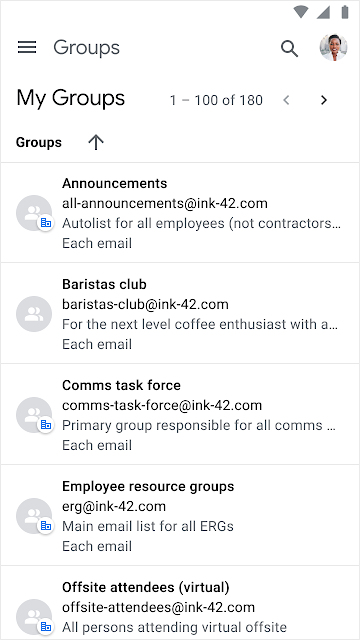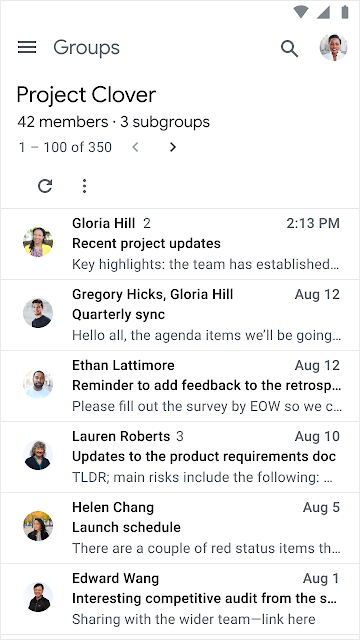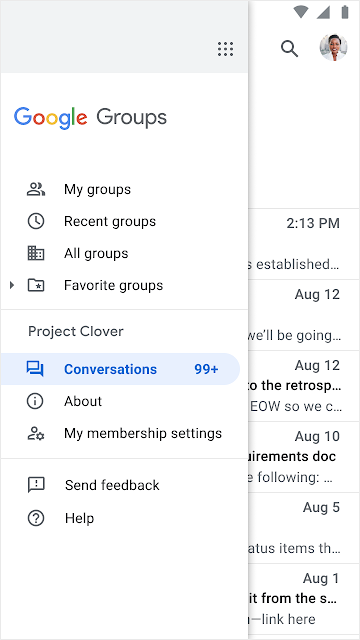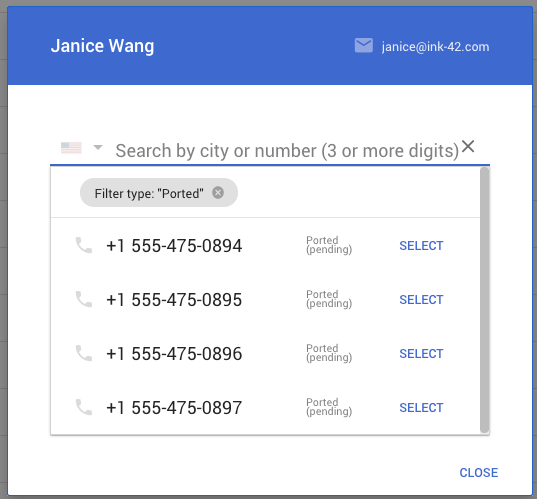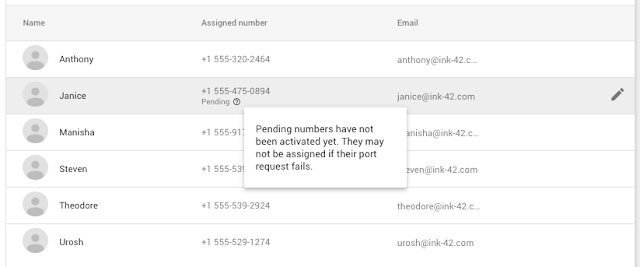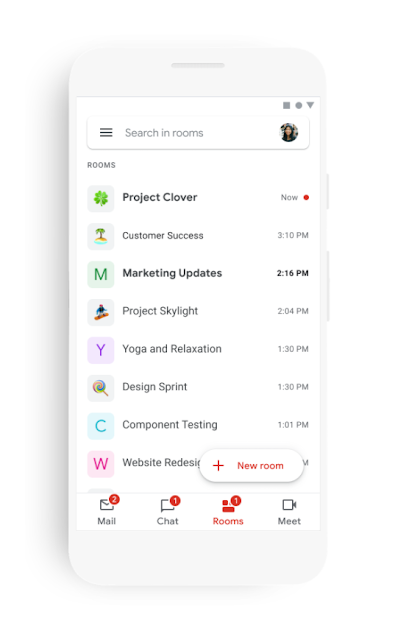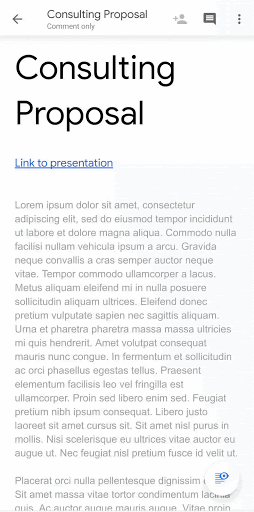Today, many of us working remotely due to COVID-19 can relate. Virtual meetings have become even more vital to how we connect, communicate and get work done, which is one of the reasons we made Google Meet available for free to everyone back in May. And while video conferencing is now part of our daily lives, it comes with its challenges, too. Aside from the occasional adorable interruptions, there’s also more potential for accidental exclusion. And when that happens, we risk missing out on valuable perspectives, creativity and successful outcomes.
Fortunately, there are ways to make remote meetings better and more inclusive for all.
Plan ahead
The more planning you do, the better remote meetings can be. Share your agenda, process and materials ahead of time so everyone has a chance to gather their thoughts and show up ready to contribute meaningfully.
Everyone processes information differently; for instance, for some neurodivergent people, vague information can be stressful and difficult to respond to. And for introverted people, the same can lead to less participation.
Check that the platforms your team uses for real-time chat, presentations, feedback or whiteboarding work with different assistive technologies that people with disabilities may use. You can search online, on the company’s help center, or contact them directly. (Here’s some accessibility info for Google Meet and Google Docs, Sheets, Slides and Forms.)
If you’re tied to using a specific platform, like a brainstorming tool without captions, tell everyone about its limitations ahead of time and work together to find a workaround.
You can also send participants an anonymous feedback survey with Google Forms asking how to improve the experience.
Set ground rules, norms and time limits
From the start, establish a clear process for the meeting. This can include when there should be discussion, when someone has the floor for an extended period, how to take turns and what signals the moderator will use to (politely!) cut in to keep things moving along.
It’s also essential to normalize parenting and caregiving. Make sure your colleagues know caregiving responsibilities can be attended to and prioritized, and discuss that it’s OK (and sometimes even fun!) for kids, pets and other family members to interrupt calls. And remember, anyone can be a caretaker regardless of age, gender or living situation, so include everyone in this discussion.
If meetings are longer than an hour (and were intended to be), offer breaks. Listening fatigue due to cognitive load can occur for deaf and hard-of-hearing participants, but breaks are likely welcome to anyone spending the majority of their day looking at a screen.
Take advantage of remote meeting technology
Before you join meetings, be close enough to the mic and camera so participants can easily see faces to clearly read lips, tone and body language. Using real-time closed captions (CC) is also a good idea (here’s how to turn on English CC when presenting in Google Meet and Google Slides), as is adding a phone dial-in option, which G Suite customers can easily do in Google Meet.
And if you’re sharing any Docs or Slides, make sure the content is easily visible for everyone. (For more details about making sure meetings and the content you share during them are accessible, check out this blog post about creating inclusivity while we work from home.)
Leave time for empathy
There’s a lot going on in the world, from a global pandemic to the quest for racial equity. It’s important to recognize that people may be in difficult situations and feeling a multitude of emotions.
If you are leading a video call, plan to take some time at the beginning to acknowledge how people may be feeling, offer your support and understanding. Even though meetings have a specific agenda, it’s also important to create a safe, no-pressure space for people to share–if they want to–and to connect to one another.
Hopefully these tips will help make your video meetings more welcoming for everyone you work and meet with.